Loading ...
Loading ...
Loading ...
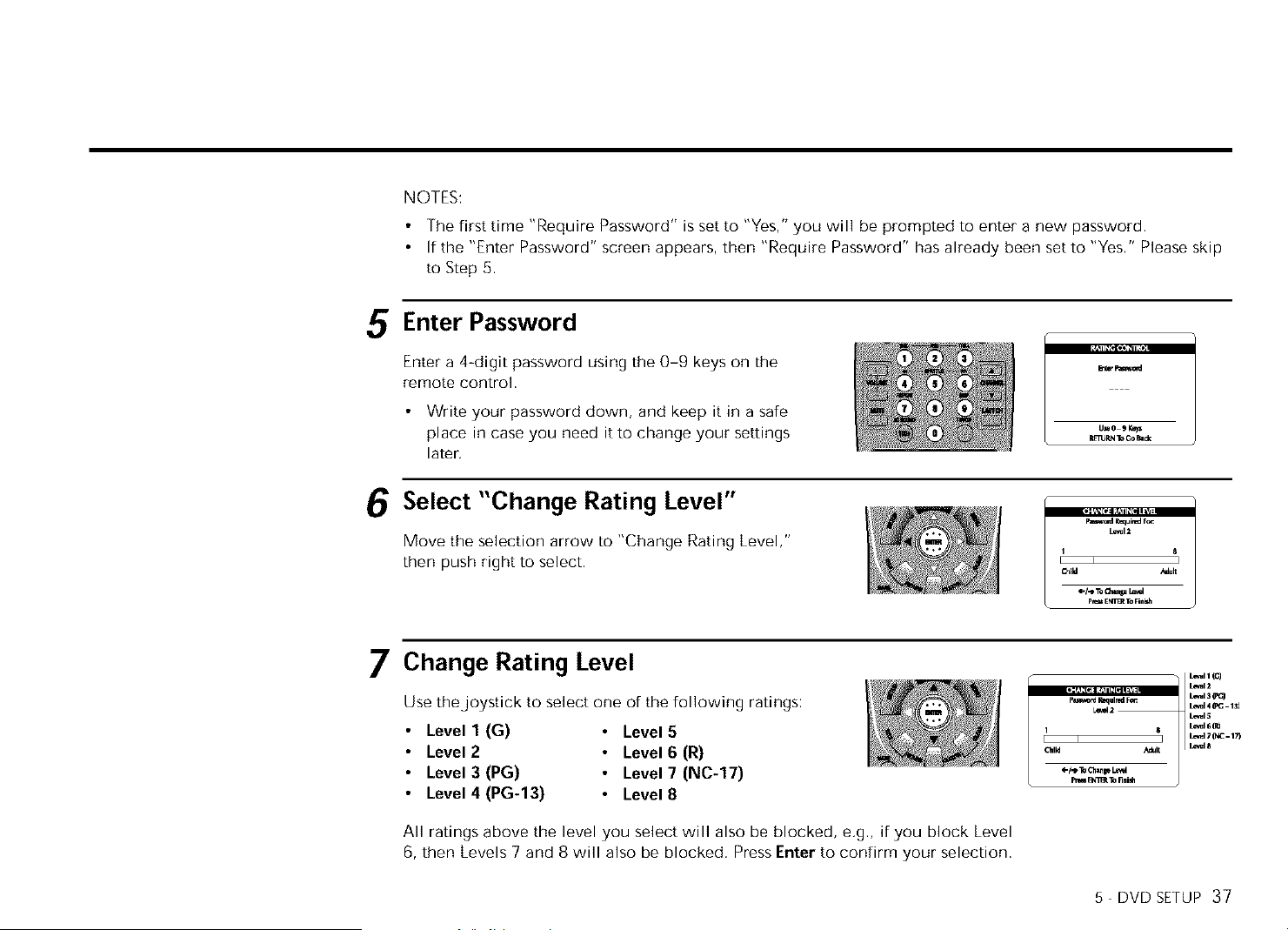
NOTES:
The first time "Require Password" is set to "Yes," you will be prompted to enter a new password.
If the "Enter Password" screen appears, then "Require Password" has already been set to "Yes." Please skip
to Step 5.
5 Enter Password
Enter a 4-digit password using the 0-9 keys on the
remote control.
Write your password down, and keep it in a safe
place in case you need it to change your settings
later.
6 Select "Change Rating Level"
Move the selection arrow to "Change Rating Level,"
then push right to select.
Requi_ Fc_
/_12
8
I
Chi_ _uk
pro=E_rr_ToFin_
7 Change Rating Level
Use the joystick to select one of the following ratings:
Level 1 (G) • Level 5
Level 2 • Level 6 (R)
Level 3 (PG) • Level 7 (NC-17)
Level 4 (PG-13) • Level 8
All ratings above the level you select will also be blocked, e.g., if you block Level
6, then Levels 7 and 8 will also be blocked. Press Enter to confirm your selection.
=',','°
Le_2 /_15
I 8 Le_17(__l_
QIIId ,_dult Le_l_
PromENI_TO
5 - DVD SETUP 37
Loading ...
Loading ...
Loading ...