Loading ...
Loading ...
Loading ...
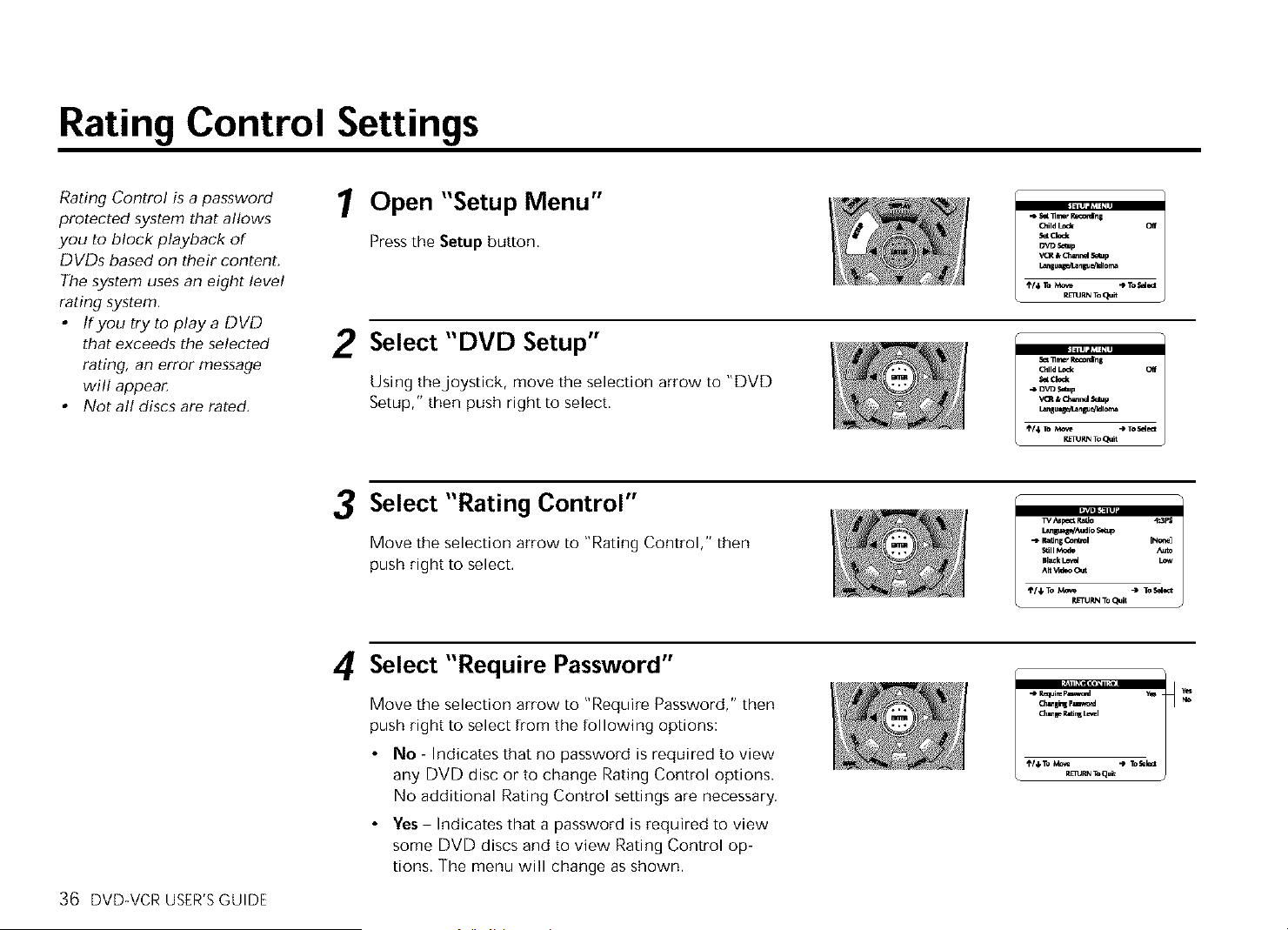
Rating Control Settings
Rating Control is a password
protected system that allows
you to block playback of
DVDs based on their content.
The system uses an eight level
rating system.
• If you try to play a DVD
that exceeds the selected
rating, an error message
will appear.
• Not all discs are rated.
1
Open "Setup Menu"
Press the Setup button.
_i,la.:l_:l
..i. Se,Hlr,_r I_o_ln 8
Child Lode Off
DVD _p
V(_ & Ch_lnd ,Ze_p
L_uag_l.an#_llOr_
I'/; To _ .e To_ec;
P_TUP.NToqua;
2 Select "DVD Setup"
Using the joystick, move the selection arrow to "DVD
Setup," then push right to select,
_lllaZl_:l
set_rner PJ_ordJn8
Child Lock Off
S_Cl_dc
-J DVD _p
La_u_e_tan_J_/IdlOma
gETURr_ToQuk
3 Select "Rating Control"
Move the selection arrow to "Rating Control," then
push right to select,
1'|1_1'
Bl_dc kf_l LOW
36 DVD-VCR USER'S GUIDE
4 Select "Require Password"
Move the selection arrow to "Require Password," then
push right to select from the following options:
• No - Indicates that no password is required to view
any DVD disc or to change Rating Control options.
No additional Rating Control settings are necessary.
• Yes - Indicates that a password is required to view
some DVD discs and to view Rating Control op-
tions. The menu will change as shown.
•• RequirePam_oq] _ _
PJ_JP,N ToQ._
Loading ...
Loading ...
Loading ...