Loading ...
Loading ...
Loading ...
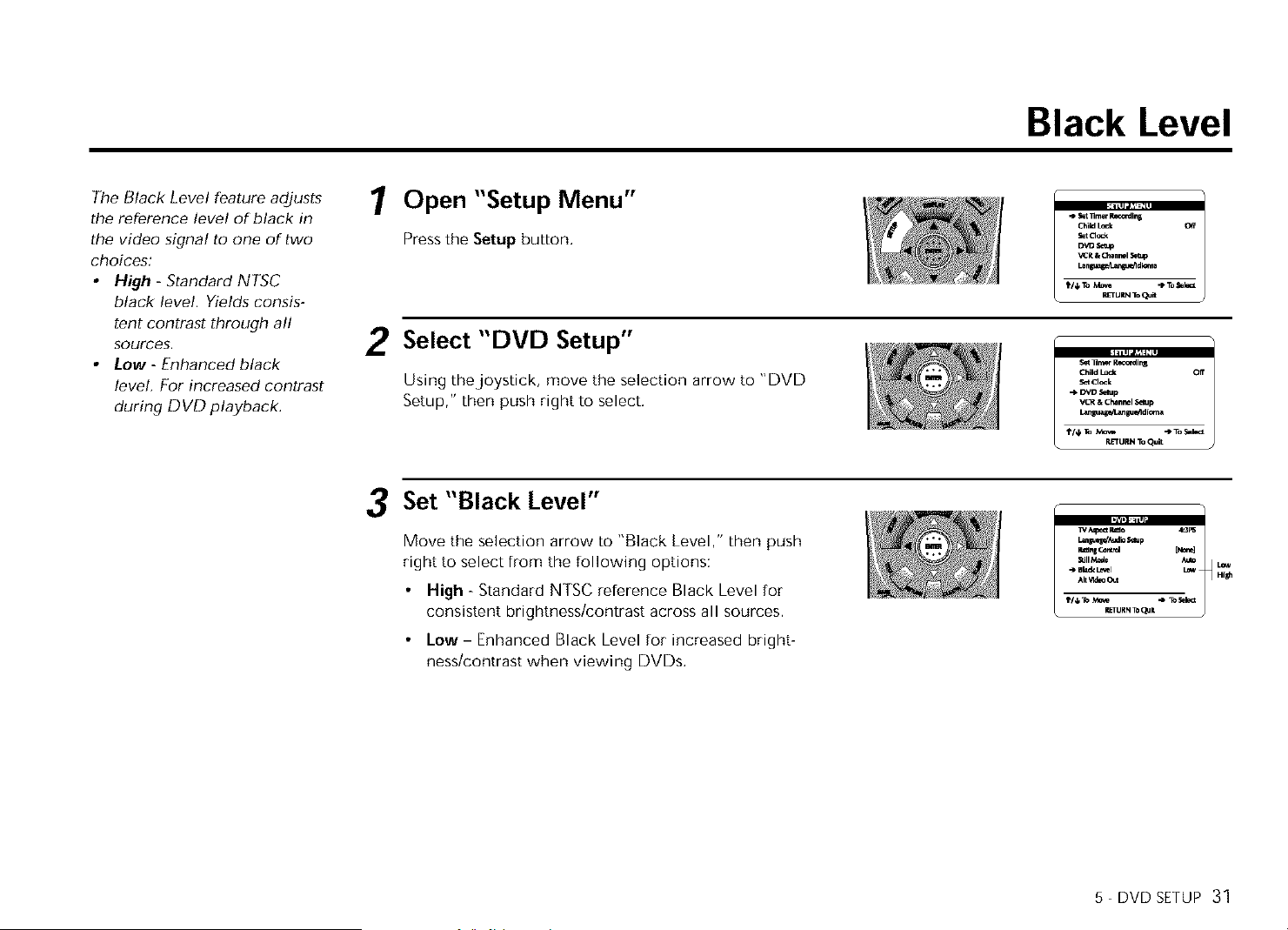
Black Level
The Black Level feature adjusts
the reference level of black in
the video signal to one of two
choices:
• High - Standard NTSC
black level, Yields consis-
tent contrast through all
sources.
• Low- Enhanced black
level. For increased contrast
during D VD playback,
1 Open "Setup Menu"
Press the Setup button.
_Llla_';:L
Child L_k O_
_tLl_k
DVO S_Up
VCR & Gt anreBI5emp
Lan_ige_ldl0rda
tl_ To Mo_ -P To_
P,ETURNTD {_
2 Select "DVD Setup"
Using the joystick, move the selection arrow to "DVD
Setup," then push right to select,
Set _mer Pao_ding
Child Lc_ Oil
_Cl_k
--> DVD _tup
VL_ & channel S_up
3 Set "Black Level"
Move the selection arrow to "Black Level," then push
right to select from the following options:
High - Standard NTSC reference Black Level for
consistent brightness/contrast across all sources.
low - Enhanced Black Level for increased bright-
hess/contrast when viewing DVDs.
I'l'f'_l'
W,_p_ P_o &3PS
L_qd_dlo S_p
P_nl G0n_d
9JIl_l_e _ LO_
-_ Bbd< Levi L_ HI_
5 - DVD SETUP 31
Loading ...
Loading ...
Loading ...