Loading ...
Loading ...
Loading ...
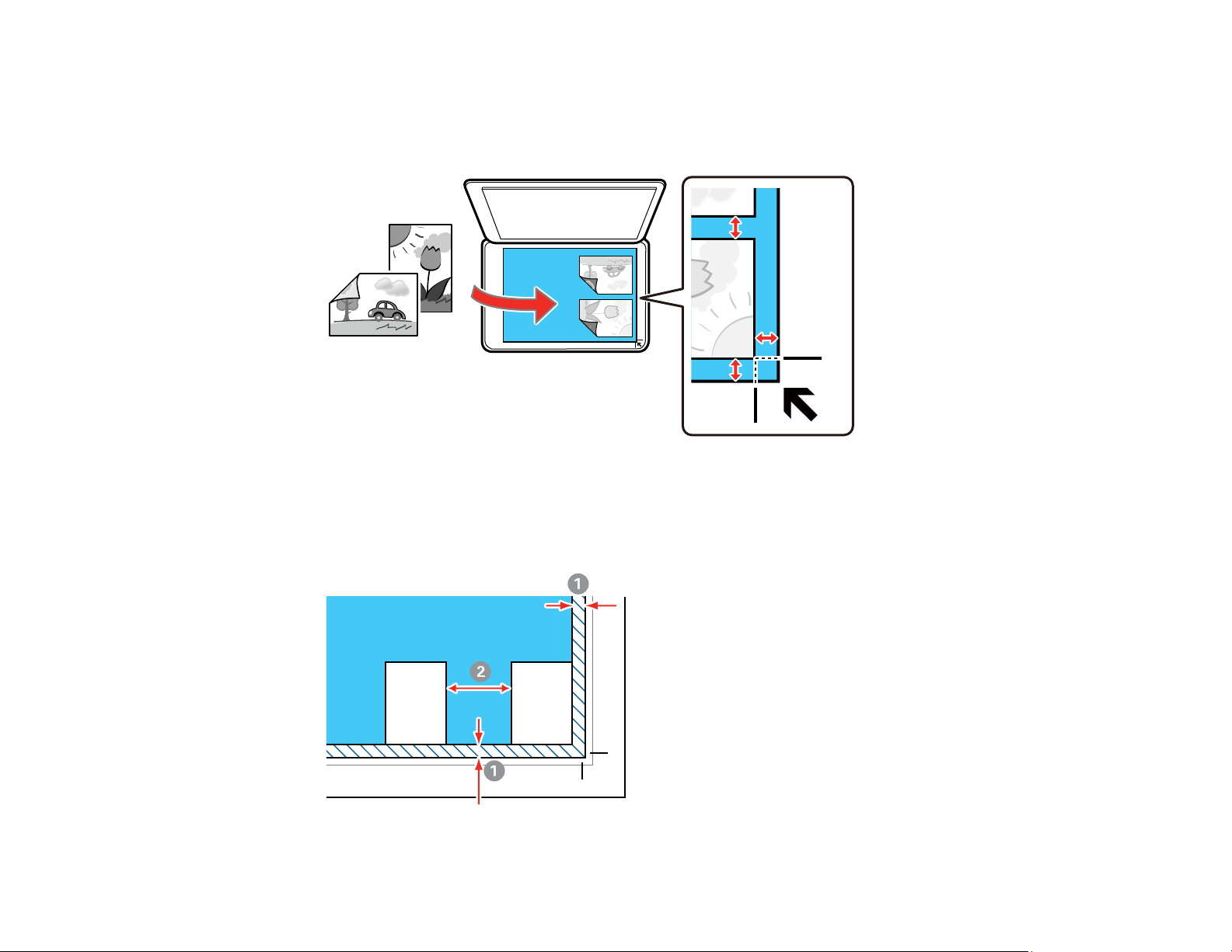
91
• Multiple photos for copying: You can place multiple photos of different sizes on the scanner
glass to make separate copies. Make sure your photos are at least 0.2 inch (5 mm) away from
each other and from the corner of the scanner glass. You can place photos up to this size: 4 × 6
inches (102 × 152 mm).
• Multiple photos for scanning: You can place multiple photos of different sizes on the scanner
glass and save them separately using Photo Mode in Epson ScanSmart or Epson Scan 2. Make
sure your photos are at least 0.6 inch × 0.6 inch (15 × 15 mm) in size, and placed away from each
other and the corner mark by at least the distances shown.
Loading ...
Loading ...
Loading ...