Loading ...
Loading ...
Loading ...
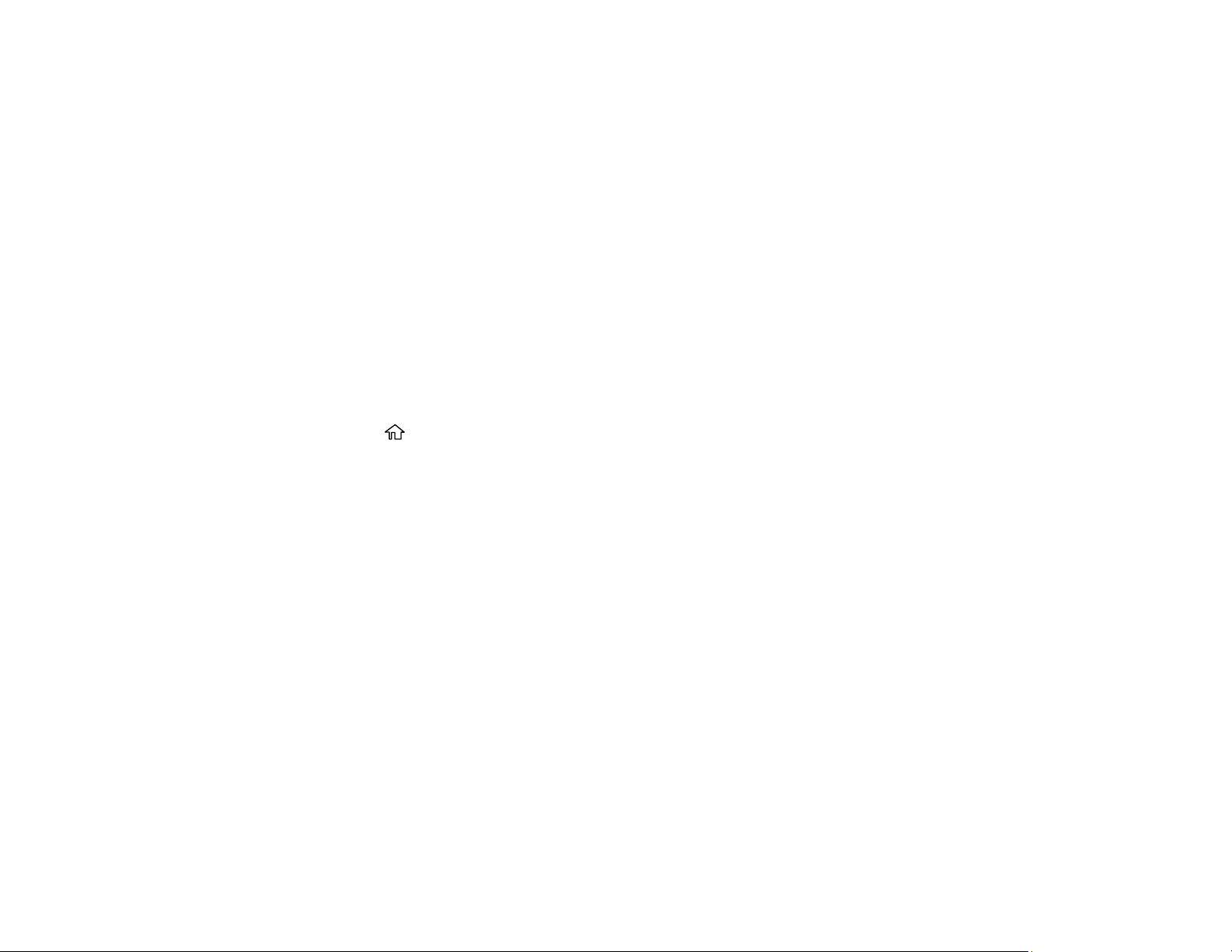
195
Parent topic: Printing from a Memory Card
Related references
Memory Card or External USB Device Print Settings
Copying Options
Related tasks
Inserting a Memory Card
Related topics
Loading Paper
Printing ID Photos from a Memory Card
You can print ID photos from a memory card. Two copies of one photo are printed at different sizes onto
this size photo paper: 4 × 6 inches (102 × 152 mm).
1. Load photo paper in your product.
2. Insert a memory card into your product's memory card slot.
3. Press the home button, if necessary.
Note: If Auto Selection Mode is turned on in the Guide Functions menu, select to function index
when you see the information screen.
4. Select Print Photos > Collage > Print Photo ID.
Note: If you see a message telling you that loading photos is complete, select OK.
5. Select any layout position on the sheet.
Loading ...
Loading ...
Loading ...