Loading ...
Loading ...
Loading ...
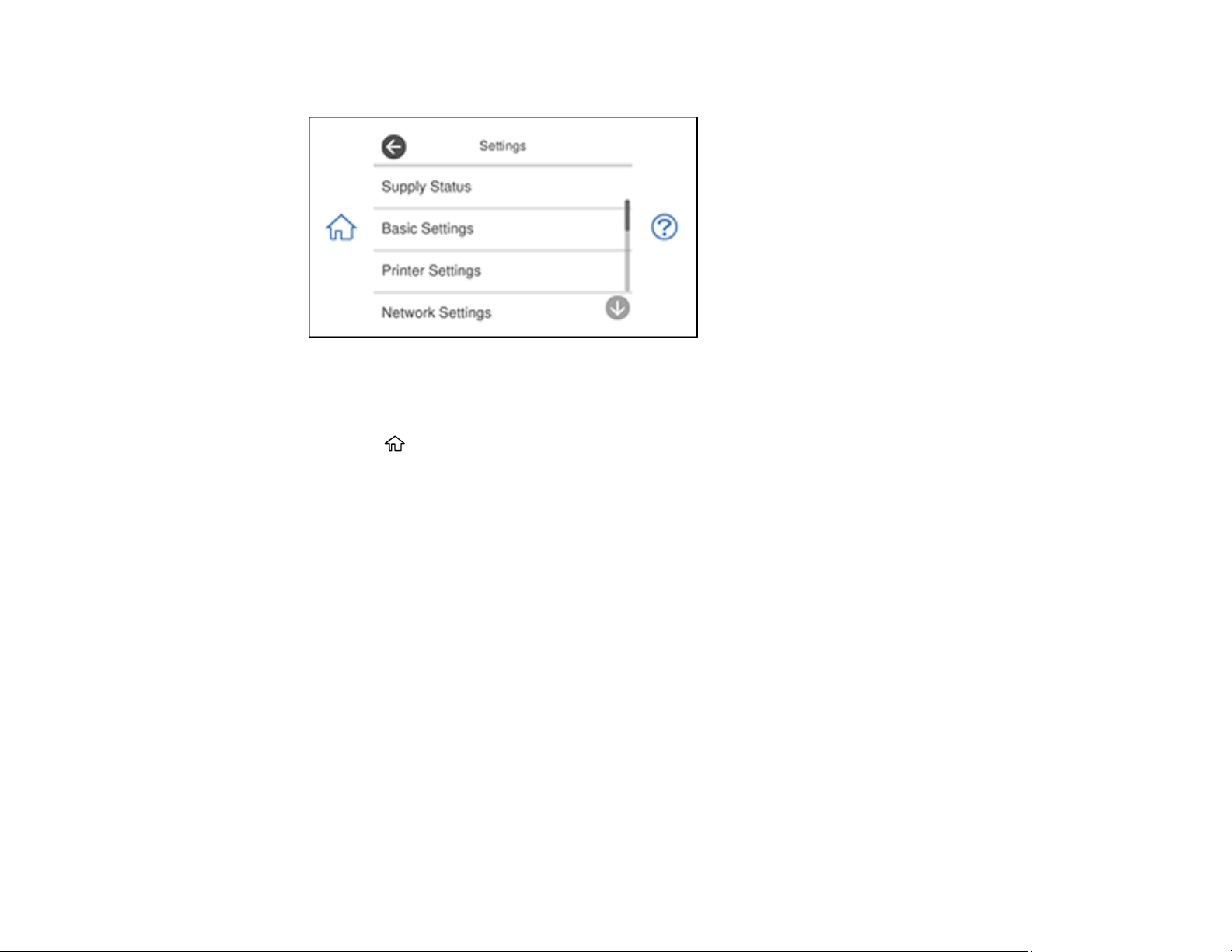
201
3. Select Settings.
4. Select File Sharing Setup.
5. Select your connection type.
6. Press the home icon to exit.
Parent topic: Transferring Photos on a Memory Card
Related tasks
Removing a Memory Card
Transferring Photos from a Memory Card to Your Computer
You can transfer photos to and from a memory card inserted into a memory card slot on your product
and a computer connected to your product.
Note: Do not transfer photos to and from a memory card while you are printing from the memory card.
1. Make sure your product is connected to a computer.
2. Insert a memory card into a memory card slot on your product.
3. Do one of the following to access your memory card files from your computer:
• Windows: Open the Computer, My Computer, Windows Explorer, or File Explorer utility, then
select the removable disk icon.
• Mac with a USB connection: Look for the removable disk icon on your desktop or computer
window, then select it.
Loading ...
Loading ...
Loading ...