Loading ...
Loading ...
Loading ...
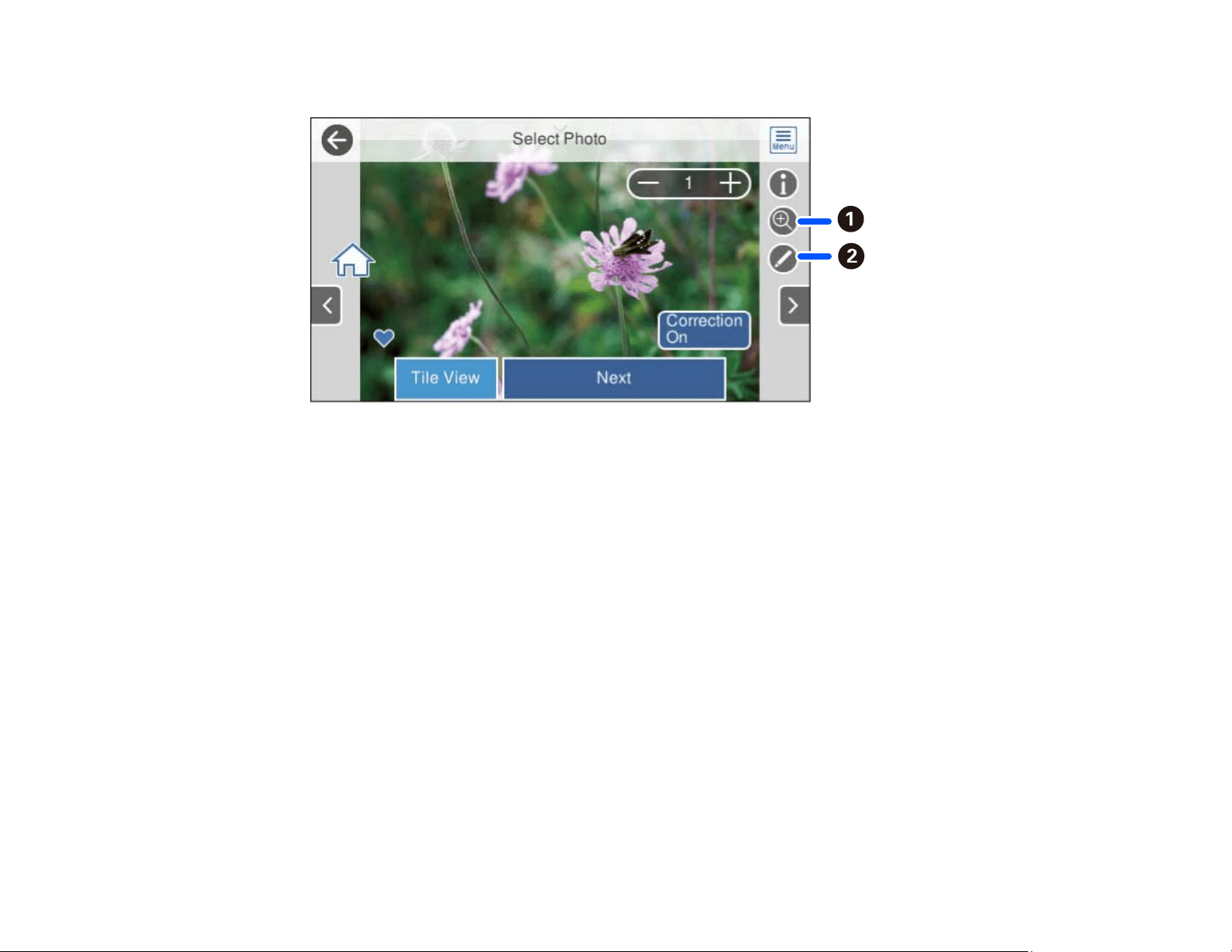
189
You see a screen like this:
1 Lets you zoom in and out of the photo.
2 Lets you apply filters, make color and red-eye corrections, and adjust cropping, rotation,
brightness, contrast, sharpness, and saturation if necessary.
Note: Press the Correction On button to switch between Correction Off and Correction On. With
Correction On selected, any corrections you make to a photo are displayed on the screen. With
Correction Off selected, any corrections you make will only be applied to your printouts.
8. Select Next and select your paper and print settings as necessary.
9. Select Copies to change the number of copies as necessary.
Note: The number of copies you enter applies to each selected photo, including the number of prints
already selected for each.
10. When you are ready to print, select the Print icon.
Note: To cancel printing, select Cancel and select Close to exit.
Parent topic: Viewing and Printing Photos
Loading ...
Loading ...
Loading ...