Loading ...
Loading ...
Loading ...
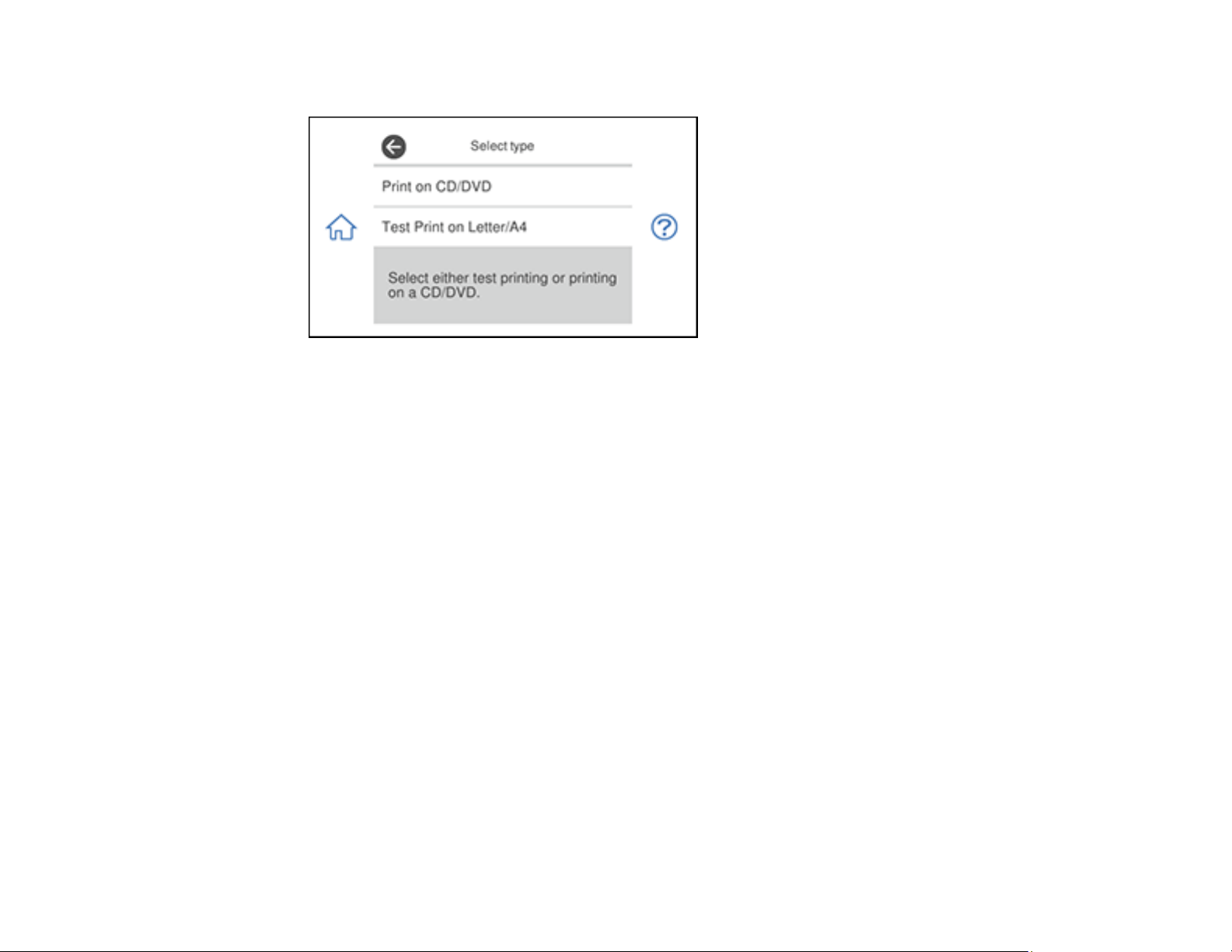
227
You see this screen:
7. Select Print on CD/DVD to print on a CD or DVD. If printing a test print on plain paper, select Test
Print on Letter/A4.
8. Select any copy settings as needed.
9. When you are ready to print, select Print on CD/DVD.
Note: To cancel printing, select Cancel and select OK to exit.
Parent topic: Printing on CDs/DVDs
Related references
Printable Area Specifications
Related tasks
Loading a CD/DVD
Placing a CD/DVD on the Scanner Glass
Related topics
Placing Originals on the Product
Printing Photos from a Memory Device Onto a Disc
You can print one or more photos from a memory card or external USB device directly onto an ink jet-
printable CD, DVD, or Blu-ray Disc. If you want, you can first print a test design on plain paper.
1. Insert a memory card or external USB device into your product.
Loading ...
Loading ...
Loading ...