Loading ...
Loading ...
Loading ...
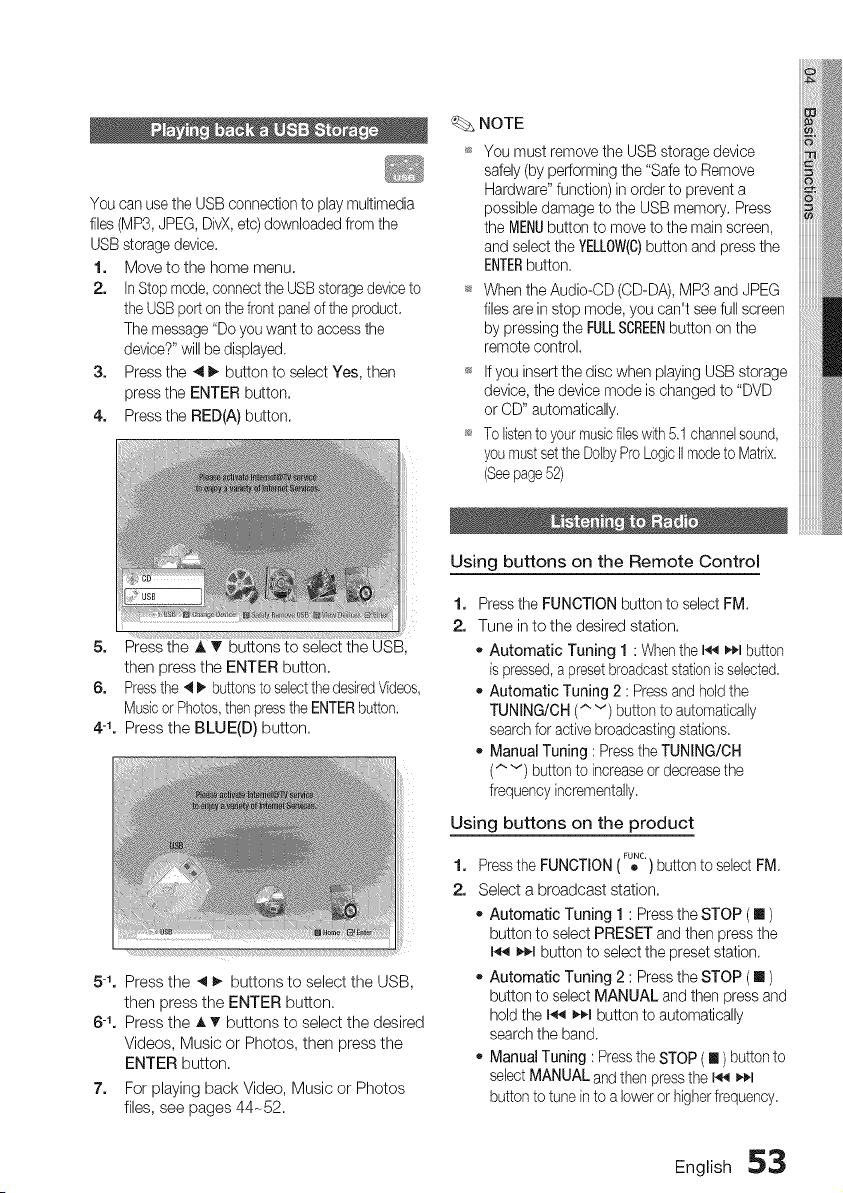
You can use the USB connection to play multimedia
files (MP3, JPEG, DivX, etc) downloaded from the
USB storage device.
1. Movetothe home menu.
2. In Stop mode, connect the USBstoragedevice to
the USB porton the front panel of the product.
The message "Do you want to access the
device?" will be displayed.
3. Press the 411_ button to select Yes, then
press the ENTER button.
4. Press the RED(A) button.
5.
Press the A T buttons to select the USB,
then press the ENTER button.
6. Pressthe 4 I_ buttonsto selectthe desiredVideos,
Musicor Photos,then pressthe ENTERbutton.
4 -1. Press the BLUE(D) button.
L
5 -1, Press the 4 I_ buttons to select the USB,
then press the ENTER button.
6 -1, Press the A T buttons to select the desired
Videos, Music or Photos, then press the
ENTER button.
7. For playing back Video, Music or Photos
files, see pages 44-52.
NOTE
You must remove the USB storage device
safely (by performing the "Safe to Remove
Hardware" function) in order to prevent a
possible damage to the USB memory. Press
the MENUbutton to move to the main screen,
and select the YELLOW(C)button and press the
ENTERbutton.
When the Audio-OD (OD-DA), MP3 and JPEG
files are in stop mode, you can't see full screen
by pressing the FULLSCREENbutton on the
remote control.
If you insert the disc when playing USB storage
device, the device mode is changed to "DVD
or CD" automatically.
To listento yourmusic fileswith5.1 channelsound,
youmust set the DolbyPro LogicIImodeto Matrix.
(Seepage52)
Using buttons on the Remote Control
1.
2.
Press the FUNCTION button to select FM.
Tune in to the desired station.
o Automatic Tuning 1 : Whenthe I_ I_q_lbutton
is pressed,a presetbroadcast stationis selected.
Automatic Tuning 2 : Press and hold the
TUNING/OH (" v) button to automatically
search for active broadcasting stations.
- Manual Tuning : Pressthe TUNING/OH
(,., v) button to increaseor decrease the
frequency incrementafly.
Using buttons on the product
FUNC.
1. Press the FUNCTION ( ,b ) button to select FM
2. Select a broadcast station.
Automatic Tuning 1 : Press the STOP ( [] )
button to select PRESET and then press the
I_ _,¢-Ibutton to select the preset station.
Automatic Tuning 2 : Press the STOP ( [] )
button to select MANUAL and then press and
hold the I_ _,¢-Ibutton to automatically
search the band.
Manual Tuning : Press the STOP ( III ) button to
selectMANUAL and then press the I_ _1
button to tune into a lower or higherfrequency.
English 53
Loading ...
Loading ...
Loading ...