Loading ...
Loading ...
Loading ...
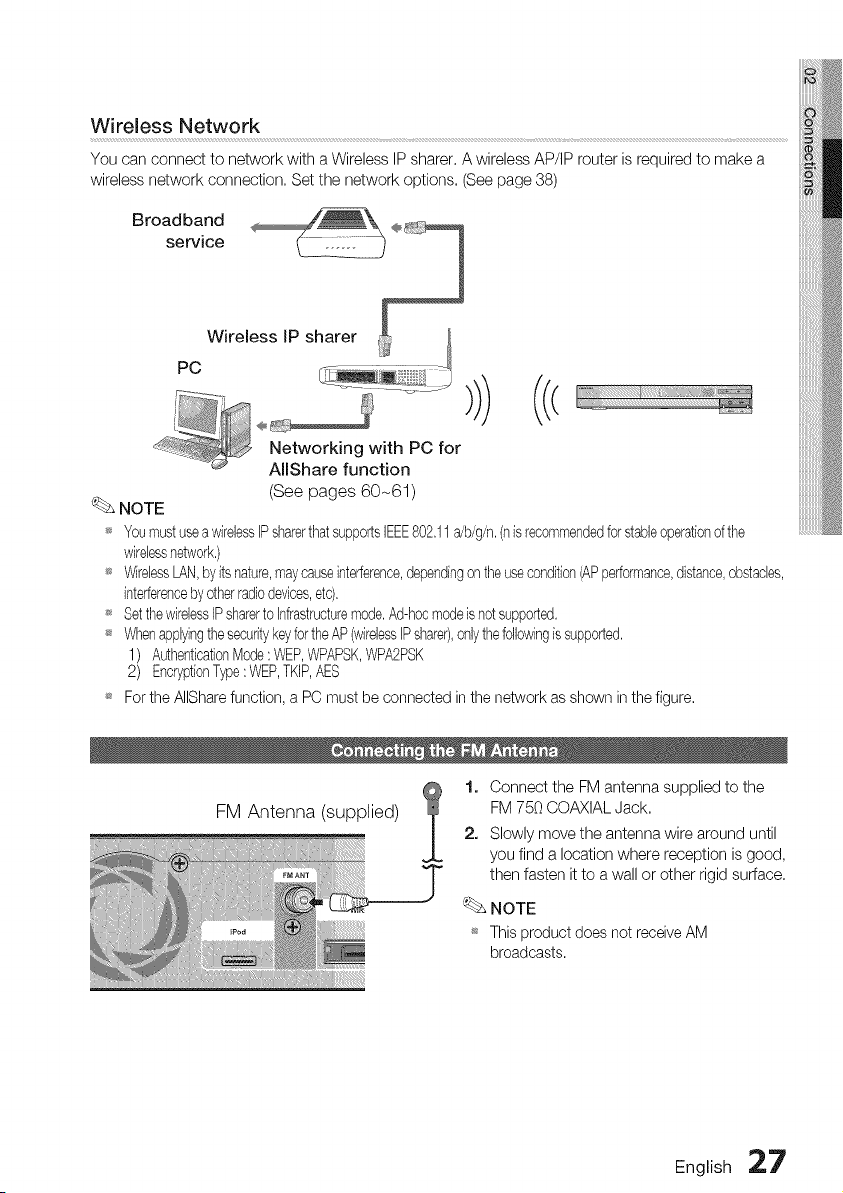
Wireless Network
You can connect to network with a Wireless IP sharer, A wireless AP/IP router is required to make a
wireless network connection. Set the network options. (See page 38)
Networking with PC for
AllShare function
(See pages 60-61)
NOTE
_ YoumustuseawirelessIPsharerthatsupportsIEEE802,11a/b/g/n,(nis recommendedfor stableoperationofthe
wirelessnetwork,)
_ WirelessLAN,byits nature,maycauseinterference,dependingon theusecondition(APperformance,distance,obstacles,
interferencebyotherradiodevices,etc),
_ Setthe wirelessIPsharerto Infrastructuremode,Ad-hocmodeis netsupported,
_ WhenapplyingthesecuritykeyfortheAP(wirelessIPshare&onlythefollowingis supported,
1) AuthenticationMode: WEP,WPAPSK,WPA2PSK
2) EncryptionType: WEP,TKIP,AES
_ For the AIIShare function, a PC must be connected in the network as shown in the figure.
FM Antenna (supplied)
1. Connect the FM antenna supplied to the
FM 750 COAXIAL Jack.
2. Slowly move the antenna wire around until
you find a location where reception is good,
then fasten it to a wall or other rigid surface.
NOTE
_ This product does net receive AM
broadcasts.
English 27
Loading ...
Loading ...
Loading ...