Loading ...
Loading ...
Loading ...
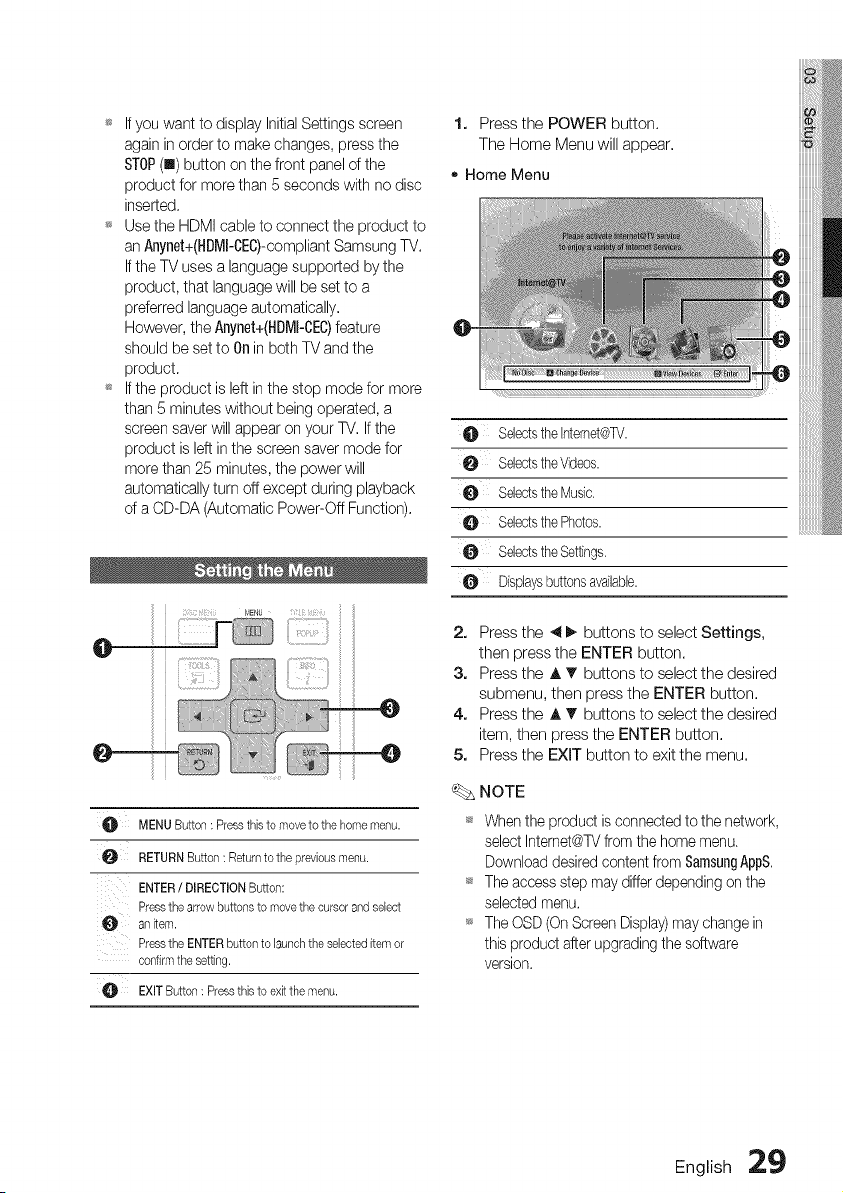
_ IfyouwanttodisplayInitialSettingsscreen
againinordertomakechanges,pressthe
STOP(n)buttononthefrontpanelofthe
productformorethan5secondswithnodisc
inserted.
_ UsetheHDMIcabletoconnecttheproductto
anAnynet+(HDMI-CEC)-compliantSamsungTV.
IftheTVusesalanguagesupportedbythe
product,thatlanguagewillbesettoa
preferredlanguageautomatically.
However,theAnynet+(HDMl-CEC)feature
shouldbesettoOninbothTVandthe
product.
_ Iftheproductisleftinthestopmodeformore
than5minuteswithoutbeingoperated,a
screensaverwillappearonyourTV.Ifthe
productisleftinthescreensavermodefor
morethan25minutes,thepowerwill
automaticallyturnoffexceptduringplayback
ofaCD-DA(AutomaticPower-OffFunction).
O MENUButton: Pressthisto moveto the homemenu.
RETURNButton: Returnto the previousmenu.
ENTER/ DIRECTIONButton:
Pressthearrowbuttonsto movethe cursorand select
anitem.
PresstheENTERbuttonto launchthe selecteditemor
confirmthesetting.
EXITButton: Pressthisto exitthe menu.
1. Press the POWER button.
The Home Menu will appear.
• Home Menu
O SeledstheIntemet@TV.
0 SeledstheVideos.
0 SeledstheMusic.
SeledsthePhotos.
SeledstheSettings.
O Displaysbuttonsavailabb.
2.
3.
4.
5.
Press the 4 I_ buttons to select Settings,
then press the ENTER button.
Press the A _" buttons to select the desired
submenu, then press the ENTER button.
Press the ,t, T buttons to select the desired
item, then press the ENTER button.
Press the EXIT button to exit the menu.
NOTE
When the product is connected te the network,
select Internet@TVfrom the home menu.
Download desired content from SamsungAppS.
The access step may differ depending on the
selected menu.
The OSD (On Screen Display)may change in
this product after upgrading the software
version.
English :29
Loading ...
Loading ...
Loading ...