Loading ...
Loading ...
Loading ...
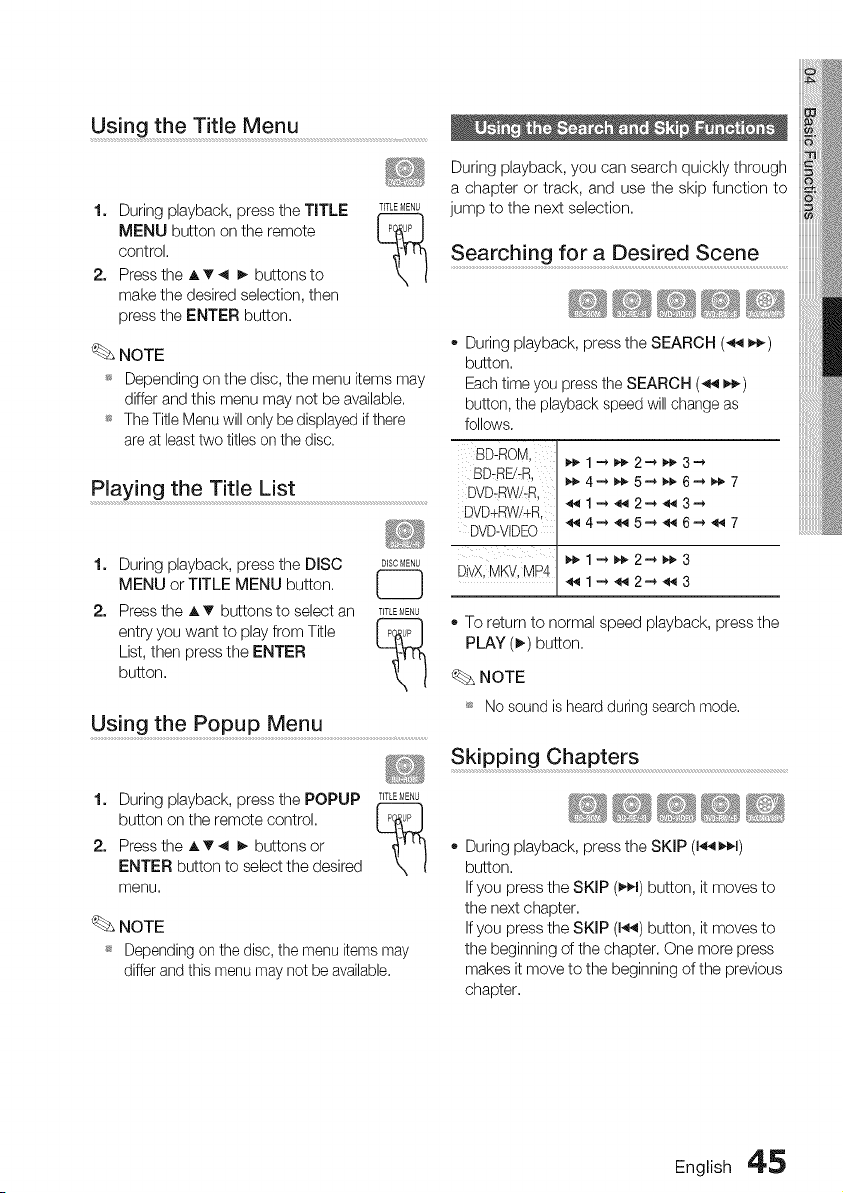
Using the Title Menu
1. During playback, press the TITLE T_TLEMENU
MENU button on the remote I P_JPI
T1
control.
2. Press the A'v _ _. buttons to
make the desired selection, then
press the ENTER button,
NOTE
_ Depending on the disc, the menu items may
differ and this menu may not be available.
_ The Title Menu will only be displayed if there
are at least two titles on the disc.
Playing the Title List
1.
2.
During playback, press the DISC D_SCMENU
t_
MENU or TITLE MENU button, I J
Press the A v buttons to select an TITLEMENU
entry you want to play from Title I P0_bPI
List, then press the ENTER
button,
Using the Popup Menu ..........................................................................
1. During playback, press the POPUP T_TLE_E_U
button on the remote control, L_!J
2. Press the A v _ _- buttons or
ENTER button to select the desired
menu,
NOTE
_s Depending on the disc, the menu items may
differ and this menu may net be available.
During playback, you can search quickly through
a chapter or track, and use the skip function to
jump to the next selection,
Searching for a Des!red Scene .....................
' _ S_ _'_ _i_ _
" During playback, press the SEARCH (_ _)
button,
Each time you press the SEARCH (_ _)
button, the playback speed will change as
follows.
BD-ROM,
BD-RE/:R,
DVD-RW!:R,
DVD+RW!+R,
DVD-VIDEO
DivX,MKV,MP4
_1-_2_3
_ 1--__ 2--_ _ 3_
_4-_5_6_7
- To return to normal speed playback, pressthe
PLAY (_) button,
NOTE
_ No sound is heard during search mode.
Skipping Chapters
- During playback, press the SKIP (1_1)
button,
If you press the SKIP (_,€>1)button, it moves to
the next chapter,
If you press the SKIP (1_) button, it moves to
the beginning of the chapter. One more press
makes it move to the beginning of the previous
chapter,
English 4'_
Loading ...
Loading ...
Loading ...