Loading ...
Loading ...
Loading ...
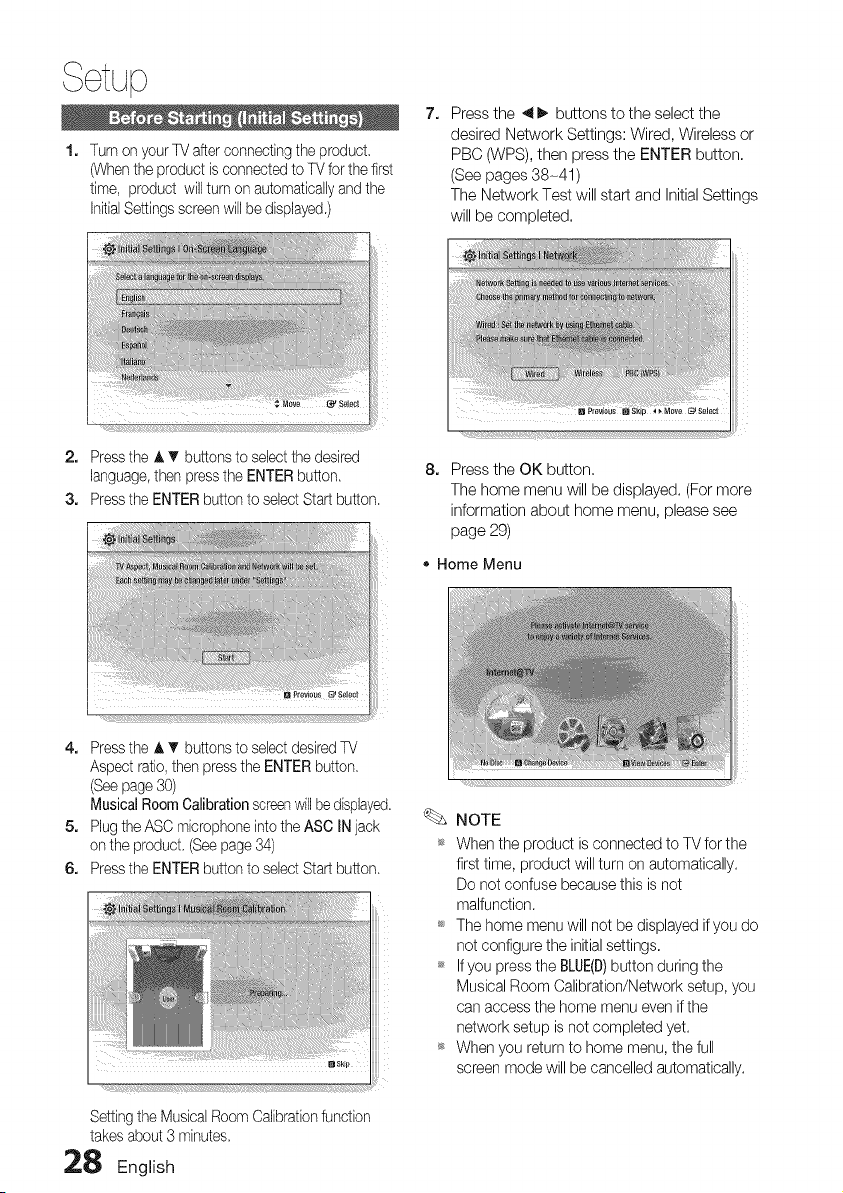
, ¢tup
1. Turn on yourTV after connecting the product
(Whenthe product is connected to TV for the first
time, product will turn on automatically and the
InitialSettings screenwill be displayed.)
2. Press the 4 I_ buttons to the select the
desired Network Settings: Wired, Wireless or
PBC (WPS), then press the ENTER button.
(See pages 38-41)
The Network Test will start and Initial Settings
will be completed.
2. Press the J, T buttons to select the desired
language, then pressthe ENTER button.
3. Press the ENTER button to select Start button.
8. Press the OK button.
The home menu will be displayed. (For more
information about home menu, please see
page 29)
• Home Menu
4. Press the A T buttons to select desired TV
Aspect ratio,then press the ENTER button.
(See page 30)
Musical Room Calibration screenwill be displayed.
5. Plug the ASC microphone into the ASC IN jack
on the product. (Seepage 34)
6. Press the ENTER button to select Start button.
Setting the Musical Room Calibrationfunction
takes about 3 minutes.
28 English
NOTE
_ When the product is connected to TV for the
first time, product will turn on automatically.
Do not confuse because this is not
malfunction.
_ The home menu will not be displayed if you do
not configure the initial settings.
t_ If you press the BLUE(B)button during the
Musical Room Calibration/Network setup, you
can access the home menu even if the
network setup is not completed yet.
_* When you return to home menu, the full
screen mode will be cancelled automatically.
Loading ...
Loading ...
Loading ...