Loading ...
Loading ...
Loading ...
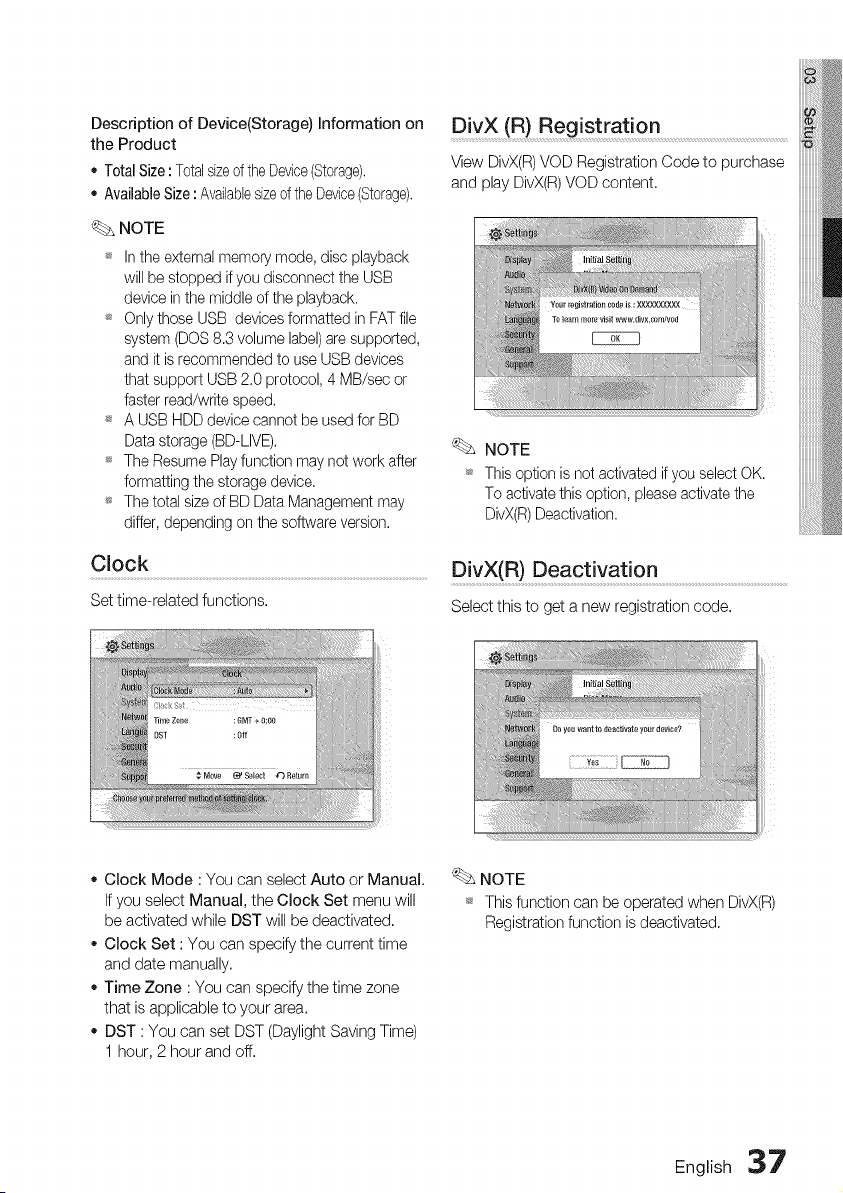
Description of Device(Storage) Information on
the Product
o Total Size : Totalsizeof the Device(Storage).
,, Available Size: Availablesizeof the Device(Storage).
NOTE
_ In the external memory mode, disc playback
will be stopped if you disconnect the USB
device in the middle of the playback.
_ Only those USB devices formatted in FAT file
system (DOS 8.3 volume label) are supported,
and it is recommended to use USB devices
that support USB 2.0 protocol, 4 MB/sec or
faster read/write speed.
_ A USB HDD device cannot be used for BD
Data storage (BD-LIVE).
_ The Resume Play function may not work after
formatting the storage device.
_ The total size of BD Data Management may
differ, depending on the software version.
Clock
Set time-related functions.
DivX (R) Registration
View DivX(R) VOD Registration Code to purchase
and play DivX(R)VOD content,
NOTE
_ This option is not activated if you select OK.
To activate this option, please activate the
DivX(R)Deactivation.
DivX(R) Deactivation
Select this to get a new registration code.
,, Clock Mode : You can select Auto or Manual.
If you select Manual, the Clock Set menu will
be activated while DST will be deactivated.
,, Clock Set : You can specify the current time
and date manually.
,, Time Zone : You can specify the time zone
that is applicable to your area.
,, DST : You can set DST (Daylight Saving Time)
1 hour, 2 hour and off.
NOTE
_ Thisfunctioncan be operatedwhen DivX(R)
Registrationfunction is deactivated.
English 37
Loading ...
Loading ...
Loading ...