Loading ...
Loading ...
Loading ...
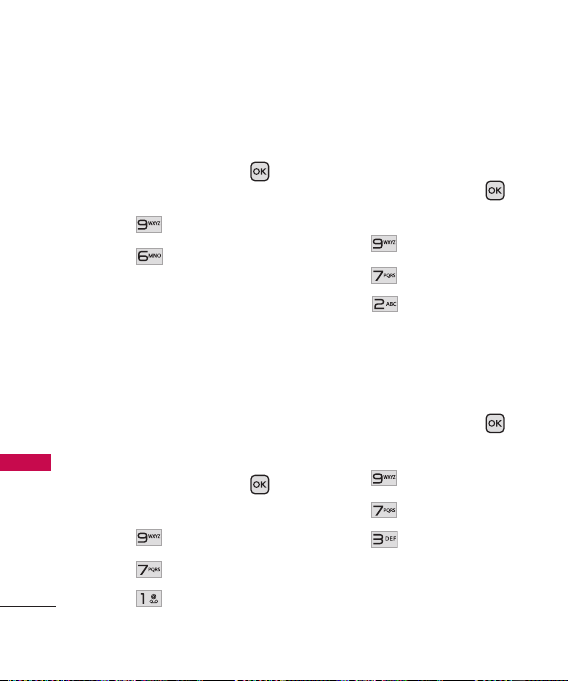
Settings
82
Settings
6. Roaming
Allows you to update PRL.
1. Open the flip and press
[MENU]
.
2. Press
Settings.
3. Press
Roaming.
7. Phone Info
Allows you to check My Number,
SW/HW Version, and Icon
Glossary.
7.1 My Number
Allows you to customize USB
Mass Storage.
1. Open the flip and press
[MENU]
.
2. Press
Settings.
3. Press
Phone Info.
4. Press
My Number.
7. 2 ESN/MEID
Allows you to view all the icons
and their meanings.
1. Open the flip and press
[MENU]
.
2. Press
Settings.
3. Press
Phone Info.
4. Press
ESN/MEID.
7.3 Icon Glossary
Allows you to view all the icons
and their meanings.
1. Open the flip and press
[MENU]
.
2. Press
Settings.
3. Press
Phone Info.
4. Press
Icon Glossary.
Loading ...
Loading ...
Loading ...