Loading ...
Loading ...
Loading ...
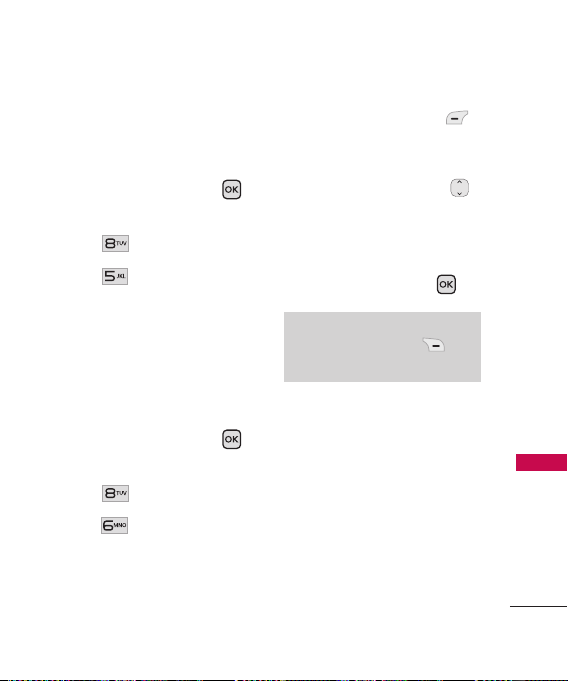
67
Contacts
5. Services
*611 and 411 numbers are
available for services.
1. With the flip open, press
[MENU]
.
2. Press
Contacts
.
3. Press
Services
.
6. My Name Card
Allows you to view all of your
personal Contact information
including name, phone numbers,
and email address in one entry.
1. With the flip open, press
[MENU]
.
2. Press
Contacts
.
3. Press
My Name Card
.
4. Press the Left Soft Key
[Edit]
to enter your personal
Contact information.
5. Use the Directional Key
to scroll to the information
you want to enter.
6. Enter your information as
necessary, then press .
Note
Press the Right Soft Key
[Options] to send name card.
Loading ...
Loading ...
Loading ...