Loading ...
Loading ...
Loading ...
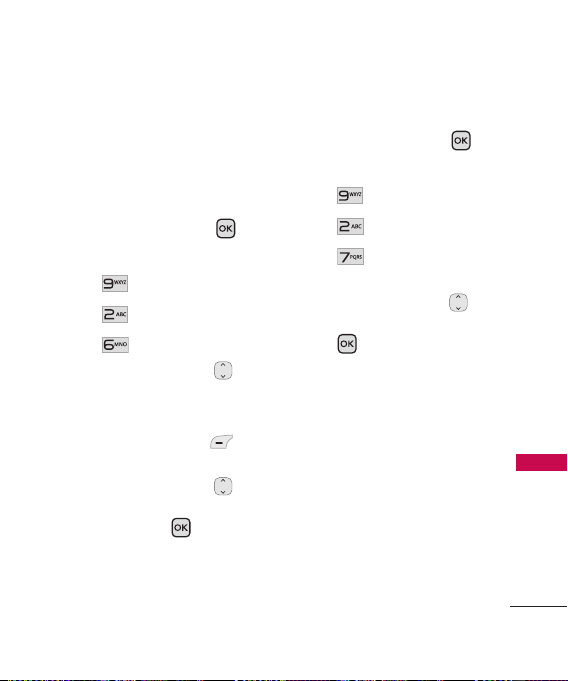
73
Settings
2.6 Set Shortcut
Allows you to set a shortcut to
phone menus using the down,
up, left and right Navigation
Keys.
1. Open the flip and press
[MENU]
.
2. Press
Settings.
3. Press
Display.
4. Press
Set Shortcut.
5. Use the Navigation Key
to scroll to a shortcut key you
want to set.
6. Press the Left Soft Key
[
Set
].
7. Use the Navigation Key
to scroll to the shortcut you
want, then press .
2.7 Clocks & Calendar
1. Open the flip and press
[MENU]
.
2. Press
Settings.
3. Press
Display.
4. Press
Clocks &
Calendar.
5. Use the Navigation Key
to scroll to a setting, then
press .
Main Screen/ Front Screen
1. Main Screen
Normal Clock/ Analog
Clock/ Digital Clock/ Dual
Clock/ Calendar
2. Front Screen
Minimize/ Digital Clock
Loading ...
Loading ...
Loading ...