Loading ...
Loading ...
Loading ...
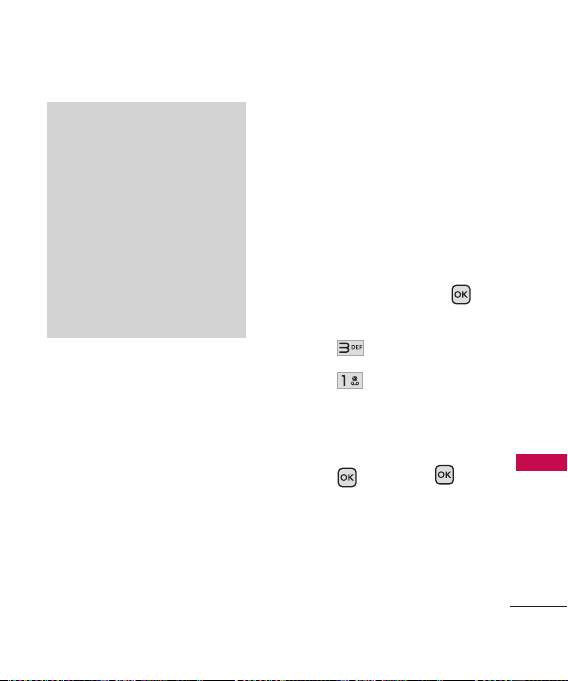
37
Bluetooth
1. Paired Devices
Pairing is the process that allows
the handset to locate, establish,
and register 1-to-1 connection
with the target device.
For pairing with a new
Bluetooth
®
device
1. Open the flip and press
[MENU]
.
2. Press
Bluetooth.
3. Press
Paired Devices.
4. If Bluetooth
®
power is set to
off, you will be prompted to
turn power on. Select Yes and
press then press
again.
Tips
●
Basic Printing: Allows Printing of
JPEG files to a Bluetooth enabled
printer.
●
Object Push: Allows sending and
receiving of contact name cards,
calendar events, between devices.
●
File Transfer: Allows a compatible
Bluetooth device to view a list of
files and transfer non-protected
files in either direction.
Loading ...
Loading ...
Loading ...