Loading ...
Loading ...
Loading ...
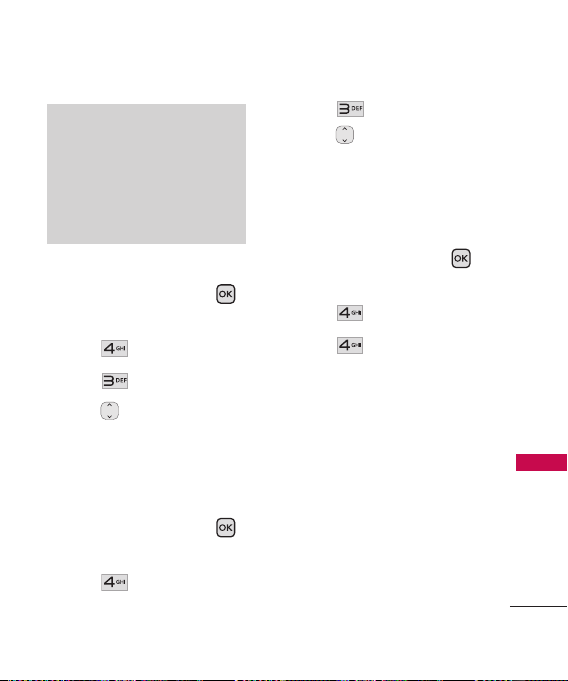
45
Multimedia
Default
1. Open the flip and press
[MENU]
.
2. Press
Multimedia
.
3. Press
Pictures
.
4. Press
Default
.
Get New Pictures
Allows you to get new pictures
from the server connection.
1. Open the flip and press
[MENU]
.
2. Press
Multimedia
.
3. Press
Pictures.
4. Press
Get New Pictures.
4. Audio
Allows you to listen or get new
ringtones.
1. Open the flip and press
[MENU]
.
2. Press
Multimedia
.
3. Press
Audio
.
My Audio/ Default/ Get New
Audio
Note
To scroll to options not viewed on
screen, place your finger on the list
and gently apply upward (or
downward) pressure. The bar along
the right side of the screen indicates
where you are in the list.
Loading ...
Loading ...
Loading ...