Loading ...
Loading ...
Loading ...
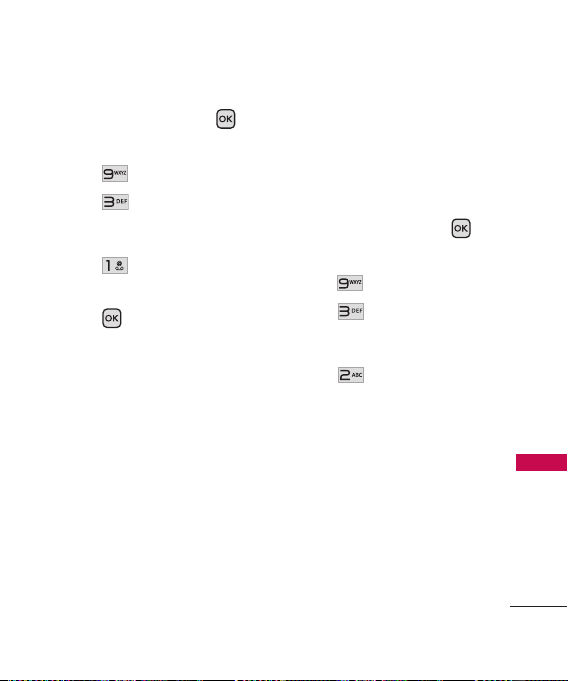
75
Settings
1. Open the flip and press
[MENU]
.
2. Press
Settings.
3. Press
Security.
4. Enter the four-digit lock code.
5. Press
Lock Phone
.
6. Scroll to an option then
press .
Unlock
The phone is not
locked (Lock code can be
used).
Lock
On Power Up
The phone is
locked when it is turned on.
3.3.2 Restrictions
Allows you to set separate
restrictions for Location Setting,
Calls, Messages, and Dial Up
Modem.
1. Open the flip and press
[MENU]
.
2. Press
Settings.
3. Press
Security.
4. Enter the four-digit lock code.
5. Press
Restrictions
.
6. Enter service lock code.
Default code is the last 4
digits of your phone number.
Loading ...
Loading ...
Loading ...