Loading ...
Loading ...
Loading ...
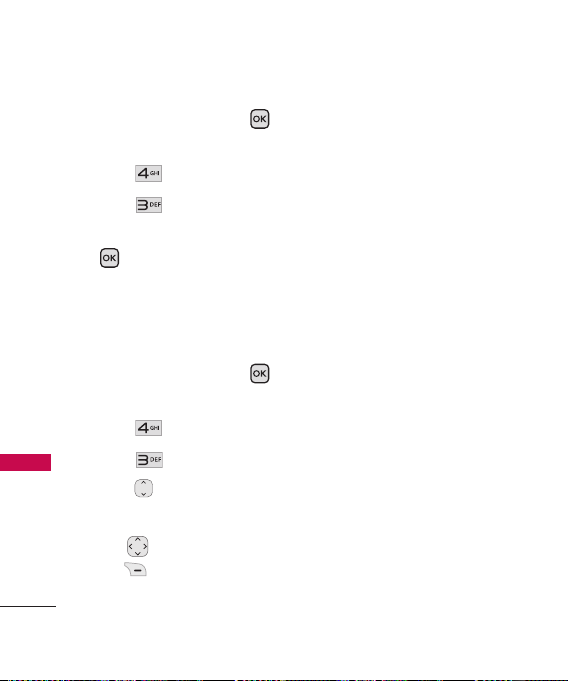
Multimedia
44
Multimedia
1. Open the flip and press
[MENU]
.
2. Press
Multimedia
.
3. Press
Pictures
.
4. Select a submenu and press
.
My Pictures
Allows you to view photos stored
in the phone.
1. Open the flip and press
[MENU]
.
2. Press
Multimedia
.
3. Press
Pictures
.
4. Press
My Pictures
.
5. Select your desired picture
with and press Right Soft
Key [
Options
].
6. Select the options to
customize.
Send Send a message.
Set As
Main Screen/ Front
Screen/ Picture ID
Delete
Rename Renames the
selected picture.
Lock(Unlock) Lock(unlock)
the selected picture.
List View
Information
Delete Multiple
Selective/ All
Sort by
Name/ Date/ Size
Loading ...
Loading ...
Loading ...