Loading ...
Loading ...
Loading ...
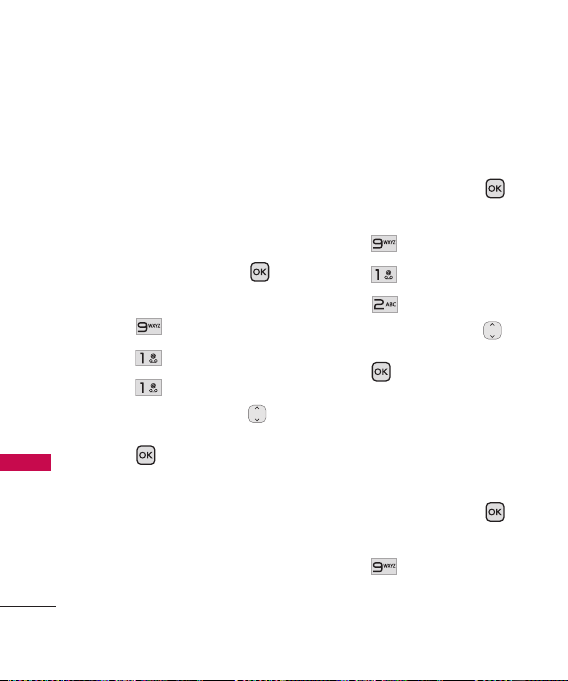
Settings
68
Settings
Settings
1. Sound
Provides options to customize
the phone’s sounds.
1.1 Ringers
1. Open the flip and press
[MENU]
.
2. Press
Settings.
3. Press
Sound.
4. Press
Ringers.
6. Use the Navigation Key
to scroll to a setting, then
press .
All Calls/ Caller ID/ No
Caller ID/ Restricted Calls/
Shuffle
1.2 Volume
Allows you to set volume
settings.
1. Open the flip and press
[MENU]
.
2. Press
Settings.
3. Press
Sound.
4. Press
Volume.
6. Use the Navigation Key
to scroll to a setting, then
press .
Master Volume/ Keypad/
Earpiece/ Speaker/
Applications
1.3 Message Alerts
1. Open the flip and press
[MENU]
.
2. Press
Settings.
Loading ...
Loading ...
Loading ...