Loading ...
Loading ...
Loading ...
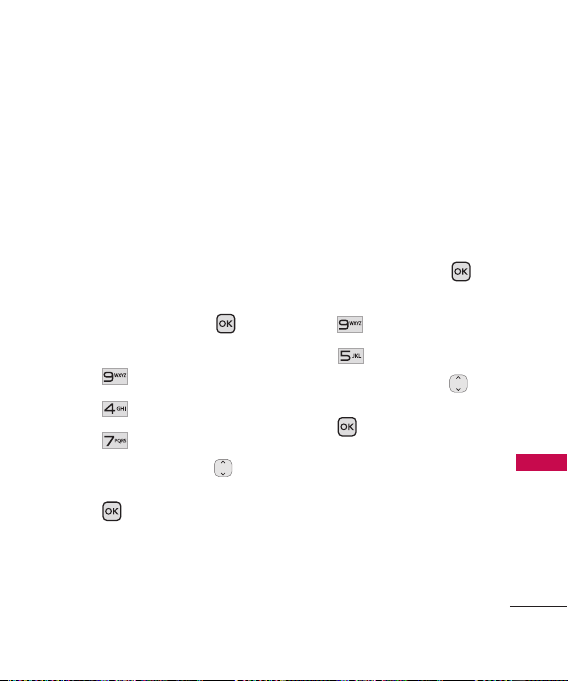
81
Settings
7. The voice or text message
from the receiver end displays
on the TTY equipment display.
4.7 Auto Prepend
Allows you to initiate a speed
dial call by pressing and holding
the speed dial digit. If set to Off,
designated Speed Dial numbers
will not function.
1. Open the flip and press
[MENU]
.
2. Press
Settings.
3. Press
Call Settings.
4. Press
Auto Prepend.
5. Use the Navigation Key
to scroll to a setting, then
press .
On/ Off
5. System
Allows you to set up the phone
management environment. Leave
this setting as the default unless
you want to alter system
selection as instructed by your
service provider.
1. Open the flip and press
[MENU]
.
2. Press
Settings.
3. Press
System.
4. Use the Navigation Key
to scroll to a setting, then
press .
Network/ Location
Loading ...
Loading ...
Loading ...