Loading ...
Loading ...
Loading ...
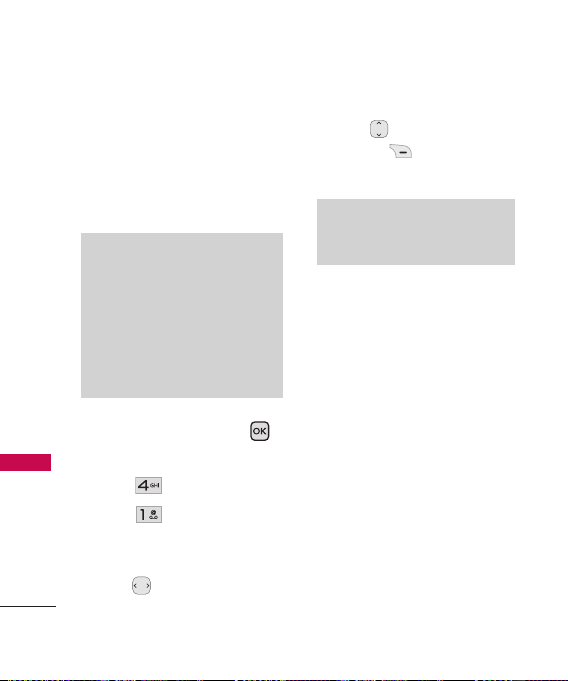
Multimedia
42
Multimedia
Multimedia
1. Take Photo
Take pictures straight from your
phone.
1. Open the flip and press
[MENU]
.
2. Press
Multimedia
.
3. Press
Take Photo.
4. Set the brightness by pressing
the Directional Key left and
right , zoom by pressing
the Directional Key up and
down , and press the Right
Soft Key
[Options]
to
change other settings.
●
Select the option(s) to
customize.
View Mode Fit to Screen/
Landscape
Resolution 640x480 /
320x240/ 176x144/
160x120
Quality Fine/ Normal/
Economy
Zoom
Brightness
Night Mode On/ Off
Note
Zoom is not available on the highest
resolution(640X480).
Tips
●
To take a clear picture, set the
proper brightness level and
zoom before taking the picture.
●
Avoid jolting the camera.
●
Wipe the camera lens with a soft
cloth.
Loading ...
Loading ...
Loading ...