Loading ...
Loading ...
Loading ...
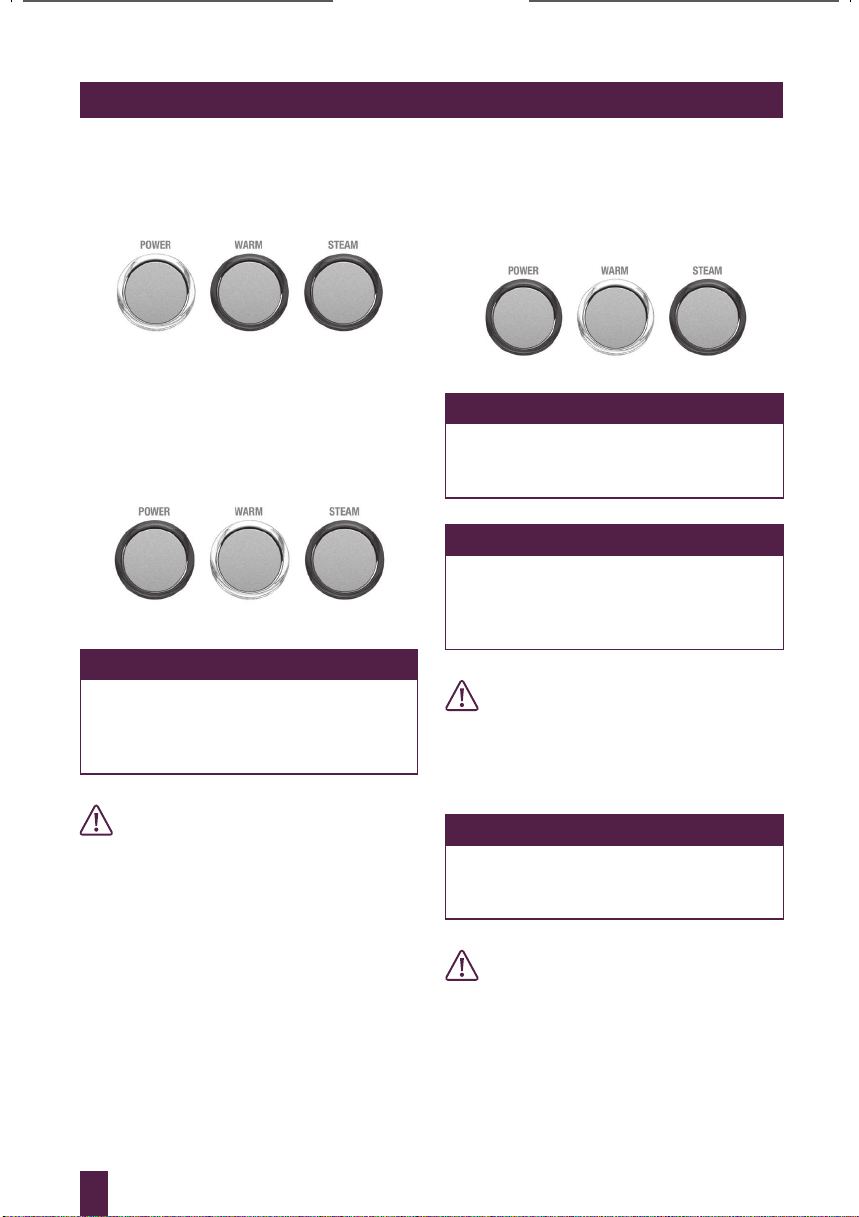
16
PAGE HEADERASSEMBLING YOUR BREVILLE BABY BANQUET™
7. Press the POWER button on the far left
of the unit to turn the steamer on. The
POWER button will illuminate red.
8. Press the WARM button. The button
that has been pressed will illuminate
blue to indicate that you have pressed
that function.
NOTE
The red surrounding the POWER
button will turn off when either the
WARM or STEAM button has been
pressed.
WARNING
There will be steam coming from the
steamer cover during this process.
Please keep clear from steam to
avoid burn.
9.
Once the steamer has reached the
optimum warming temperature the
WARM button will flash until the unit is
switched off.
NOTE
Jars of food should be stirred once or
twice during heating to ensure even
heating throughout food.
NOTE
Baby food should not be cooked in the
WARM setting mode. This mode is not
hot enough to cook food, only use to
warm already cooked food.
CAUTION
Baby food should not be over heated.
Take it out when it reaches the desired
temperature.
NOTE
Never let the water level rise above
the neck of the bottle or spill over the
edge of the warmer.
WARNING
The surface of the steamer is very hot
during this process.
Please handle with care.
BBY400_IB_A12_FA.indd 16 9/05/12 5:40 PM
Loading ...
Loading ...
Loading ...