Loading ...
Loading ...
Loading ...
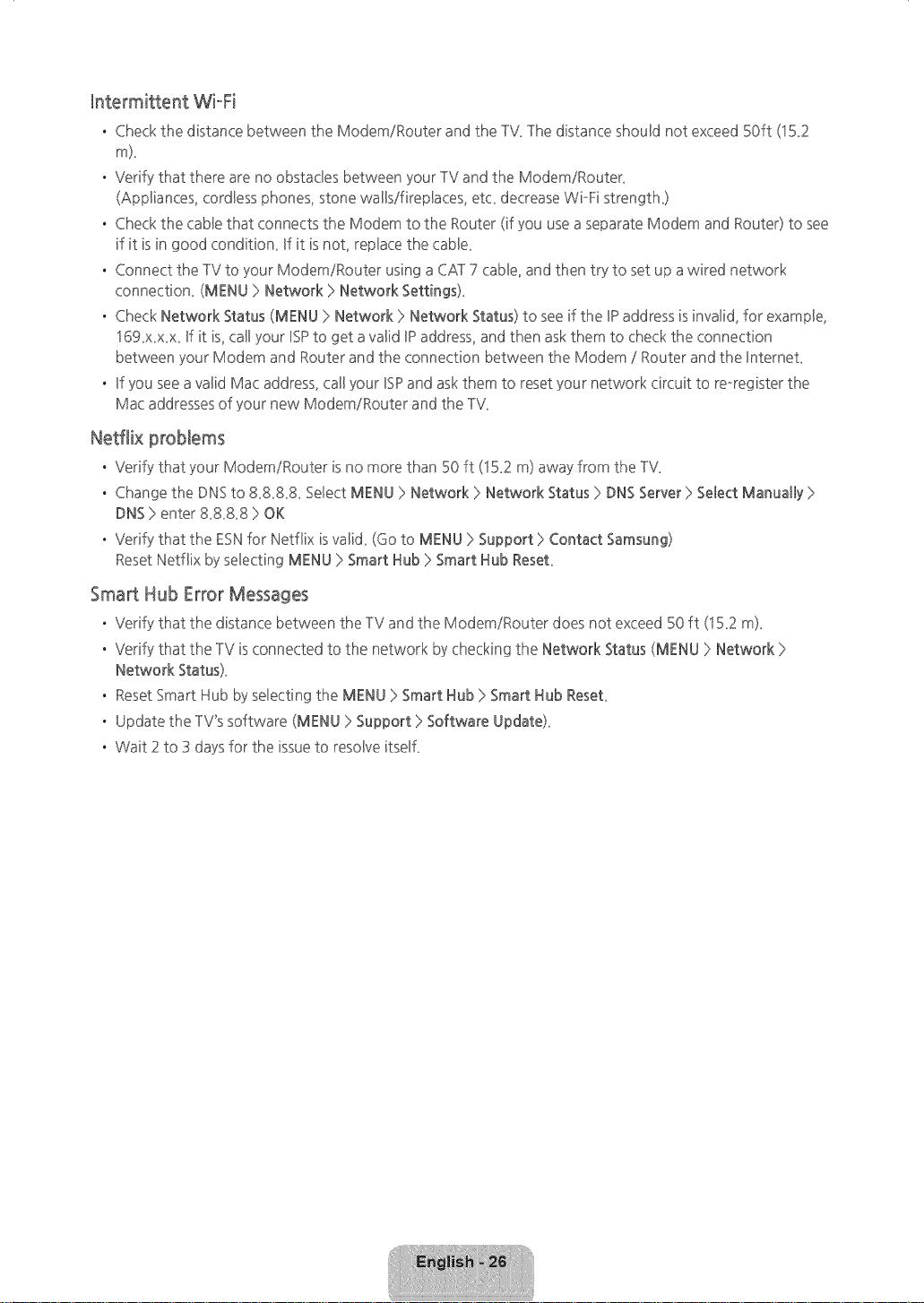
Intermittent Wi_Fi
. Check the distance between the Modem/Router and the 1V_lhe distance shouM not exceed 5Oft (15_2
m)_
. Verify that there are no obstacles between your 1V and the ModemiRouter_
(AppBiances,cordBessphones, stone waHsifirepbces, etc_decrease Wi°Fi strengths)
. Check the cabBethat connects the Modem to the Router (if you use aseparate Modem and Router) to see
if it isin good condition_ ff it is not, repbce the cabBe_
. Connect the 1V to your Modem/Router using a CA17 cabBe,and then try to set up awired network
connection_ (MENU > Network }>Network Settings)_
. Check Network Status (MENU }>Network }>Network Status) to see if the UPaddress is invalid, for exampBe,
169_x_x_x_ff it is, canyour ISPto get avalid IPaddress, and then ask them to check the connection
between your Modem and Router and the connection between the Modem / Router and the Internet_
. If you see a valid Mac address, call your ISPand askthem to reset your network circuit to re-register the
Mac addresses of your new Modem/Router and the TV_
Netflix problems
. Verify that your Modem/Router is no more than 50 ft (15_2m) away from the TV_
. Change the DNSto 8£_&& Select MENU }>Network }>Network Status }>DNSServer }>Select Manually }>
DNS :>enter 8_&&8 :>OK
. Verify that the ESNfor Netflix isvalid_(Go to MENU } Support } Contact Samsung)
Reset Netflix byselecting MENU }>Smart Hub }>Smart Hub Reset_
Smart Hub Error Messages
. Verify that the distance between the 1V and the Modem/Router does not exceed 50 ft (15_2m)_
. Verify that the 1V isconnected to the network by checking the Network Status (MENU } Network }
Network Status)_
. Reset Smart Hub by selecting the MENU }>Smart Hub }>Smart Hub Reset_
. Update the 1V's software (MENU :>Support :>Software Update)_
. Wait 2 to 3 days for the issueto resolve itself_
[HU6900-ZA]BN68-06501A-01ENG.indb 26 2014-07-10 _10:19:39
Loading ...
Loading ...
Loading ...