Loading ...
Loading ...
Loading ...
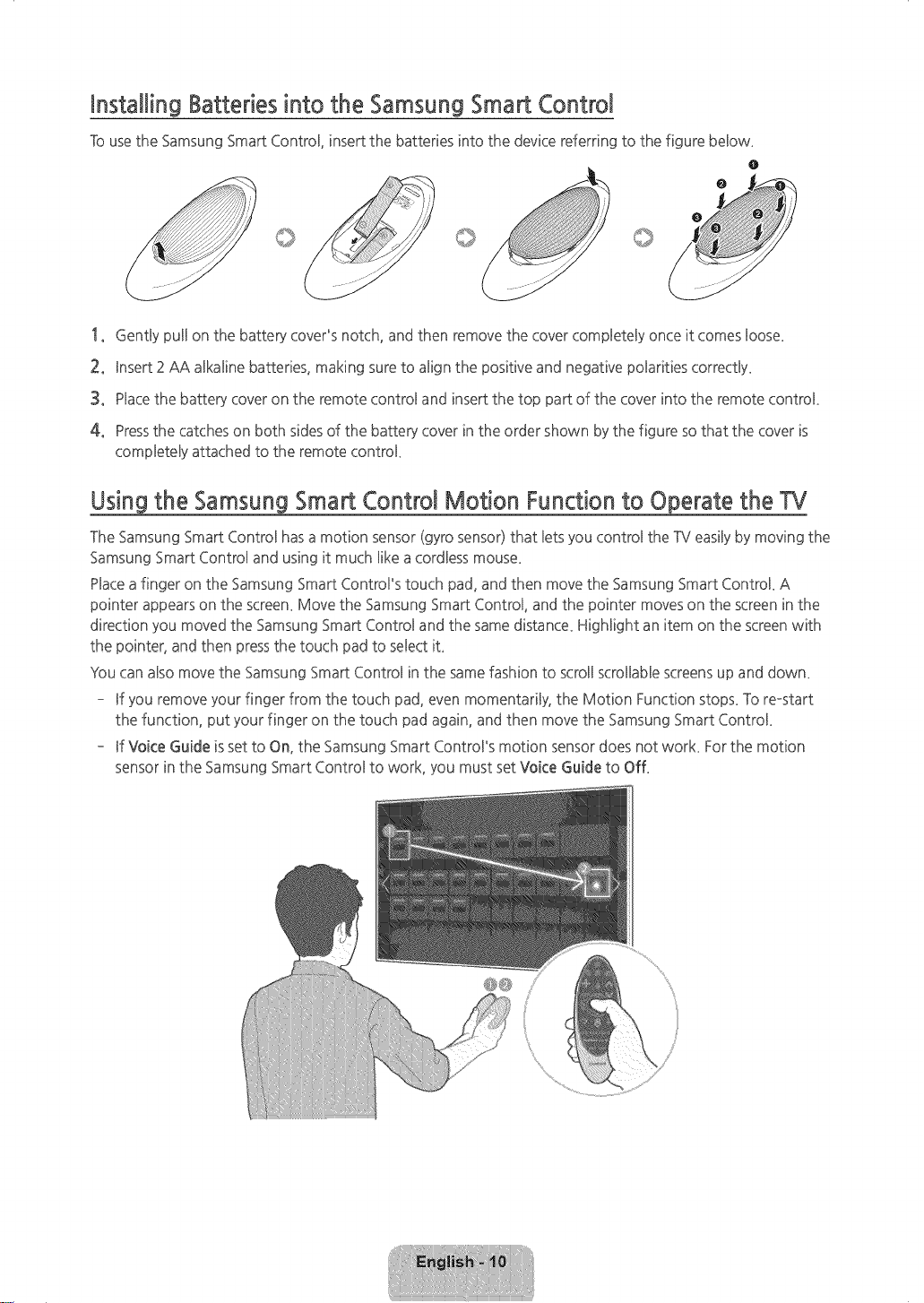
÷
Installing Batteries into the Samsung Smart Control
Tousethe Samsung Smart Control insert the batteries into the device referring to the figure beBow_
o
o
o
1, GentBypuHon the battery cover's notch, and then remove the cover compBeteByonce it comes loose.
2, Insert 2 AA alkaline batteries, making sure to align the positive and negative polarities correctly_
3, Place the battery cover on the remote control and insert the top part of the cover into the remote control
4, Pressthe catches on both sides of the battery cover in the order shown bythe figure sothat the cover is
completely attached to the remote control
Using the Samsung Smart Control Motion Function to Operate the TV
The Samsung Smart Control hasa motion sensor (gyro sensor) that lets you control the TV easilyby moving the
Samsung Smart Control and using it much like a cordless mouse_
Placea finger on the Samsung Smart Control's touch pad, and then move the Samsung Smart Control A
pointer appears on the screen_Move the Samsung Smart Control, and the pointer moves on the screen in the
direction you moved the Samsung Smart Control and the same distance_ Highlight an item on the screen with
the pointer, and then pressthe touch pad to se!ect it_
You can also move the Samsung Smart Control in the same fashion to scroll scrollable screensup and down_
- If you remove your finger from the touch pad, even momentarily, the Motion Function stops_Toreostart
the function, put your finger on the touch pad again, and then move the Samsung Smart Control
- If Voice Guide is set to On, the Samsung Smart Control's motion sensor does not worL For the motion
sensor in the Samsung Smart Control to work, you must set Voice Guide to OfL
[HU6900-ZA]BN68-06501A-01ENG.indb 10 _ 2014-07-10 _10:19:34
Loading ...
Loading ...
Loading ...