Loading ...
Loading ...
Loading ...
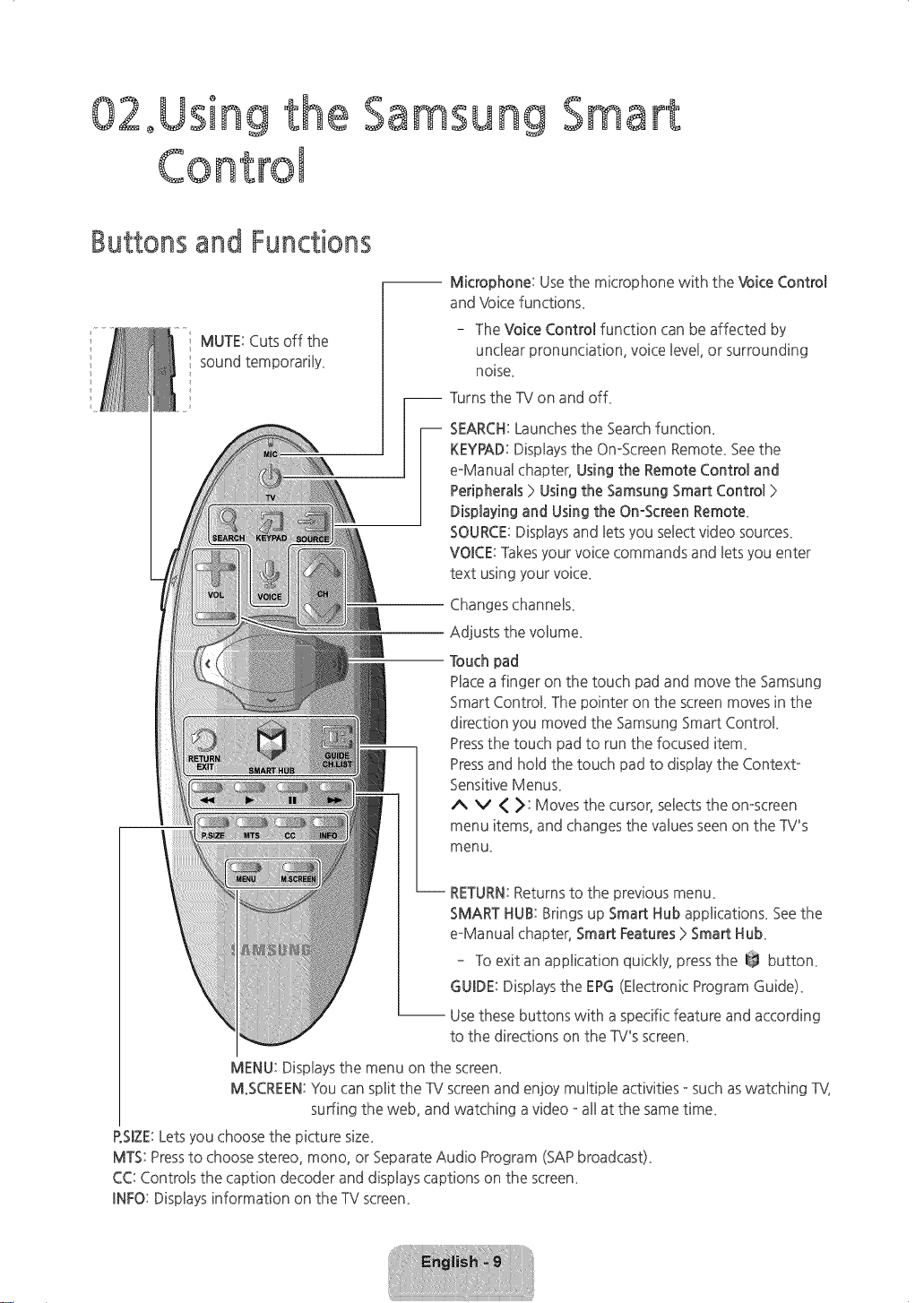
÷
02oUsin9
Co
@
Samsung
Smart
Buttons and Functions
MUTE: Cuts off the
sound temporarHy_
-- Microphone: Usethe microphone with the Voke Control
and Vbke functions_
The Voke Control function can be affected by
unclear pronunciation, voice Bevel,or surrounding
noise_
-- Turns the TV on and off_
i EARCH: Launchesthe Search function_
KEYPAD:Displays the On-Screen Remote_Seethe
eManual chapter, Using the Remote Control and
Peripherals > Usingthe Samsung Smart Control >
Displaying and Using the On-Screen Remote_
SOURCE:Disphys and Betsyou select video sourcek
VOICE: Takesyour voice commands and Betsyou enter
text using your voke_
Changes channel
Adjusts the voBume_
Touch pad
Placea finger on the touch pad and move the Samsung
Smart Control The pointer on the screen moves in the
direction you moved the Samsung Smart Control
Pressthe touch pad to run the focused item_
Pressand hold the touch pad to display the Context-
SensitiveMenu£
A V < >: Moves the cursor, selects the omscreen
menu items, and changes the values seen on the TV's
menu_
-- RETURN:Returns to the previous menu_
SMART HUB:Brings up Smart Hub applications_ Seethe
eManud chapter, Smart Features> Smart Hub
To exit an application quickly, pressthe @ button_
GUIDE:Displays the EPG(Electronic Program Guide)_
-- Usethese buttons with aspecific feature and according
to the directions on the TV's screen_
MENU: Displays the menu on the screen_
M.SCREEN:You can split the TV screen and enjoy multiple activities - such aswatching TV,
surfing the web, and watching a video - all at the sametime_
P.SIZE:Letsyou choose the picture size_
MTS: Pressto choose stereo, mono, or Separate Audio Program (SAPbroadcast)_
CC: Controls the caption decoder and displays captions on the screem
INFO: Displaysinformation on the TVscreem
[HU6900-ZA]BN68-06501A-01ENG.indb 9 _ 2014-07-10 _10:19:34
Loading ...
Loading ...
Loading ...