Loading ...
Loading ...
Loading ...
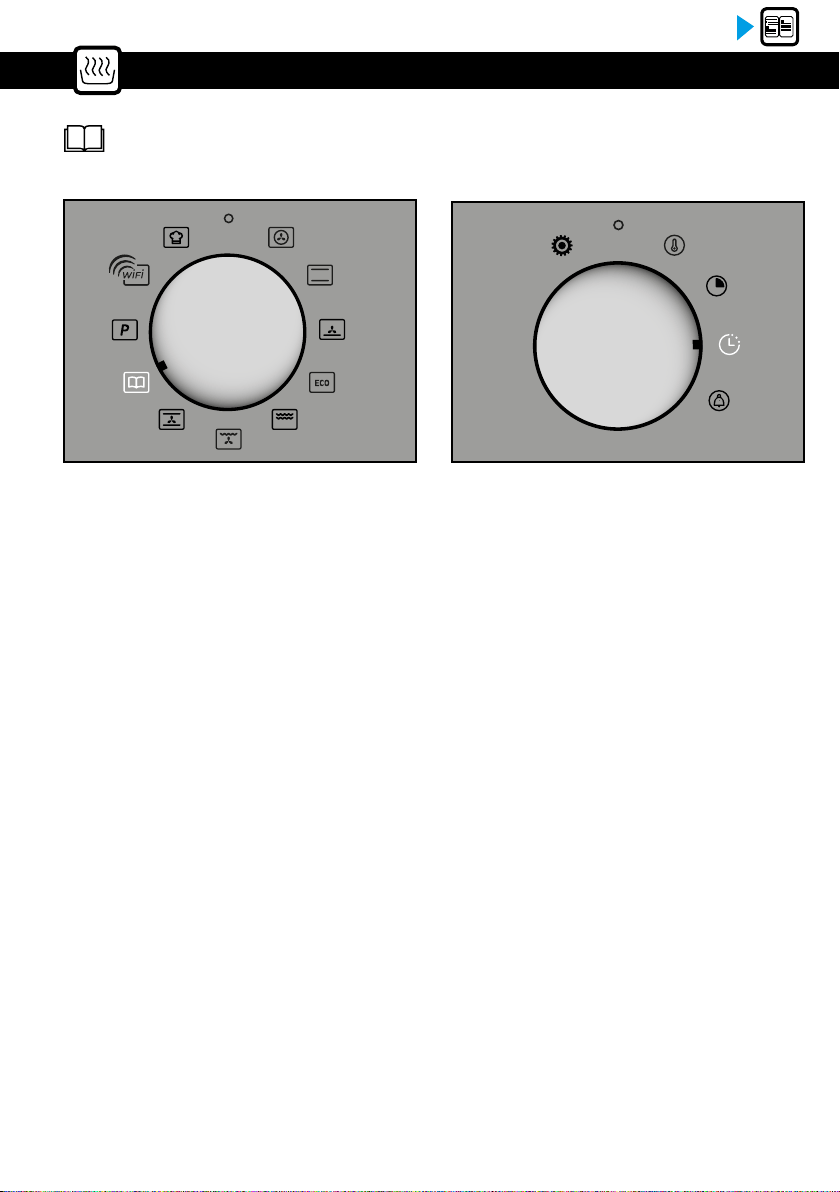
20
Using your device
THE FLAVOR GUIDE FUNCTION
• Changing the end of cooking time
G
L
7
4
0
0
2
7
2
Turn the adjusting knob to the end time.
Set the desired end of cooking time using the +/-
buttons and conrm by pressing OK. The program-
med cooking is displayed, your cooking will end at
the selected time.
The "Flavor Guide" function selects the appro-
priate cooking parameters for you according to the
food to be prepared and its weight.
Turn the function selector to Flavor guide. You must
choose a preprogrammed food from the following
list using the - and + keys:
Conrm by pressing the OK key. A proposed weight
ashes on the screen. Enter the actual weight of
the food with the + keys and then conrm by pres-
sing OK. The ideal cooking time is displayed and
is calculated automatically. The oven recommends
the shelf height at which you should put your dish.
Bake your dish at the recommended shelf level
(from 1 at the bottom to 6 at the top)
The oven starts.
P01: Salmon
P02: Beef medium
P03: Pizza
P04: Lamb shoulder
P05: Blown
P06: Stued tomatoes
P07: Roast pork
P08: Chicken
P09: Quiche
P10: Fruit pie
P11: Cookies
P12: Cake
Loading ...
Loading ...
Loading ...