Loading ...
Loading ...
Loading ...
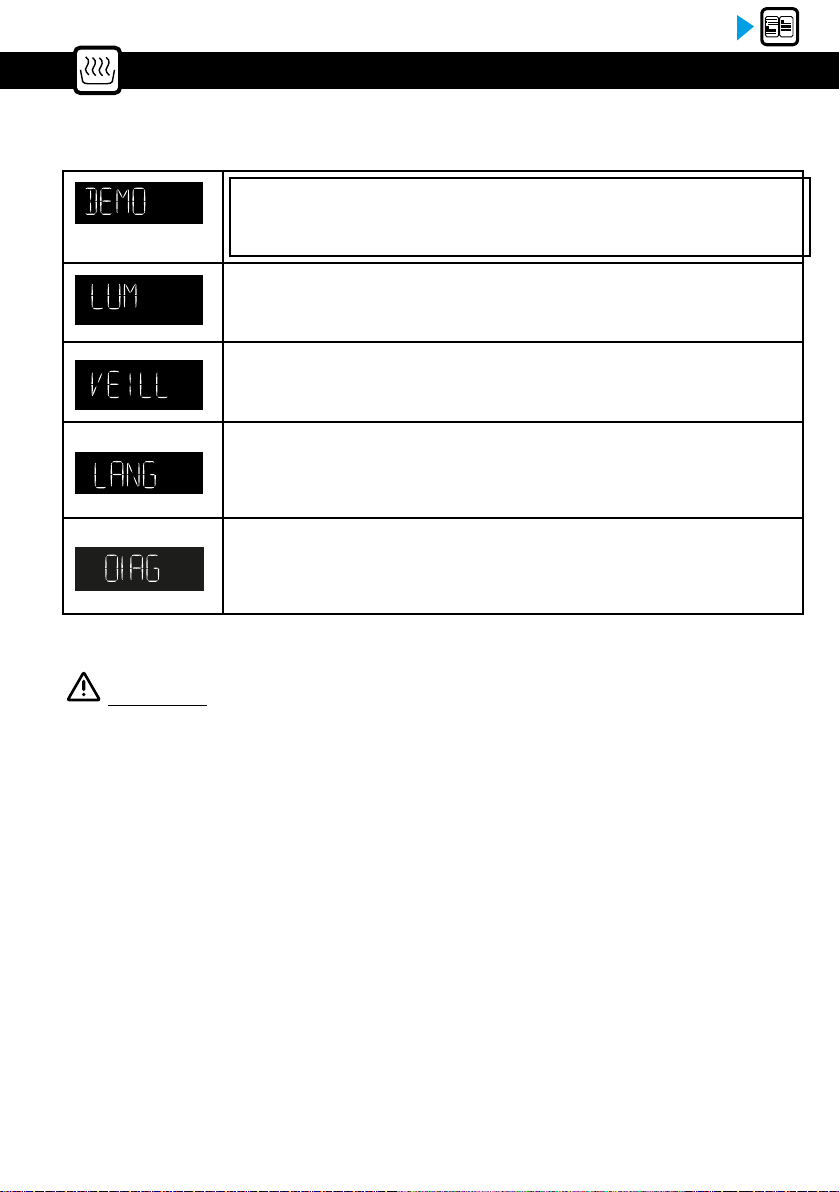
16
Using your device
SETTINGS MENU
To exit the “Settings menu” put the joystick in position 0.
• AUTO-STOP Function
This safety function stops the oven cooking when you have not programmed a cooking time and your
oven has been operating at more than 100 ° C for more than 4 hours or less than 100 ° C for more than
10 hours.
“AUTO-STOP” is then displayed on the screen.
DEMO MODE:
ON position, function activated, demonstration mode used in exhibition.
OFF position, function deactivated, your oven is operational.
BRIGHTNESS:
Adjusts the brightness of the display.
DISPLAY STANDBY:
ON position, display o after few minutes.
OFF position, reduction of display brightness after few minutes.
LANGUE :
FR/EN/OFF(no text displayed)
Diagnosis:
In case of problem and call of the SAV, note the different values given by
your oven (Wifi, power, version, ...). This information will be used to identify
the origin of the defect.
Important :
After 90 seconds of inactivity, the display turns o and the Wi connection is still active.
Loading ...
Loading ...
Loading ...