Loading ...
Loading ...
Loading ...
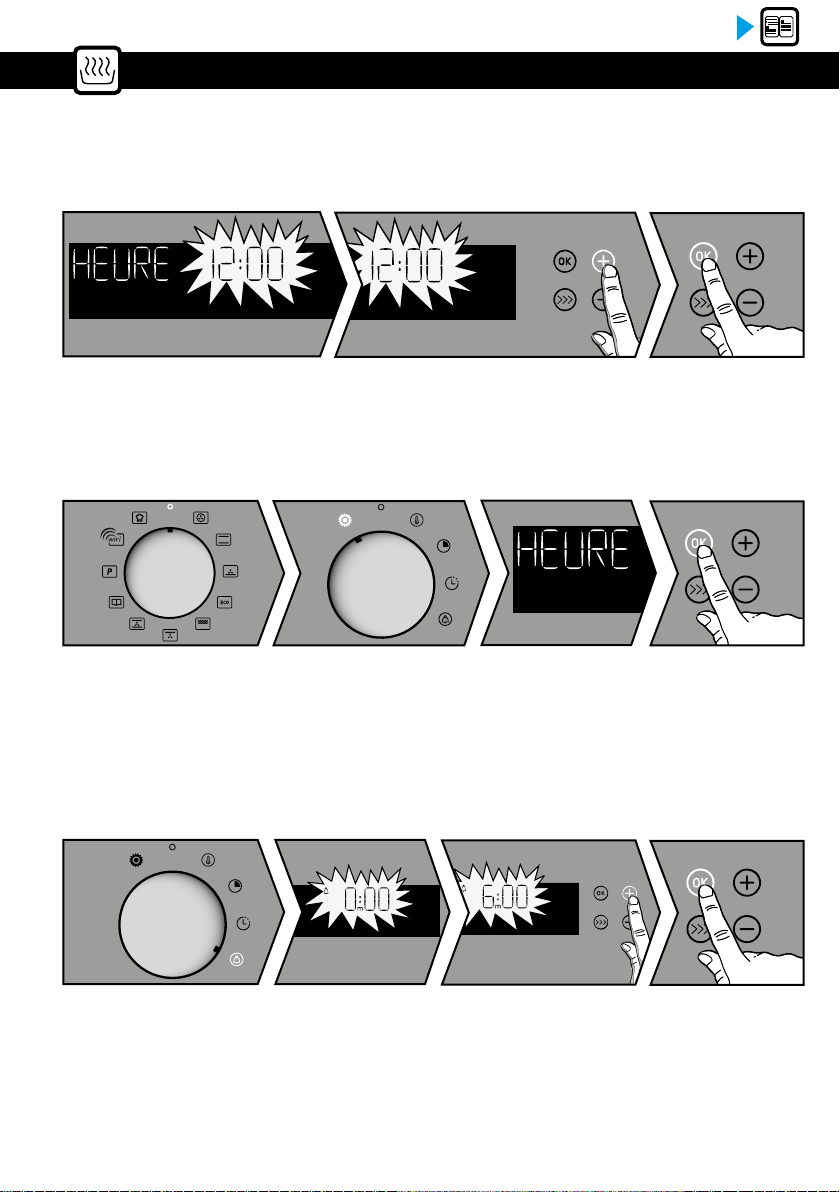
14
Using your device
SETTINGS
Set the time using the + and - buttons. Conrm with the OK key.
In the event of a power failure, the time ashes. Make the same adjustment.
Turn the adjustment lever to the "SETTINGS" position.
Using the + and - keys navigate through the dierent parameters, select "TIME" and conrm with the OK
key. Change the time and conrm with the OK button.
Return the lever to the zero position.
Turn the adjustment lever to the "TIMER" position. The timer ashes.
Set the timer with the + or - buttons. Validate with the OK key the countdown starts. Once the time has
elapsed, an audible signal sounds. To stop it, press any key.
• Setting the time
• Changing the time
• Timer
When the power is turned on, the display ashes at 12:00.
G
L
7
4
0
0
2
7
2
The function lever must be in position 0
G
L
7
4
0
0
2
7
2
Loading ...
Loading ...
Loading ...