Loading ...
Loading ...
Loading ...
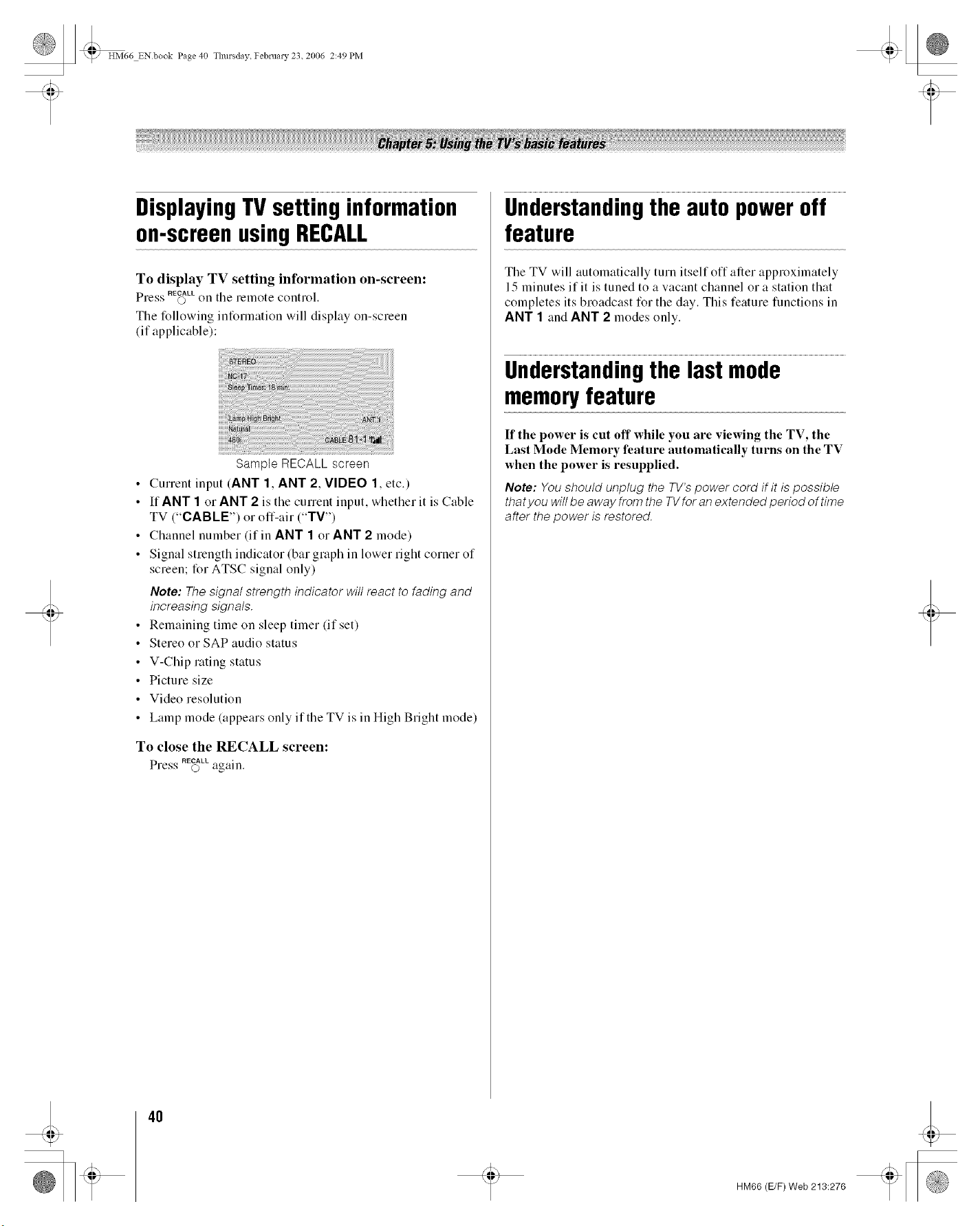
t
HM66 ENbook Page 40 Thursday February 23. 2006 2:49 PM
DisplayingTV settinginformation
on-screenusingRECALL
To display TV setting information on-screen:
Press RE_L_on tile remote control.
The following int_rmation will display on-screen
(if applicable):
Sample RECALL screen
Current input (ANT 1, ANT 2, VIDEO 1, etc.)
If ANT 1 or ANT 2 is the current input, whether it is Cable
TV ("CABLE") or off-air ("TV")
Channel number (if in ANT 1or ANT 2 mode)
Signal strength indicator (bar graph in lower right corner of
screen; for ATSC signal only)
Note: The signal strength indicator will react to fading and
increasing signals.
Remaining time on sleep timer (if set)
Stereo or SAP audio status
V-Chip rating status
Picture size
Video resolution
Lamp mode (appears only if the TV is in High Bright mode)
To close the RECALL screen:
Press RE_L_again.
Understandingthe auto power off
feature
The TV will automatically turn itself off after approximately
15 minutes if it is tuned to a vacant channel or a station that
completes its broadcast for the day. This feature functions in
ANT 1 and ANT 2 modes only.
Understandingthe last mode
memory feature
If the power is cut off while you are viewing the TV, the
Last Mode Memory feature automatically turns on the TV
when the power is resupplied.
Note: You should unplug the TV's power cord if it is possible
that you will be away from the TVfor an extended period of time
after the power is restored.
40
HM66 (E/F) Web 213:276
Loading ...
Loading ...
Loading ...