Loading ...
Loading ...
Loading ...
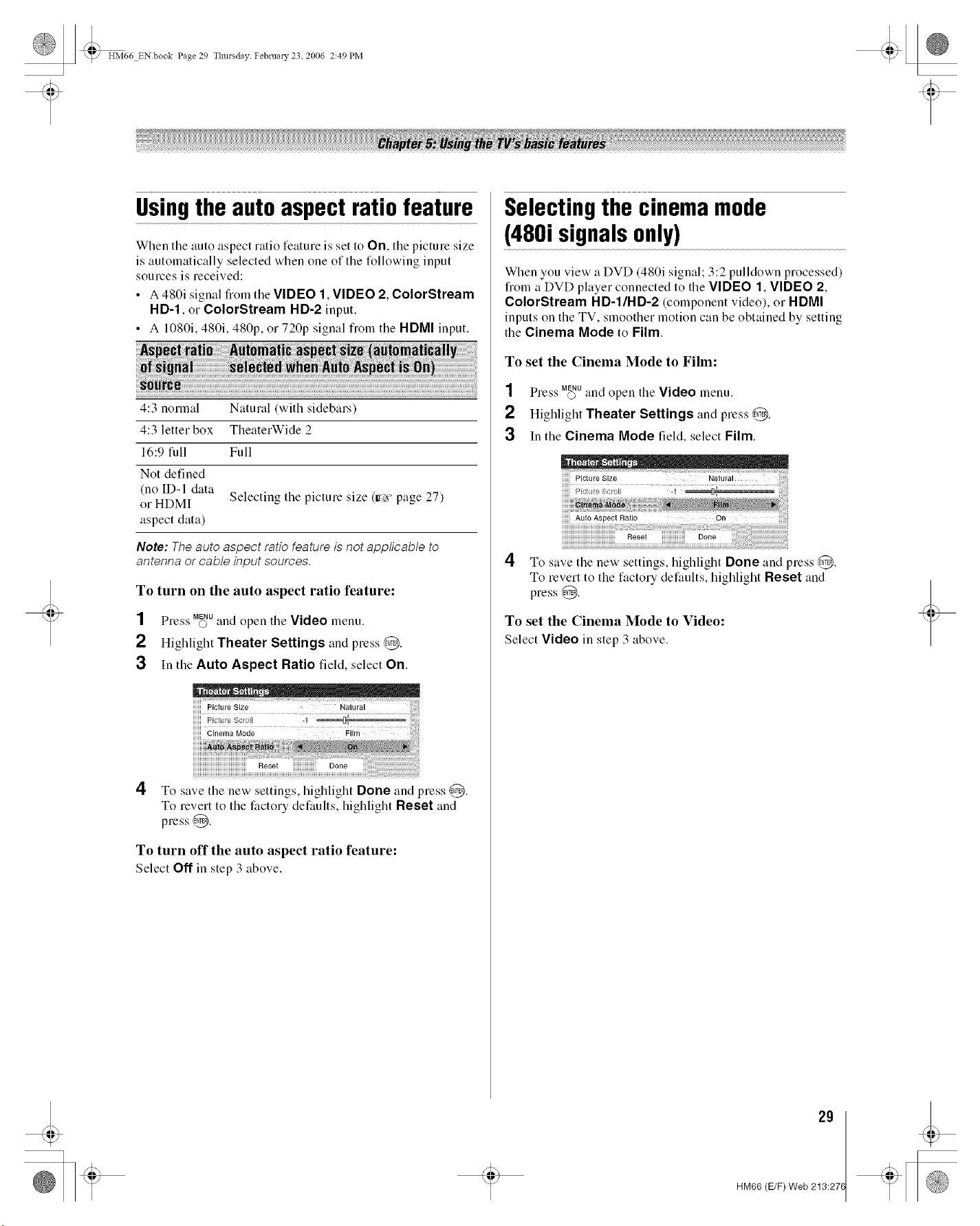
t
HM66 ENbook Page 29 Thursday February 23. 2006 2:49 PM
Usingthe autoaspectratiofeature
When the auto aspect ratio feature is set to On, the picture size
is automatically selected when one of the following input
sources is received:
•A 480i signal from the VIDEO 1, VIDEO 2, ColorStream
HD-1, or ColorStream HD-2 input.
• A 1080i, 480i, 480p, or 720p signal fiom the HDMI input.
4:3 normal Natural (with sidebars)
4:3 letter box TheaterWide 2
16:9 full Full
Not defined
(no ID-I data
or HDMI Selecting the picture size (ir_, page 27)
aspect data)
Note: Theauto aspect ratio feature is not applicable to
antenna or cable input sources.
To turn on tile auto aspect ratio feature:
1Press M_uand open the Video lnenu.
2Highlight Theater Settings and press @.
3 In the Auto Aspect Ratio field, select On.
4
iiiiiiiiiiiiiiiiiiiiiiiiiiiiiiiiiiiiiiiiiiiiiRe,e,iiiiiiiiiiiiiiiiiiiiDone
To save the new settings, highlight Done and press @.
To revert to the factory defaults, highlight Reset and
press @.
To turn off the auto aspect ratio feature:
Select Off in step 3 above.
Selectingthe cinemamode
(480i signalsonly)
When you view a DVD (480i signal; 3:2 pulldown processed)
from a DVD player connected to the VIDEO 1, VIDEO 2,
ColorStream HD-1/HD-2 (component video), or HDMI
inputs on the TV, smoother motion can be obtained by setting
the Cinema Mode to Film.
To set the Cinema Mode to Film:
1Press M_uand open the Video menu.
2Highlight Theater Settings and press @.
3In the Cinema Mode field, select Film.
4To save the new settings, highlight Done and press @.
To revert to the factory defaults, highlight Reset and
press @.
To set the Cinema Mode to Video:
Select Video in step 3 above.
29
HM66 (E/F) Web 213:27(
Loading ...
Loading ...
Loading ...