Loading ...
Loading ...
Loading ...
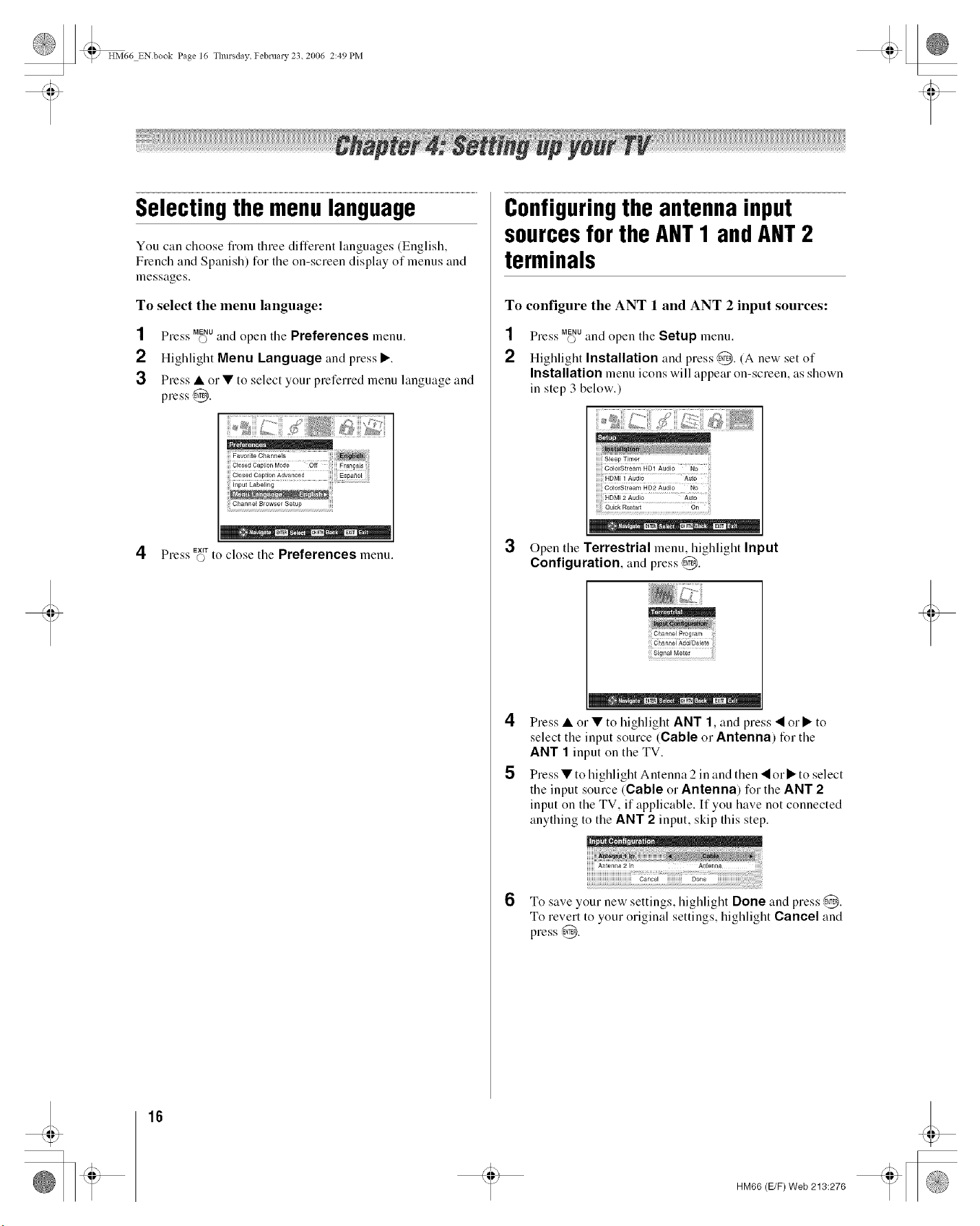
HM66 ENbook Page 16 Thursday February 23. 2006 2:49 PM
Selectingthe menulanguage
You can choose flom three different languages (English,
French and Spanish) for the on-screen display of menus and
messages.
To select the menu language:
1Press M_uand open the Preferences menu.
2Highlight Menu Language and press •.
3 Press • or • to select your preferred menu language and
press @.
.... ENTER• • CH_r_: EXIT
EXIT
4Press co to close tile Preferences menu.
Configuringthe antennainput
sourcesfor the ANT1 andANT2
terminals
To configure the ANT 1and ANT 2 input sources:
1Press M_uand open tile Setup menu.
2Highlight Installation and press @. (A new set of
Installation menu icons will appear on-screen, as shown
in step 3 below.)
Sleep Timer
HDMI 1 Audio
3
• • _ • Etl_R •• CH_T_:• EXIT
Open tile Terrestrial menu, highlight Input
Configuration, and press @.
!!!ChannelProgram i!il
iiigi;,_;i M;i;; iiiii
_• • EN_R • _H_rN:• Exrr
4Press • or • to highlight ANT 1, and press • or • to
select the input source (Cable or Antenna) for the
ANT 1 input on the TV.
5Press • to highlight Antenna 2 in and then • or • to select
the input source (Cable or Antenna) tor the ANT 2
input on the TV, if applicable. It"you have not connected
anything to the ANT 2 input, skip this step.
6
Antenna 2In Antenna
To save your new settings, highlight Done and press @.
To revert to your original settings, highlight Cancel and
press @.
16
HM66 (E/F) Web 213:276
Loading ...
Loading ...
Loading ...