Loading ...
Loading ...
Loading ...
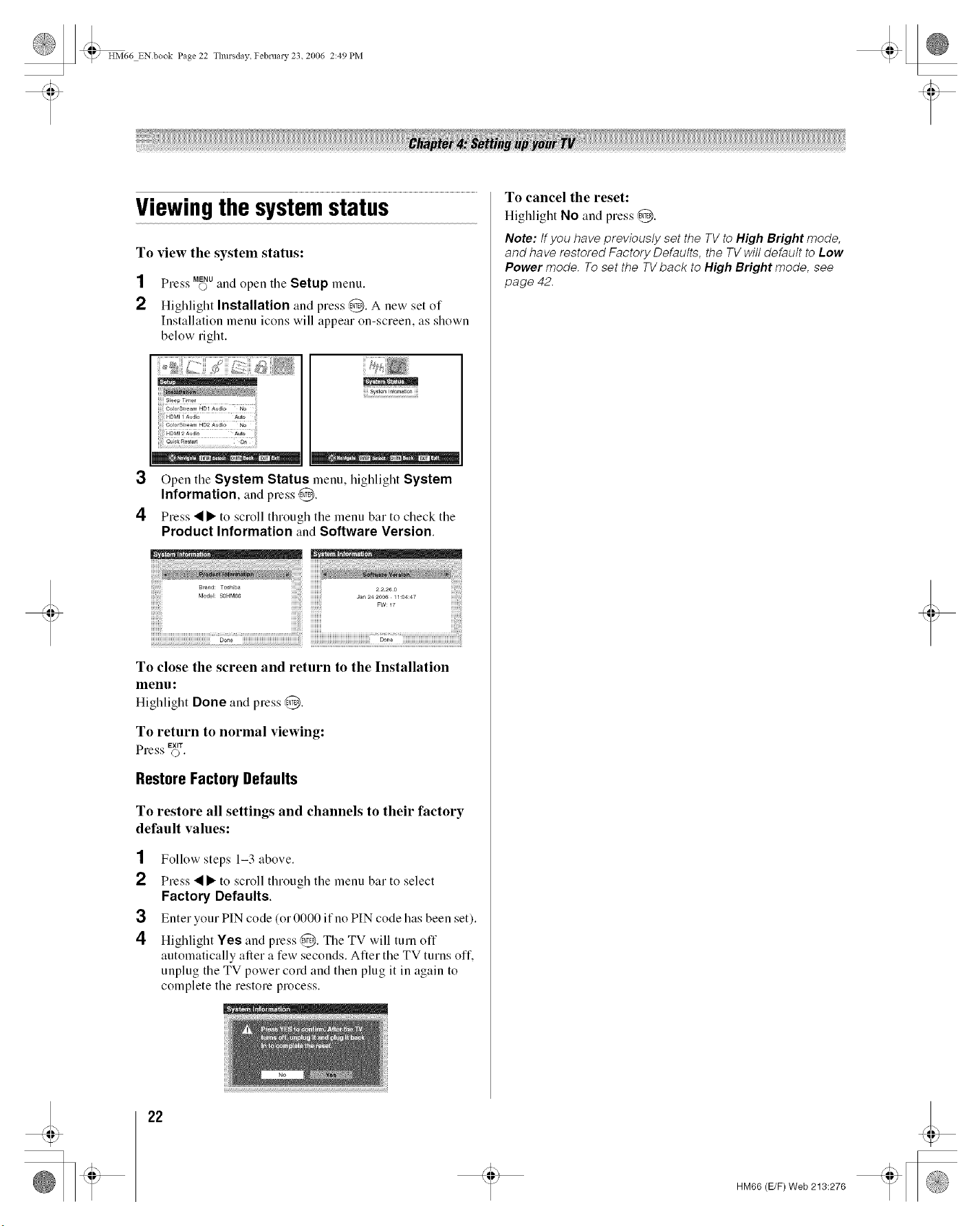
HM66 ENbook Page 22 Thursday February 23. 2006 2:49 PM
Viewing the system status
To view the system status:
1Press My_uand open the Setup menu.
2 Highlight Installation and press @. A new set of
Installation menu icons will appear on-screen, as shown
below right.
iiiiiSleep Timer
• .• E_ • CHRTN- EXIT
;_ ii_¸ {i
3Open the System Status menu, highlight System
Information, find press(/_.
4 Press • • to scroll through the menu bar to check the
Product Information and Software Version.
iiiiiiiiii ........
Jan 24 2006 11:04:47
!!!!!!!i;! Fw:17
To close the screen and return to the Installation
menu:
Highlight Done find press @.
To return to normal viewing:
Press EXIT(_,
Restore Factory Defaults
To restore all settings and channels to their factory
default values:
1 Follow steps 1-3 above.
Press • • to scroll through the menu bar to select
Factory Defaults.
3
4
Enter your PIN code (or 0000 if no PIN code has been set).
Highlight Yes and press @. The TV will turn off
automatically after a few seconds. After the TV turns off.
unplug the TV power cord and then plug it in again to
complete the restore process.
To cancel the reset:
Highlight No and press @.
Note: If you have previously set the TV to High Bright mode,
and have restored Factory Defaults, the TV wi// default to Low
Power mede. To set the TV back to High Bright mede, see
page 42.
22
HM66 (E/F) Web 213:276
Loading ...
Loading ...
Loading ...