Loading ...
Loading ...
Loading ...
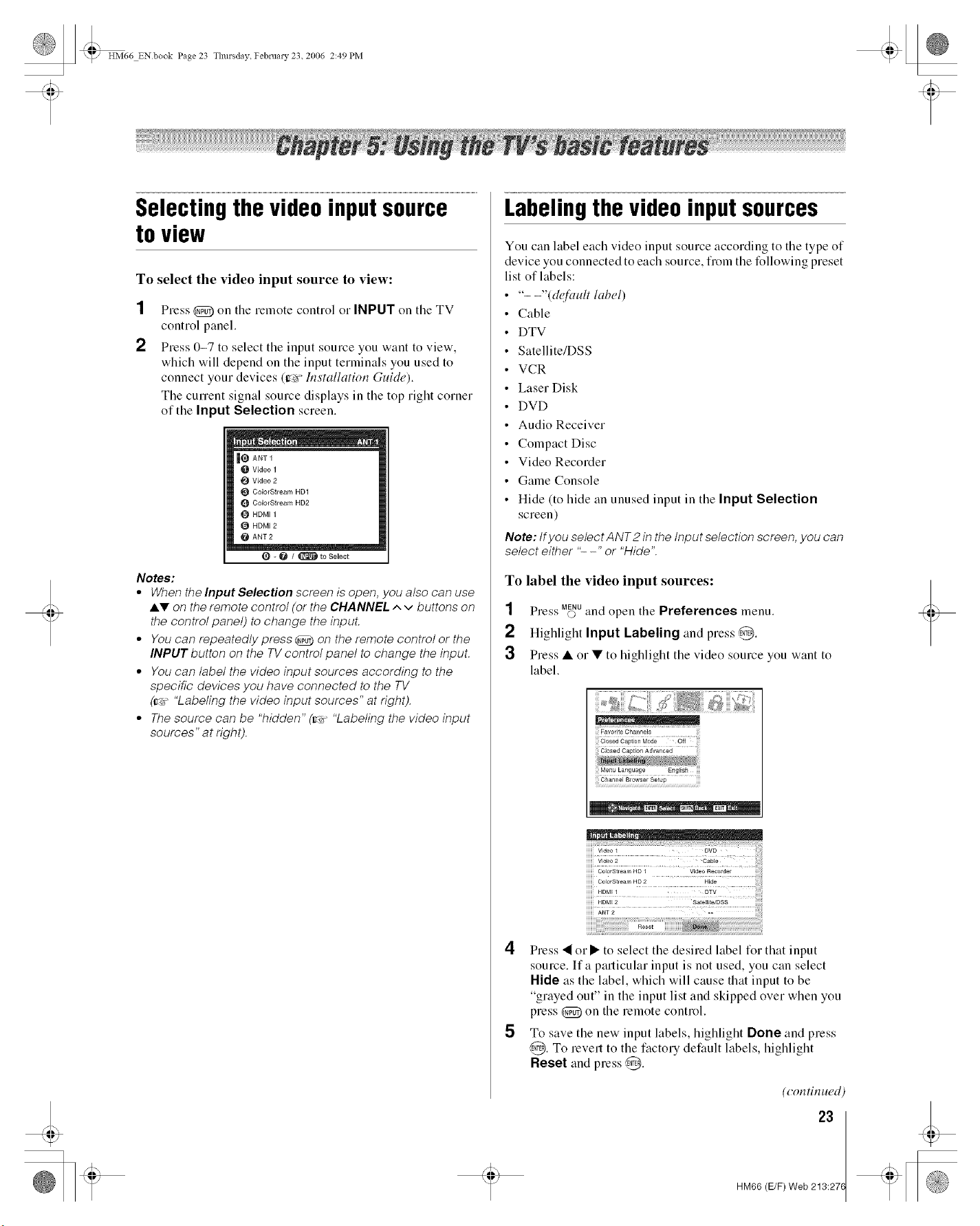
t
HM66 ENbook Page 23 Thursday February 23. 2006 2:49 PM
Selectingthe videoinputsource
to view
To select the video input source to view:
1
2
Press @ on tile remote control or INPUT on tile TV
control panel.
Press 0-7 to select the input source you want to view,
which will depend on the input terminals you used to
connect your devices (ir_vInstallation Guide).
The current signal source displays in the top right corner
of the Input Selection screen.
R
|0 _rr 1
O Video 1
Video 2
ColorStream HD1
ColorStmam HD2
HDMI1
HDMI 2
@ ANT 2
- @ /_ to Select
Notes:
°When the Input Selection screen is open, you a/so can use
AV on the remote control (or the CHANNEL A V buttons on
the control panel) to change the input,
•You can repeatedly press _on the remote control or the
INPUT button on the TV control panel to change the input.
°You can label the video input sources according to the
specific devices you have connected to the TV
(F_y "Labeling the video input sources" at right),
°The source can be "hidden" (_ "Labeling the video input
sources" at right).
Labelingthe videoinputsources
You can label each video input source according to the type of
device you connected to each source, l¥om the following preset
list of labels:
"- -"(default label)
Cable
DTV
Satellite/DSS
VCR
Laser Disk
DVD
Audio Receiver
Compact Disc
Video Recorder
Game Console
Hide (to hide an unused input in the Input Selection
screen)
Note: tf you soIoot ANT 2 in the Input selection screen, you can
select either "- -" or "Hide".
To label the video input sources:
1Press MENU©and open the Preferences menu.
2HigMight Input Labeling and press @.
3Press • or • to highlight the video source you want to
label.
Favorite Channels
4
5
Press <or • to select the desired label for that input
source. Ifa particular input is not used, you can select
Hide as the label, which will cause that input to be
"grayed out" in the input list and skipped over when you
press @ on the remote control.
To save the new input labels, lfiglflight Done and press
,@. To revert to the factory default labels, lfigMight
Reset and press ,@.
(con tin ued)
23
HM66 (E/F) Web 213:27( _4_J
Loading ...
Loading ...
Loading ...