Loading ...
Loading ...
Loading ...
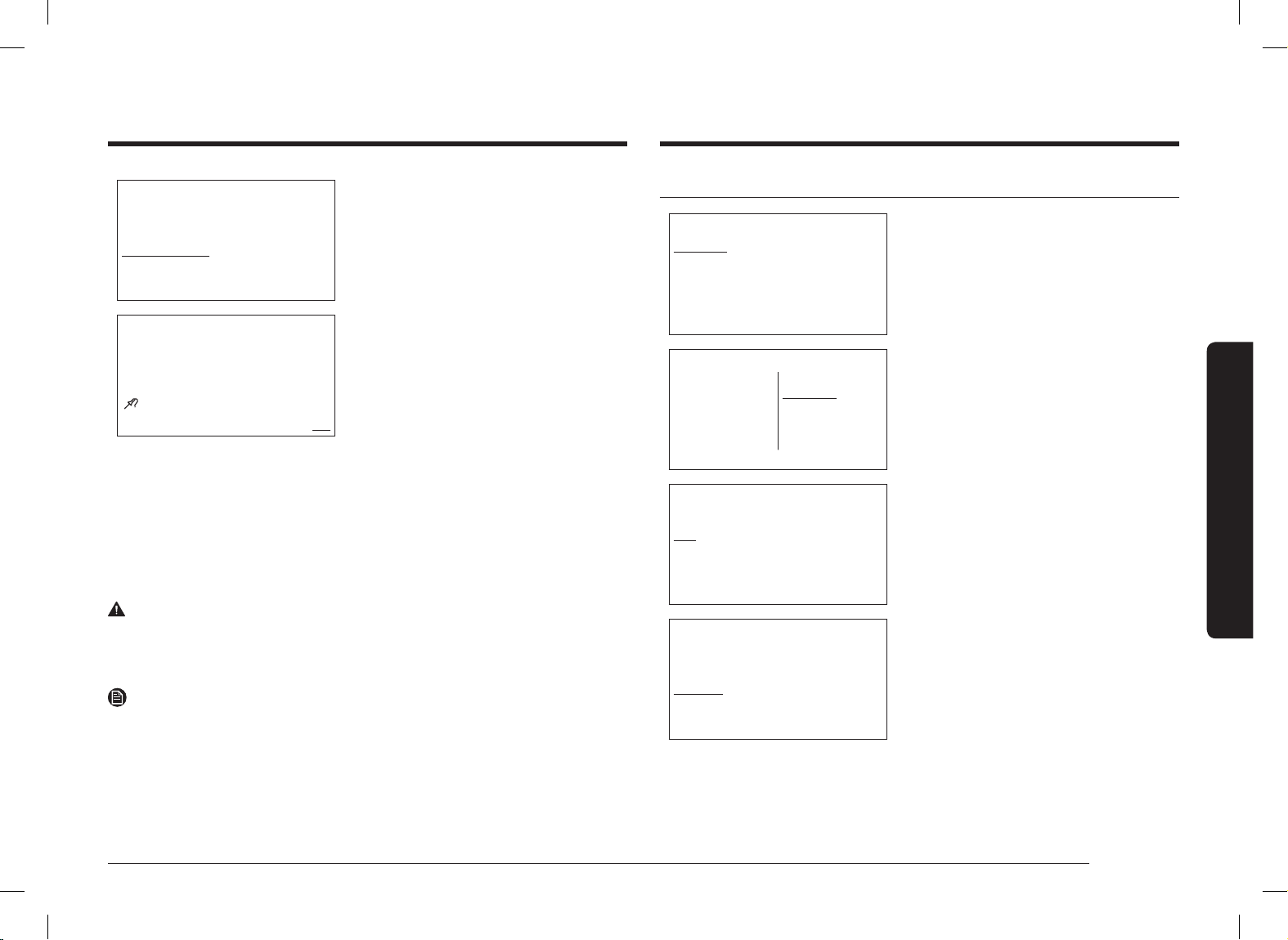
English 25
Operations
Special Function
12:00
Convection
160°C
Fast Preheat Off
Cook Time
START
1. On the main screen, select Convection,
and then press the Dial Knob.
2. Select Special Function, and then press
the Dial Knob.
12:00
Special Function
Keep Warm
Plate Warm
Defrost
3. Select the desired function, and then
press the Dial Knob.
• For detailed information of each
function, see “Special Function
description”.
12:00
< Keep Warm
60°C
Cook Time
START
4. Set the desired temperature.
• The default temperature and the
temperature differ depending on
the cook mode.
12:00
< Keep Warm
80°C
Cook Time
START
5. Select Cook Time, and then press the
Dial Knob to set the desired cooking
time, or select Probe Temperature, and
then press the Dial Knob to set the
target temperature of your meat.
• Probe Temperature is only
applicable for Slow Cook.
• Maximum cooking time is
23 hours and 59 minutes.
12:00
Convection
160°C
Probe Temperature
Fast Preheat Off
START
3. Select Probe Temperature, and then
press the Dial Knob to set the target
temperature of your meat.
12:00 Upper
Convection
50°C >>> 160°C
30°C >>> 50°C | Oven Off
Fast Preheat Off OFF
4. Set the desired cooking settings.
• Refer to “Oven mode descriptions”
or “Steam assisted mode
descriptions” for the modes you
can use the meat probe.
• Refer to steps 1-3 of “Oven
modes” or steps 1-4 of the “Steam
assisted modes”.
5. Select START, and then press the Dial
Knob.
• The oven completes cooking
with a melody when the internal
temperature of the meat reaches
the set temperature.
WARNING
• To prevent damage, do not use the meat probe with the spit accessory.
• When cooking is complete, the meat probe becomes very hot. To prevent
burns, use oven gloves to take out the food.
NOTE
Not all modes support using the meat probe. If you use the meat probe with
inapplicable modes, you will see a message of “The selected mode does not
support the use of the meat probe.”. When this happens, remove the meat probe
instantly.
DG68-01411M-01_NV7B6675CAK_NV7000B_SA_EN.indd 25DG68-01411M-01_NV7B6675CAK_NV7000B_SA_EN.indd 25 2023-08-22 오후 4:14:482023-08-22 오후 4:14:48
Loading ...
Loading ...
Loading ...
