Loading ...
Loading ...
Loading ...
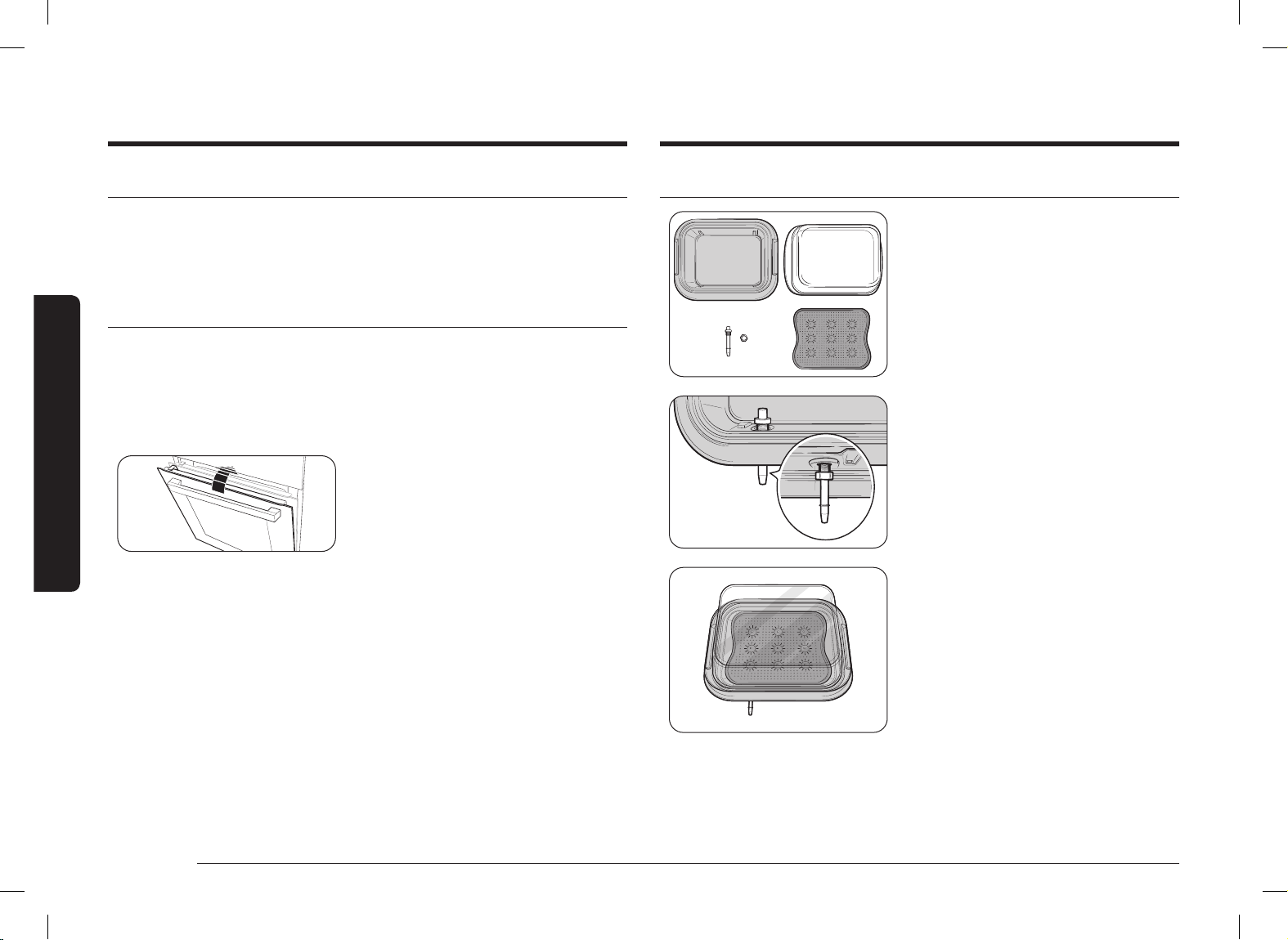
12 English
Before you start
Before you start
Smart safety mechanism
If you open the door while the oven is operating, the oven light turns on and
both the fan and the heating elements stop operation. This is to prevent physical
injuries such as burns as well as to prevent unnecessary energy loss. When this
happens, simply close the door and the oven continues to operate normally
because this is not a system failure.
Soft closing door (gentle, safe, and silent) (applicable models only)
The Samsung Built-in Oven features a soft closing door that gently, safely, and
silently closes.
When closing the door, the specially designed hinges catch the door a few
centimetres before the nal position. This is the perfect touch for added comfort,
allowing the door to be closed silently and gently.
(Availability of this feature depends on the oven model.)
The door starts to be closed softly at about
15 degrees and completely closed within
approx. 5 seconds.
Assembling the steam container (applicable models only)
1. Check and make sure you have all the
parts for the steam container.
• Parts includes glass lid, metal pan,
steam tray, and steam nozzle.
2. Insert the steam nozzle to the hole on
the right-rear side of the metal pan, and
then tighten the provided nut.
3. Put the steam tray in the metal pan,
and then close the glass lid to use it in
the oven.
DG68-01411M-01_NV7B6675CAK_NV7000B_SA_EN.indd 12DG68-01411M-01_NV7B6675CAK_NV7000B_SA_EN.indd 12 2023-08-22 오후 4:14:452023-08-22 오후 4:14:45
Loading ...
Loading ...
Loading ...
