Loading ...
Loading ...
Loading ...
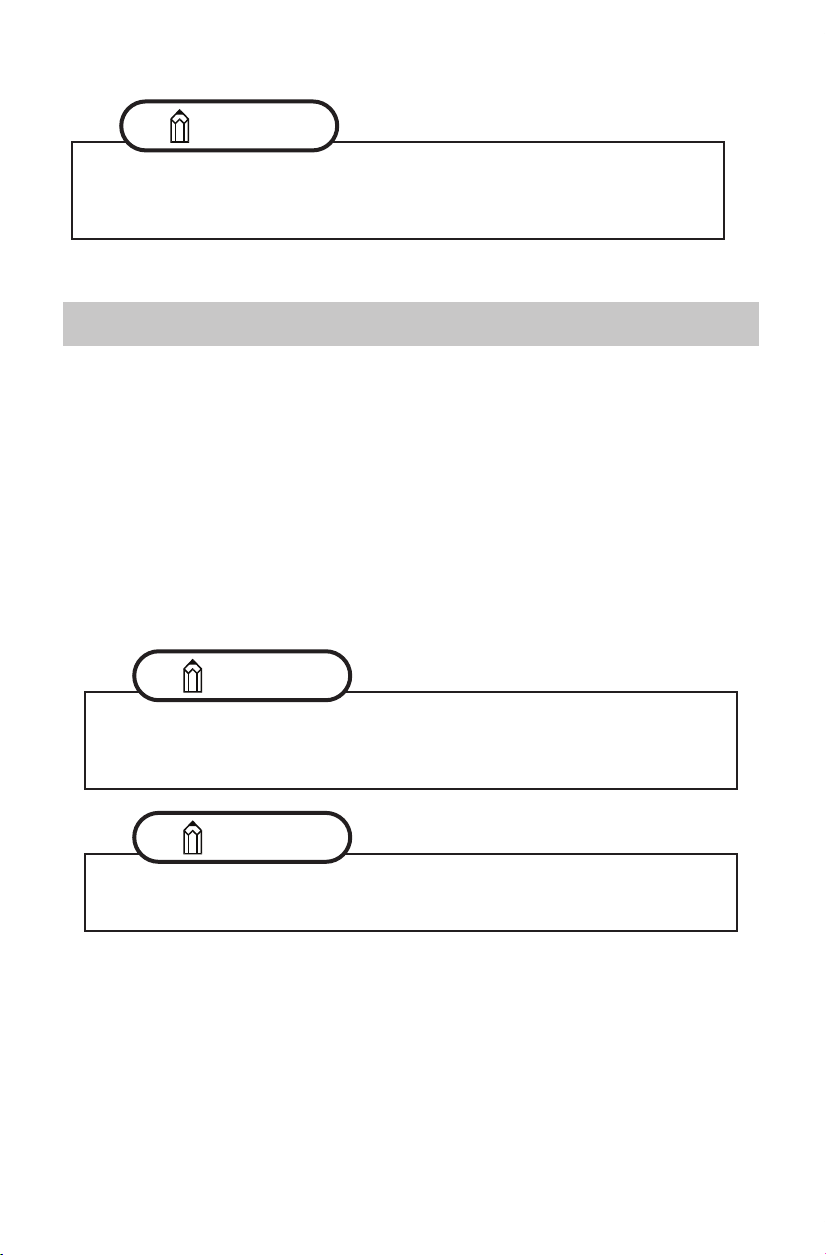
9
Getting Started is Easy
The MySubaru website (MySubaru.com) and MySubaru Mobile App are your portal
to remote services, user preferences as well as other convenient features enabled
by your STARLINK subscription. All you need to do is log on to the website or mobile
app to access the following features:
MySubaru Mobile Application
You can download the MySubaru Mobile App to your compatible smartphone from
the following sites:
• iPhone
®
- Apple
®
App store
• Android
®
- Google Play Store
After downloading the MySubaru Mobile App to your smartphone, all you have
to do to get started is login with your MySubaru username and password
for authentication.
If you have multiple SUBARU STARLINK equipped vehicles, please make
sure to select the vehicle you want to access. The vehicle you have selected
will be displayed at the top of the website or mobile app.
NOTE
• Remote Services
• Vehicle Health Report
• Maintenance Schedules
• Service History
• Service Campaigns and Recalls
• Warranty Information
• STARLINK Profile
• STARLINK PIN
• STARLINK Packages and Pricing
• STARLINK Subscriptions
• MySubaru Account Settings
• and much more...
Getting Started is Easy
Access to SUBARU STARLINK Features
If you received a temporary password for your MySubaru account you will
need to complete your registration on the MySubaru.com website.
NOTE
If your vehicle has not been tuned on for more than 13 days, then the
SUBARU STARLINK system will enter into a sleep mode to help preserve it’s
battery. Please refer page 40 (Troubleshooting) for more information.
NOTE
STARLINK_OM_022621.indd 9STARLINK_OM_022621.indd 9 3/1/2021 8:05:11 AM3/1/2021 8:05:11 AM
Loading ...
Loading ...
Loading ...