Loading ...
Loading ...
Loading ...
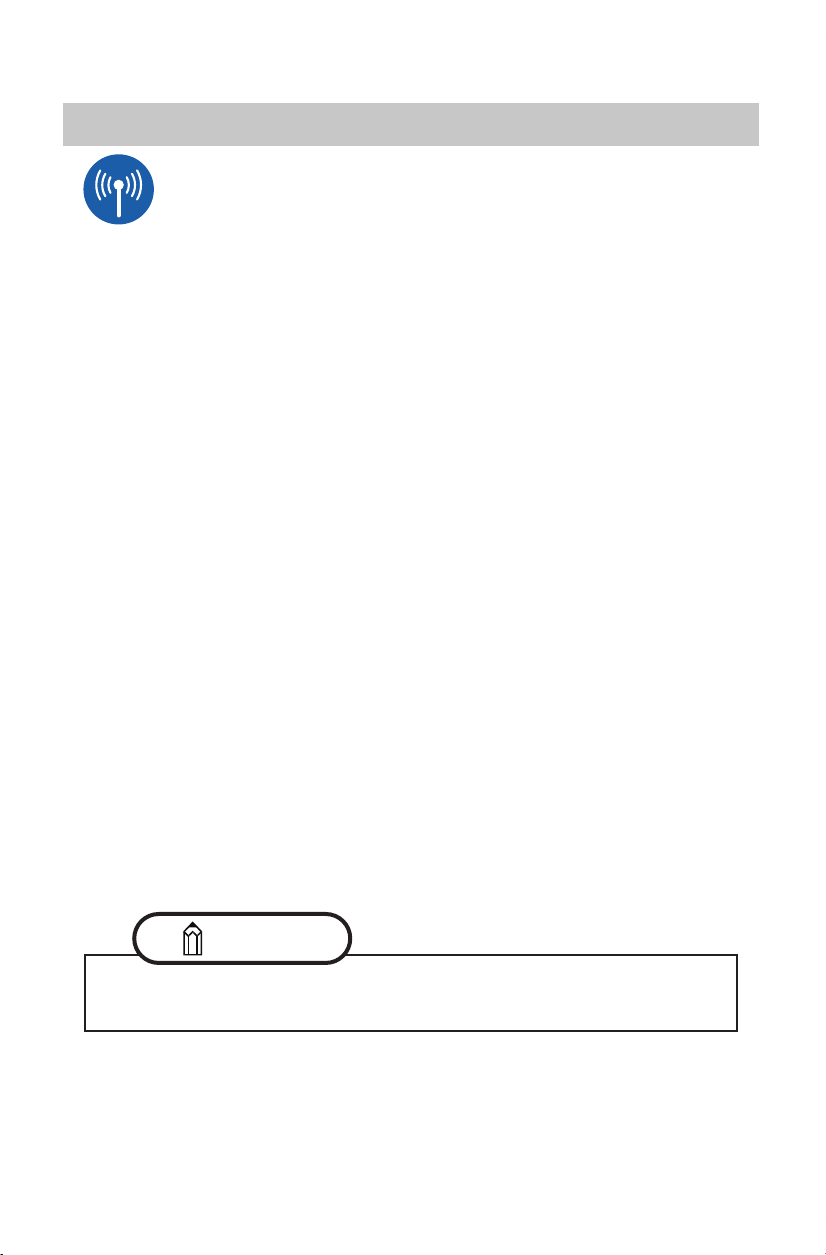
36
Stay Connected
SUBARU STARLINK’s in-vehicle WiFi Hotspot keeps you and your family connected
using AT&T’s 4G LTE nationwide cellular network. Whether watching movies, playing
games or even listening to music, your family won’t miss a beat with SUBARU
STARLINK’s in-vehicle WiFi Hotspot.
Set up is quick and easy:
• Select “Settings” from the head unit Home screen
• Scroll down and select “WiFi Hotspot” to turn it on (if the WiFi Hotpot is
already on then proceed to the next step). When finished, click the “Back”
button in the top left corner of the screen
• Select WiFi Hotspot Settings to view or update the following settings:
о WiFi Network Name (SSID)
о SSID Broadcast (Network ON / OFF)
о Security Type (WPA / WPA2)
о Password
о Connected Devices (Maximum of 8 devices)
When finished click the “Back” button in the top left corner of the screen to return to
the last menu.
How to enroll:
• Connect your tablet, smartphone or laptop to the SUBARU STARLINK WiFi
Hotspot network listed in the settings menu and open your preferred web
browser on the device connected
• Once the SUBARU STARLINK WiFi Hotspot homepage loads, follow the
on screen instructions to create a new account or to add your vehicle to an
already existing AT&T Wireless account. You can also subscribe to the WiFi
Hotspot from the MySubaru website (MySubaru.com) or Mobile App
SUBARU STARLINK Features
WiFi Hotspot
While driving your vehicle, please remember that only passengers should
use mobile devices connected to the SUBARU STARLINK WiFi Hotspot.
NOTE
STARLINK_OM_022621.indd 36STARLINK_OM_022621.indd 36 3/1/2021 8:05:17 AM3/1/2021 8:05:17 AM
Loading ...
Loading ...
Loading ...