Loading ...
Loading ...
Loading ...
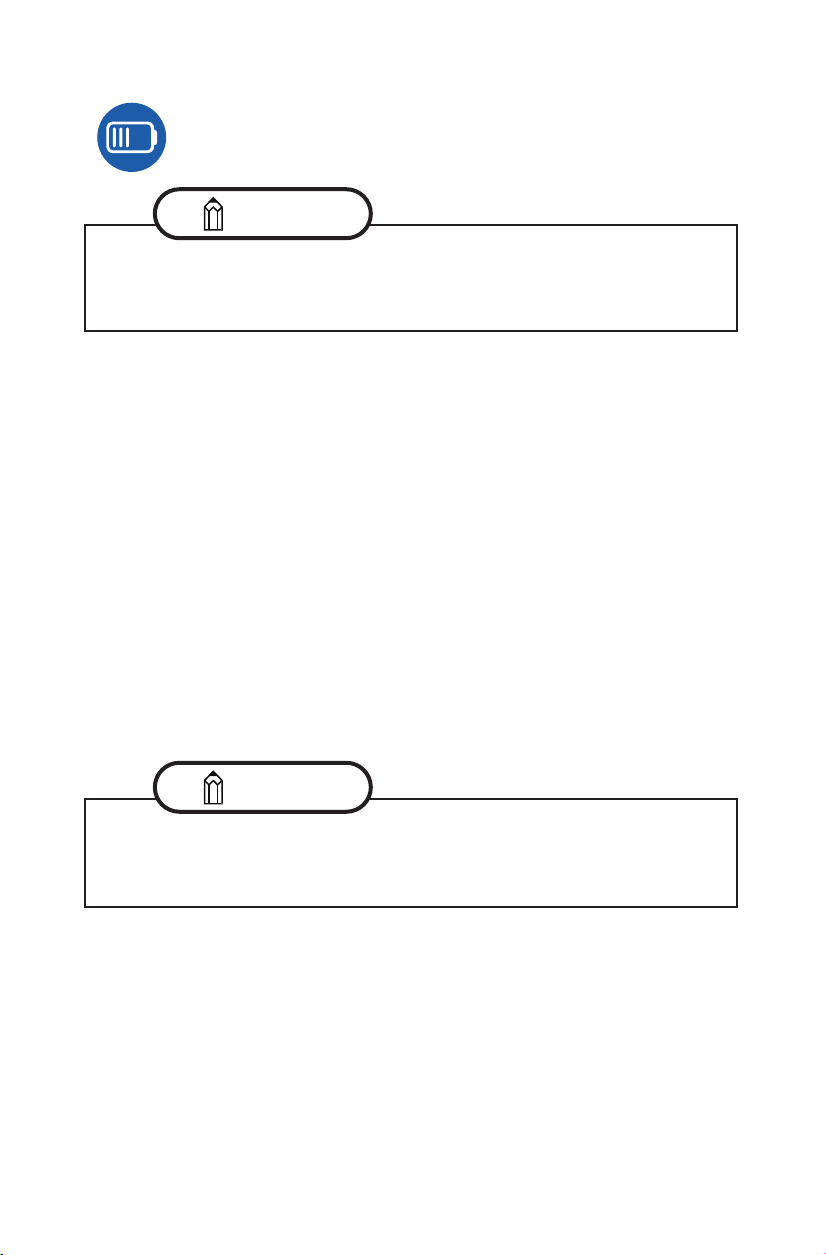
30
SUBARU STARLINK Features
Remote Battery Charging Timer (Crosstrek Hybrid)
Activating or Deactivating a Charging Schedule:
• Choose a saved Charging Schedule by selecting the Green (Active) or
Gray (Inactive) Checkmark
• Enter your STARLINK PIN
• The selected Charging Schedule will activate (Green Checkmark) or
deactivate (Gray Checkmark)
Edit a Charging Schedule:
• Choose a saved Charging Schedule by select the pencil icon or on the
mobile app swipe right to access the quick menu, then choose “Edit
Schedule”
• Change any of the settings as desired
• Select “Save”
• Enter your STARLINK PIN
• The selected schedule will be sent to your vehicle
You can use the “Update” button on the Remote Battery Charging Timer
screen to make sure you are viewing the latest schedule and battery status
information for your vehicle.
NOTE
Charging schedules can be set from the MySubaru website and Mobile
App as well as in the vehicle by using the Timer Charging Setting switch in
the instrument panel.
NOTE
STARLINK_OM_022621.indd 30STARLINK_OM_022621.indd 30 3/1/2021 8:05:16 AM3/1/2021 8:05:16 AM
Loading ...
Loading ...
Loading ...