Loading ...
Loading ...
Loading ...
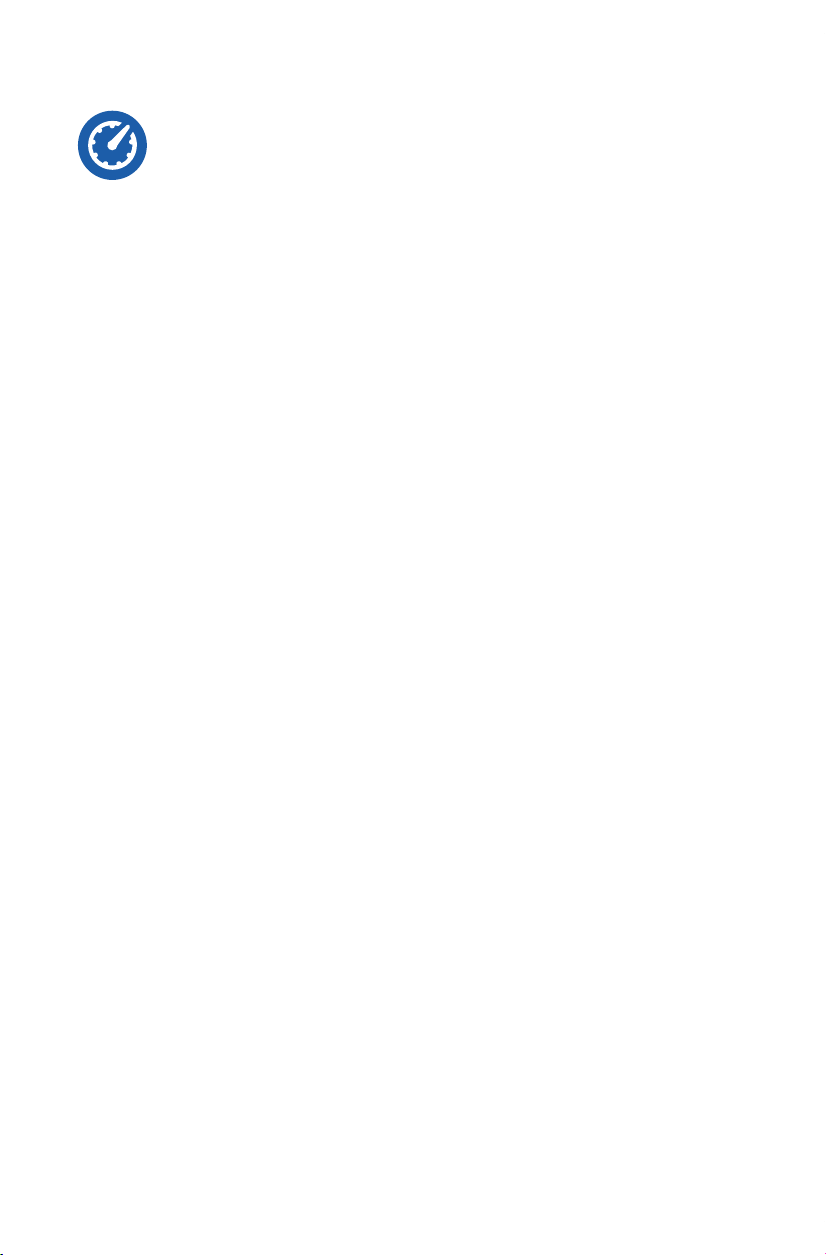
27
Speed Alert
Choose a speed limit for your vehicle and get notified by email, text or push
notification when your vehicle has exceeded the set speed limit.
Creating a Speed Alert:
• Log on to the MySubaru website (MySubaru .com) or MySubaru Mobile App
• Select “Vehicle Alerts”
• Select “Speed Alert”
• Select “Create a New Speed Alert”
• Decide the “Max Speed”
• Select “Duration Until Alert” (30, 60, 90 or 120 seconds)
• Click “Save” when you have completed your selections
• Set a name for the Speed Alert and click “Continue”
Activating a Speed Alert:
• Choose a saved Speed Alert and select it. Swipe right and choose “Send to
Vehicle”. (Only one saved Speed Alert can be active at a time)
• Enter your STARLINK PIN
• The selected Speed Alert will be sent to your vehicle
• Your vehicle will then notify you when it exceeds the maximum speed
you’ve chosen
Edit a Speed Alert:
• Choose a saved Speed Alert and swipe right, then choose “Edit Alert”
• Change any of the settings as desired
• Click “Next” when you have completed your selections
• Edit the Speed Alert name if desired and select “Save & Send”
• Enter your STARLINK PIN
• The selected Speed Alert will be sent to your vehicle
SUBARU STARLINK Features
STARLINK_OM_022621.indd 27STARLINK_OM_022621.indd 27 3/1/2021 8:05:15 AM3/1/2021 8:05:15 AM
Loading ...
Loading ...
Loading ...