Loading ...
Loading ...
Loading ...
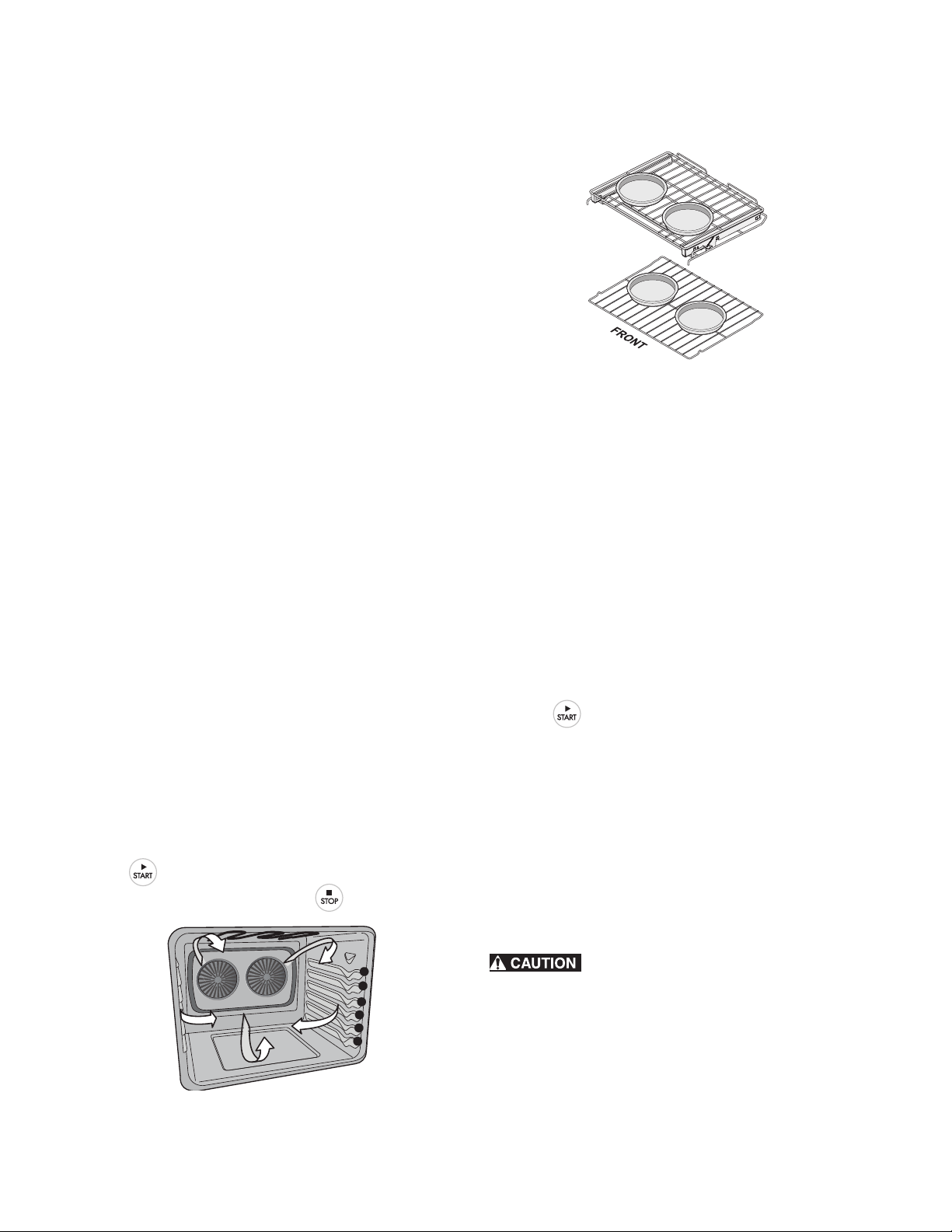
19
Oven Controls
Setting Convection Bake
Convection functions use a fan to circulate the oven's heat
around the oven (
Figure 10). It gives better baking results when
using two oven racks at the same time. Heated air flows around
the food from all sides, sealing in juices and flavors.
The convection fan will begin rotating once convection bake has
been activated. The convection bake feature is best used when
the recipe instructions have been written especially for convec-
tion baking.
Convection Bake may be set for any oven temperature between
170°F (77°C) to 550°F (288°C).
Benefits of Convection Bake:
• Multiple oven racks
Convection Bake Rack positions:
• Convection baking is recommended for multiple racks of
cookies and cakes.
• Leave oven light off while baking.
• Fully preheat the oven before baking items like cookies,
cakes, biscuits and breads.
• When baking cakes using two oven racks place bakeware
in positions 1 (flat) and 4 glide/5 flat and place bakeware
as shown in
Figure 11.
• When using any single rack for baking cookies, cakes,
biscuits or muffins, use rack position 4.
• Unless the recipe is written for convection cooking, use Conv
Convert to reduce oven temperature from the recipe’s
recommended oven temperature.
• Do not open the oven door often. Opening the door will
reduce the temperature in the oven and may increase cook
time.
Note: See the Oven Baking table on page 40 for causes and
solutions of common baking problems.
To set Conv Bake with a default oven set temperature of 350°F
(177°C):
1. Press Upper Oven or Lower Oven key.
2. Press Conv Bake once. Pressing twice will select Conv Roast.
3. Press .
To cancel Conv Bake at any time, press .
Setting Convection Convert
The
Conv Convert key is used to automatically convert a
standard baking recipe for convection baking. Convection
convert must be used with convection bake set for a bake time
of more than 20 minutes. A cook time or delay start function
may be added.
Using the convection convert feature (during convection bake)
to automatically adjust oven temperature:
1. Arrange interior oven racks.
2. Press Upper or Lower Oven.
3. Press Conv Bake. The oven will start baking at the default
temperature of 350°.
4. If a cook time or delay start is desired enter times now.
5. Press Conv Convert.
6. Press .
The temperature conversion of
325° will appear briefly in the
display. A beep will sound once the adjusted temperature is
reached.
Note: When used with a cook time or a delay start setting, the
convection convert feature will display a
CF for check food
when the bake time is 75% complete. At this time the oven
control will sound three beeps at regular intervals until baking
has finished.
When the bake time has completely finished the display will
show
End and the control sound three beeps every 30 seconds
until
STOP is pressed.
Always use pot holders or oven mitts when using
the oven.When cooking, the oven interior and oven racks will
become very hot which can cause burns.
Figure 10: Air movement and rack positions
1
2
3
4
5
6
Figure 11: Pan placement for best results
Loading ...
Loading ...
Loading ...