Loading ...
Loading ...
Loading ...
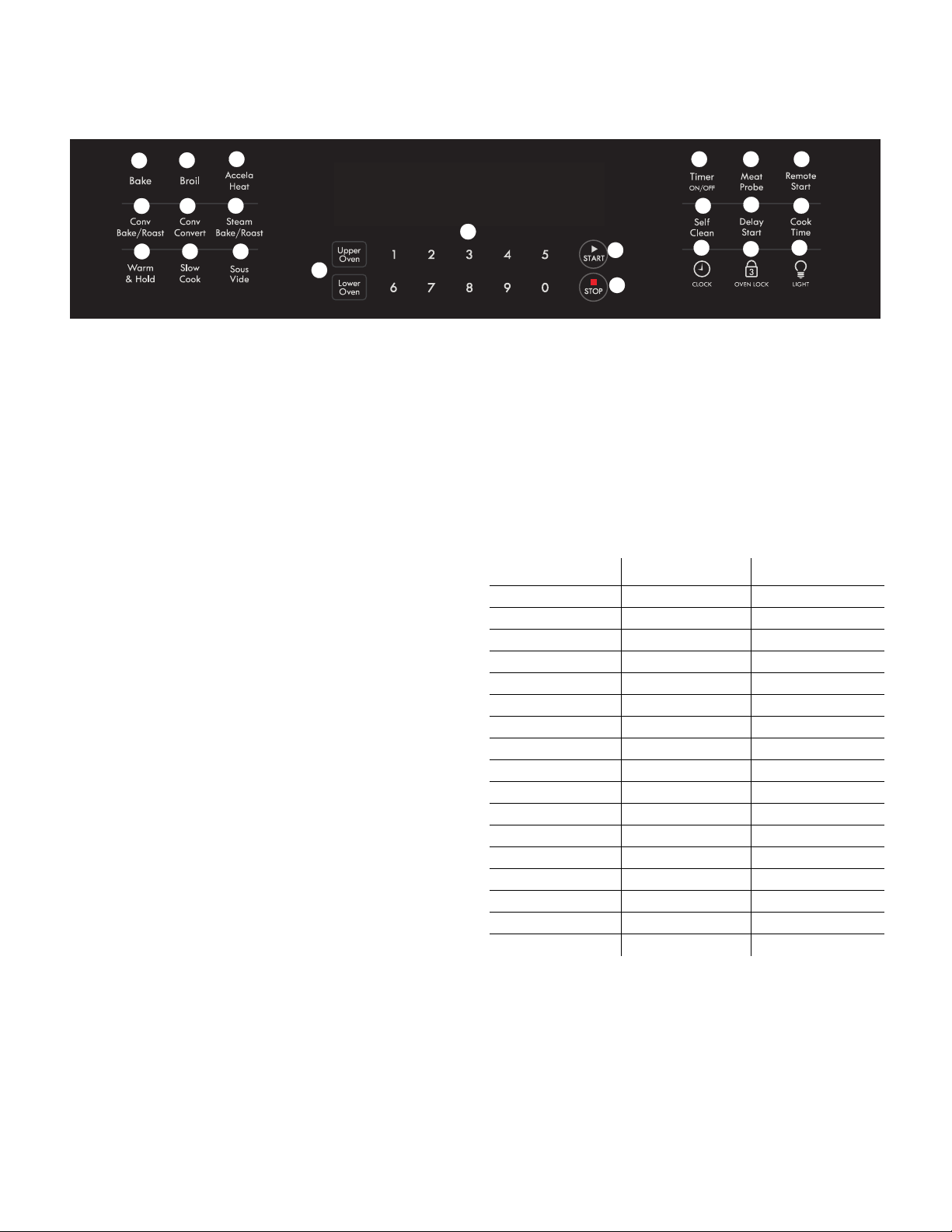
14
Oven Controls
Oven Control Features
1. Bake - Use to select the regular bake function.
2. Broil - Use to select the broil function.
3. Accela Heat™ - Use for single rack baking with packaged
and convenience foods and when cooking foods longer
than 10 minutes.
4. Conv Bake / Roast - Use to select convection baking or
roasting mode to obtain the best results.
5. Conv Convert - Use to change regular recipe convection
bake temperatures for convection baking.
6. Steam Bake/Roast- Use Steam Bake for moist and flavorful
breads, pastries, and desserts. Steam Roast is recommended
for roasting crisp and juicy meat or poultry.
7. W a r m & H o l d - Use to select Warm & Hold function.
8. Slow Cook - Use for cooking foods requiring long cooking
times at lower temperatures.
9. Sous Vide - Uses circulating hot air to slowly cook food in
suitable sealed vacuum pouches to seal in juices and flavor.
10. Upper and Lower Oven - Use to select oven for cooking.
11. 0 thru 9 keys -
Use to enter oven temperatures and times.
12. START - Use to start all oven functions.
13. STOP - Use to stop any cooking function.
14. Timer
ON/OFF - Use to set or cancel the timer. The minute
timers will not start or cancel cooking functions.
15. Meat Probe - Use to check the internal temperature of such
meats as roasts, hams, or poultry.
16. Remote Start - Uses smartphone app to control certain oven
functions remotely.
17. Self Clean - Use to set a time between 2 and 4 hour self
clean cycle. The default time is 3 hours.
18. Delay Start - Use to set the desired start time for baking.
May be used with Cook Time to program a delayed bake
cycle or a delayed clean cycle.
19. Cook Time - Use to enter length of desired cooking time.
20. Clock - Use to set time of day.
21. Oven Lock - Use in conjunction with the lock icon to lock
oven functions and door.
22. Oven Light - Use to turn oven lights on and off.
Minimum and Maximum Control Settings
All of the features listed have minimum and maximum time and
temperature settings that may be entered into the control. An
entry acceptance beep will sound each time a key is touched.
An entry error tone (three short beeps) will sound if the entry of
the temperature or time is below the minimum or above the
maximum settings for the feature.
1
2
3
4
5
6
7
8
9
10
11
12
13
14 15 16
17
18
19
20
21
22
Feature Min. Temp or Time Max. Temp or Time
Bake 170°F (77°C) 550°F (288°C)
Broil 400°F (205°C) 550°F (288°C)
Accela Heat™ 200°F (93°C) 550°F (288°C)
Timer 1 minute 11 hrs. 59 mins.
Conv Bake 170°F (77°C) 550°F (288°C)
Conv Roast 170°F (77°C) 550°F (288°C)
Steam Bake/Roast 215°F (101°C) 450°F (232°C)
Warm & Hold 170°F (77°C) 3 hours
Slow Cook LO 225°F (108°C) HI 275°F (134°C)
Sous Vide 100°F (38°C) 205°F (96°C)
Self Clean 2 Hours 4 Hours
Cook Time (12Hr) 0:01 Min 11:59 Hr./Min
Cook Time (24Hr) 0:01 Min 23:59 Hr./Min
Delay Time (12Hr.) 0:01 Min 12:59 Hr./Min
Delay Time(24Hr.) 0:01 Min 23:59 Hr./Min
Clock 12 Hr. 1:00 Hr./Min 12:59 Hr./Min
Clock 24 Hr. 0:00 Hr./Min 23:59 Hr./Min
Loading ...
Loading ...
Loading ...