Loading ...
Loading ...
Loading ...
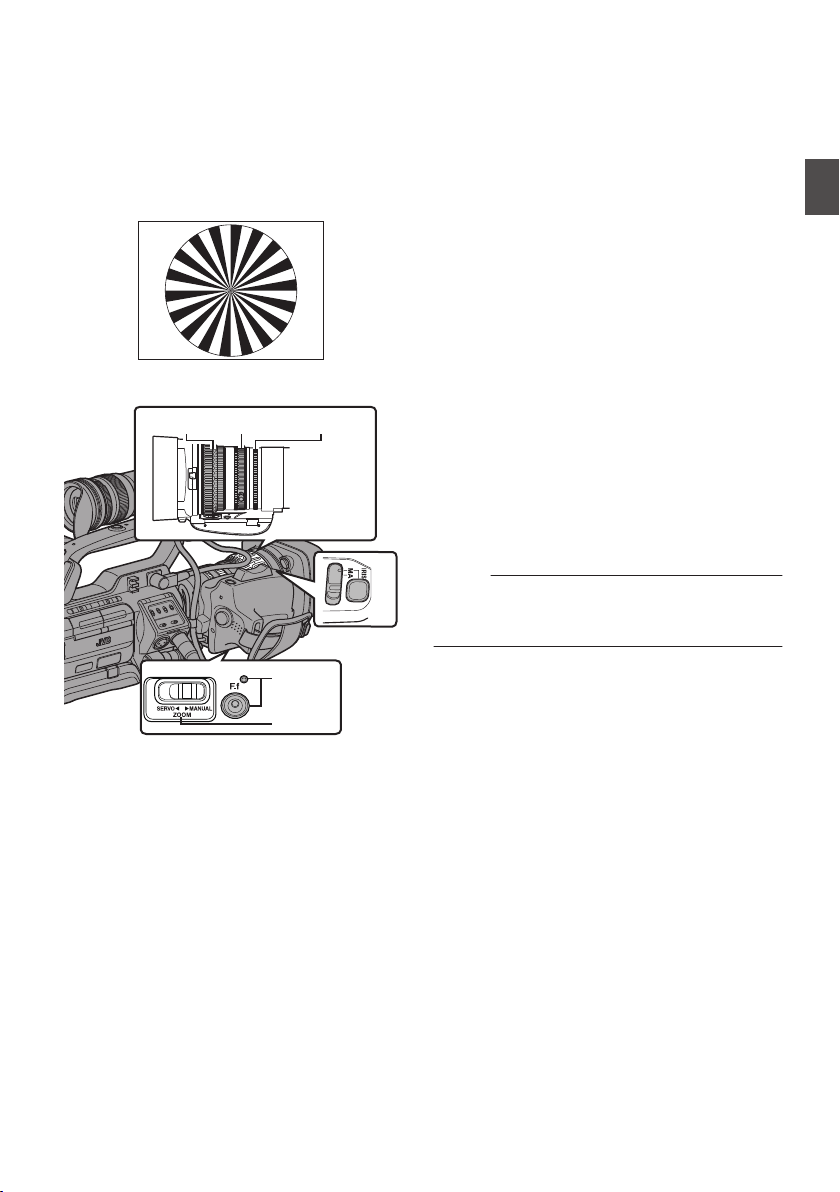
Adjusting Back Focus
When the lens is first attached, adjust the back
focus of the lens if the focus is not clear when
zoomed to the telephoto or wide angle end.
0
Place an object 3 m and above away from the
camera recorder.
0
The Siemens Star Chart is most suitable as the
subject.
.
Siemens Star Chart
.
6, 9
2
3, 84
2, 10
1
1
Set the [ZOOM SERVO/MANUAL] switch to
“MANUAL”.
2
Press and hold down the [IRIS] button, and
press the [F.f] back focus button until the
indicator lamp lights up (approx. 1.5
seconds).
3
Turn the zoom ring to set the lens to the
maximum telephoto position.
4
Turn the focus ring to adjust the focus of
the object.
5
Turn the zoom ring to set the lens to the
maximum wide angle position.
6
Adjust the back focus using the iris ring to
set the focus on the subject.
7
Repeat steps
3 to 6 a few times until focus
is set on both the telephoto and wide-angle
ends.
8
Turn the zoom ring and check if the image
is blurry at the telephoto end at the 20 mm
scale mark.
9
If blurring occurs, turn the iris ring to adjust
the focus. (It is recommended to set the
zoom ring near the 40 mm scale mark.)
10
Press the [F.f] back focus button until the
indicator lamp goes off (approx. 0.5
second).
Memo :
0
The iris is fixed at the maximum position. Adjust
the lighting, shutter and gain to obtain an
appropriate video level.
Adjusting Back Focus
41
Preparations
Loading ...
Loading ...
Loading ...
