Loading ...
Loading ...
Loading ...
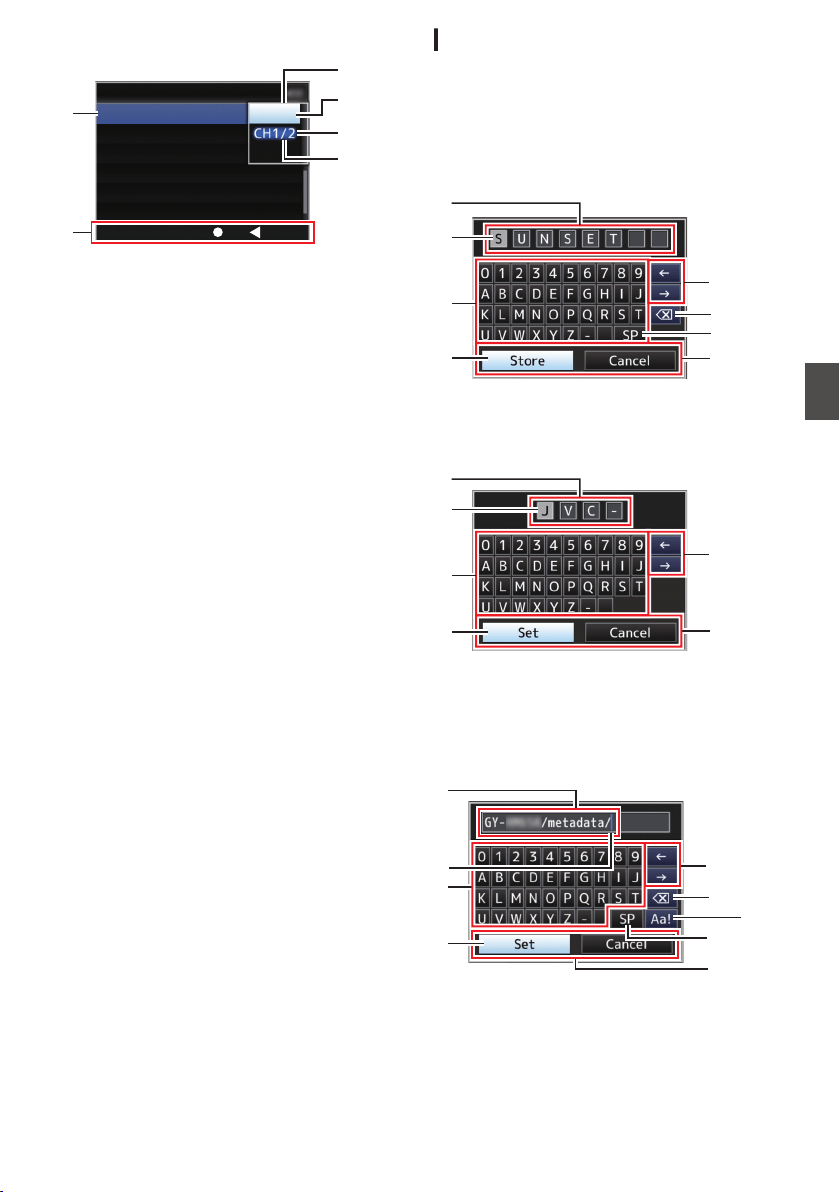
Changing Setting Values
.
D
F
A
C
B
E
CancelSet
Off
Auto
SECShutter
24hourTime Style
YMDDate Style
Date/Time
Battery
Audio Meter
Display Settings
A
Menu Item to Change
Menu item to be changed.
A list of setting values F appears in a pop-up.
B
Operation Guide
Guide for the current operation buttons.
C
Setting Values Before Change
Setting values before changing. The
background of the item is displayed in blue.
D
Scroll Bar
Indicates the scroll position.
E
Cursor
Indicates the selected item. Use the cross-
shaped button (JK) to move the cursor
F
List of Setting Values
0
A pop-up displaying a list of setting values for
selection.
0
The height of the pop-up depends on the
number of settings available. Use the scroll
bar D to confirm the current display status.
Text Input with Software Keyboard
For entering the subname for the setup file,
entering the [Clip Name Prefix], and the settings
under [Network] B [Settings].
Entering a subname
(A P157 [Configuring Setup Files] )
.
G
A
E
H
C
B
D
F
Entering the [Clip Name Prefix]
(A P137 [ Clip Name Prefix ] )
.
A
E
H
C
B
D
Settings under [Network] B [Settings]
The keyboard displayed varies according to the
settings.
(A P137 [Network/Settings Item] )
.
A
H
C
G
D
B
E
F
I
Basic Operations in Menu Screen
105
Menu Display and Detailed Settings
Loading ...
Loading ...
Loading ...
