Loading ...
Loading ...
Loading ...
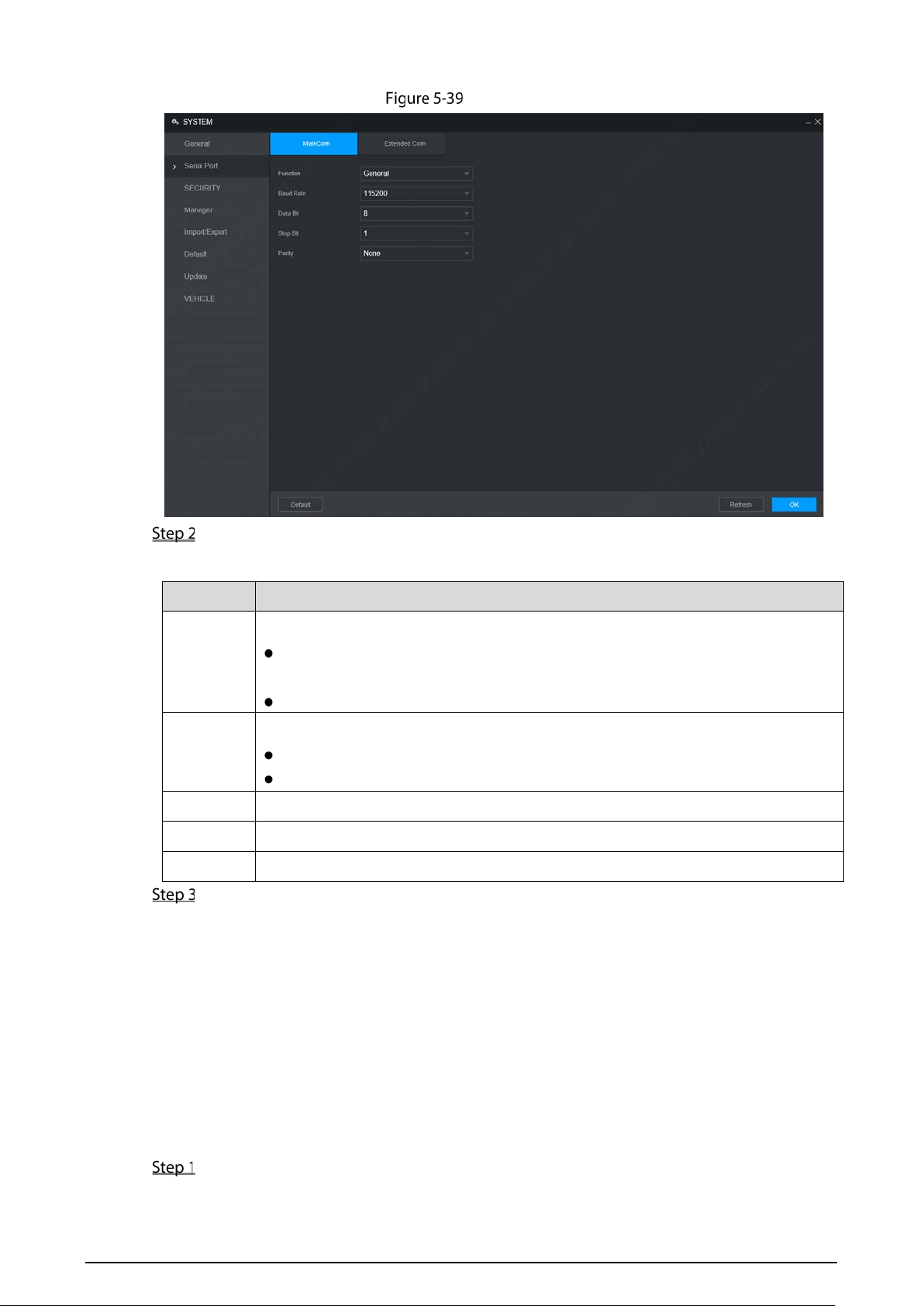
81
Serial port
Configure parameters. For details, see Table 5-17.
Table 5-17 Serial port parameters description
Parameter Description
Function
Select the corresponding protocol.
Console: Upgrades programs and debug by suing the serial interface and mini
terminal software.
GPS:Used to transmit real-time GPS data.
Baud rate
The times of signal changes on the transmission line in time unit.
The default baud rate is 115200 for a console.
The default baud rate is 9600 for a transparent serial port.
Data Bit
Select a data bit. The options include 5,6, 7, and 8.
Stop Bit
Select a stop bit. The options includes 1, 1.5, and 2.
Test
Select a parity mode from None, Odd, Even, Mark, and Null. The default is None.
Click OK.
5.7.2 Managing Security
It is to set security strategy to guarantee device network and data safety. It includes setting host IP
access right and enabling system service, etc.
5.7.2.1 System Service
The corresponding service can only be used after the system service is turned on.
Select Setting > System > Security > System Service.
The System Service interface is displayed. See Figure 5-40.
Loading ...
Loading ...
Loading ...