Loading ...
Loading ...
Loading ...
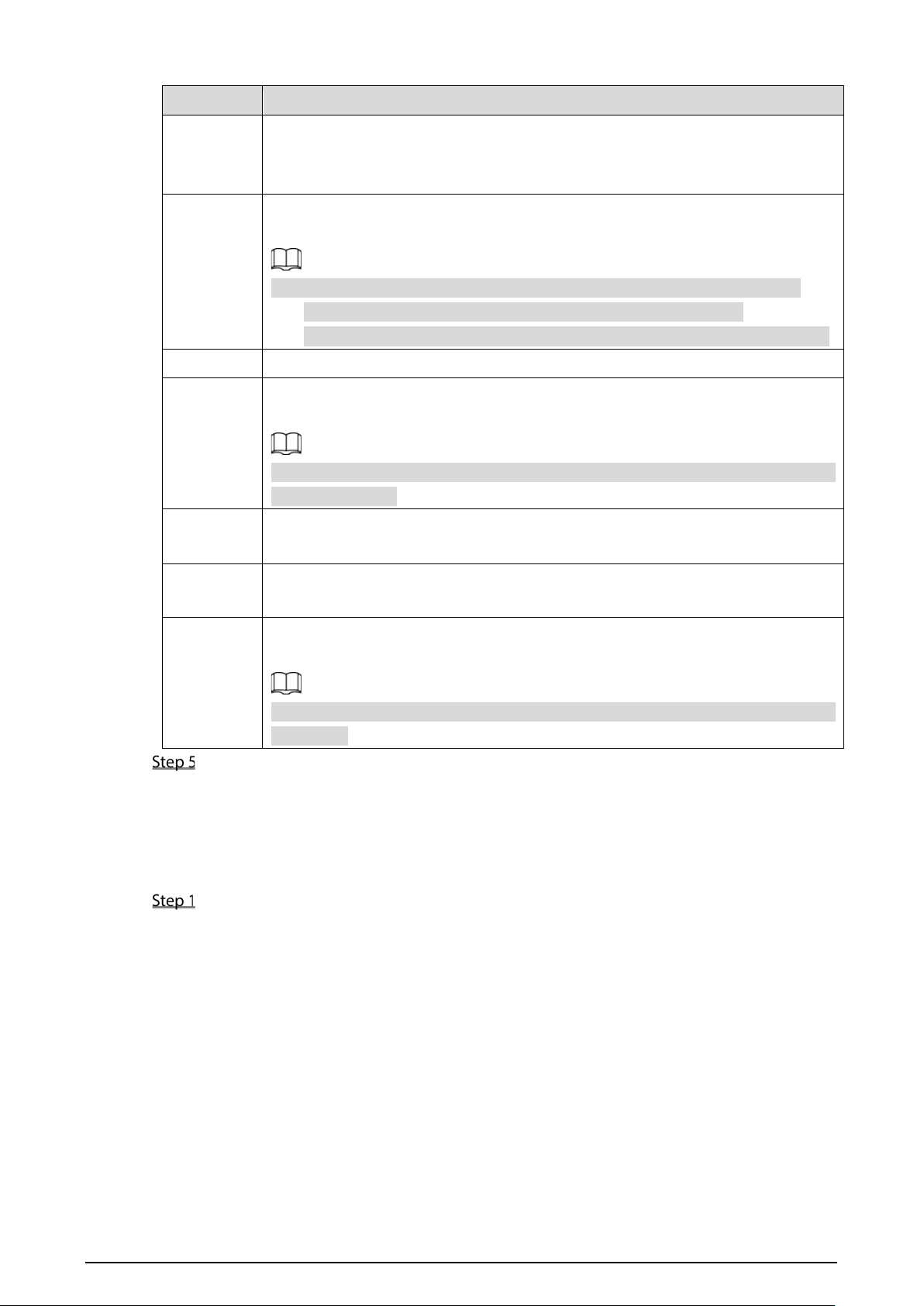
47
Parameter Description
Linkage
If the Event Type is Local Alarm, configure this parameter.
If the alarm signal is 12V/24V voltage, select High as the triggering mode; if the
alarm signal is ground voltage, select Low as the triggering mode.
Record
Channel
Select the Record Channel check box and select a record channel(s), when an
alarm event occurs, the corresponding channel starts recording automatically.
Two more conditions must be satisfied before alarm recording function works:
The recording for alarm is enabled. For details, see “3.7.1 Record.”
The auto recording is enabled. For details, see “3.6 Configuring Record Mode.”
Post-Record The video recording will not stop until the record delay time you set has passed.
Picture
Storage
Select the corresponding check box and set the channel. When an alarm event
occurs, the corresponding channel starts capturing automatically.
You can also configure the frequency, size, and quality of snapshot. For details, see
“5.4.2.2 Snapshot.”
Anti-dither
Click More to set the anti-dither time.
The system records only one alarm input event during this period.
Log
Click More, and select the corresponding check box to enable the device to create
a local alarm log when an alarm event occurs.
Send Email
Click More, and select the corresponding check box. When an alarm event occurs,
the system sends email to the specified mailbox.
Set your e-mail first before enabling this function. See “5.5.4 Email” for detailed
operations.
Click OK.
5.1.3 Exception
You can configure the ways to handle the device when errors occur.
On the main WEB interface, select Alarm > Exception.
The Exception interface is displayed. See Figure 5-6.
Loading ...
Loading ...
Loading ...