Loading ...
Loading ...
Loading ...
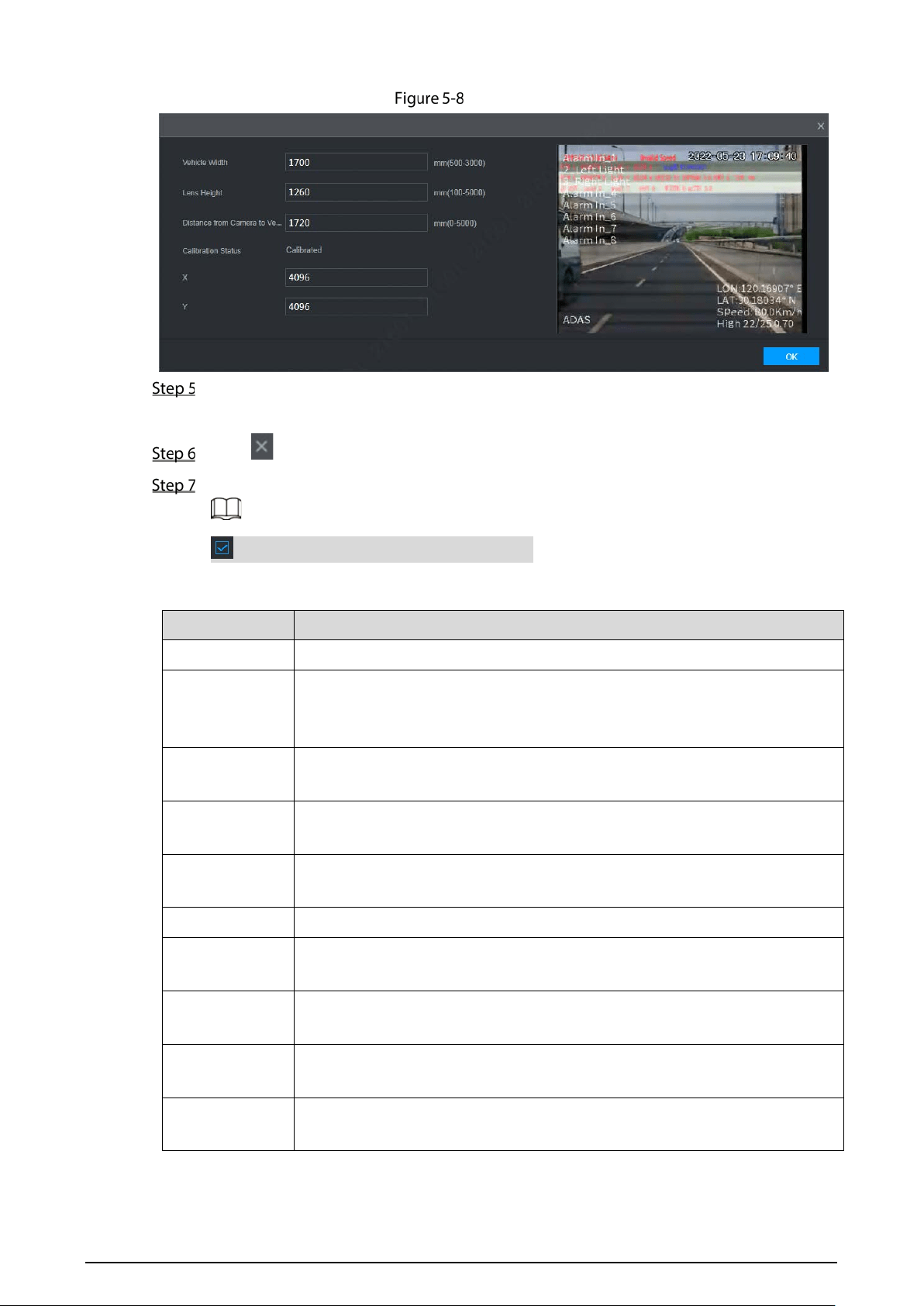
51
Calibrate
Enter the vehicle width, the lens height and the distance from the camera to the vehicle head,
and click OK to complete the calibration.
Click to return to the Figure 5-8 interface.
Configure parameters. For details, see Table 5-4.
means the corresponding alarm is enabled.
Table 5-4 ADAS parameter description
Parameter Description
Channel ADAS is fixed to channel 1.
Forward
Collision
Warning
Give a warning if it is possible to collide with the vehicle in the front.
Alarm Trigger
Speed
The speed at which the Forward Collision Warning is triggered: The range is
10km/h–200km/h.
Report Alarm The speed at which the Forward Collision Warning is uploaded: The range is
10km/h–200km/h.
Alarm Protection
Time
Alarm interval time: The range is 0s–6525s.
TTC Time to collision: The range is 2s–10s.
Lane Departure
Warning
Alarm when the vehicle directly changes the lane without turning on the left
or right cornering lamp.
Alarm Trigger
Speed
The speed at which the Lane Departure Warning is triggered: The range is
10km/h–200km/h.
Report Alarm The speed at which the Lane Departure Warning is uploaded: The range is
10km/h–200km/h.
Alarm Protection
Time
Alarm interval time: The range is 0s–6525s.
Loading ...
Loading ...
Loading ...