Loading ...
Loading ...
Loading ...
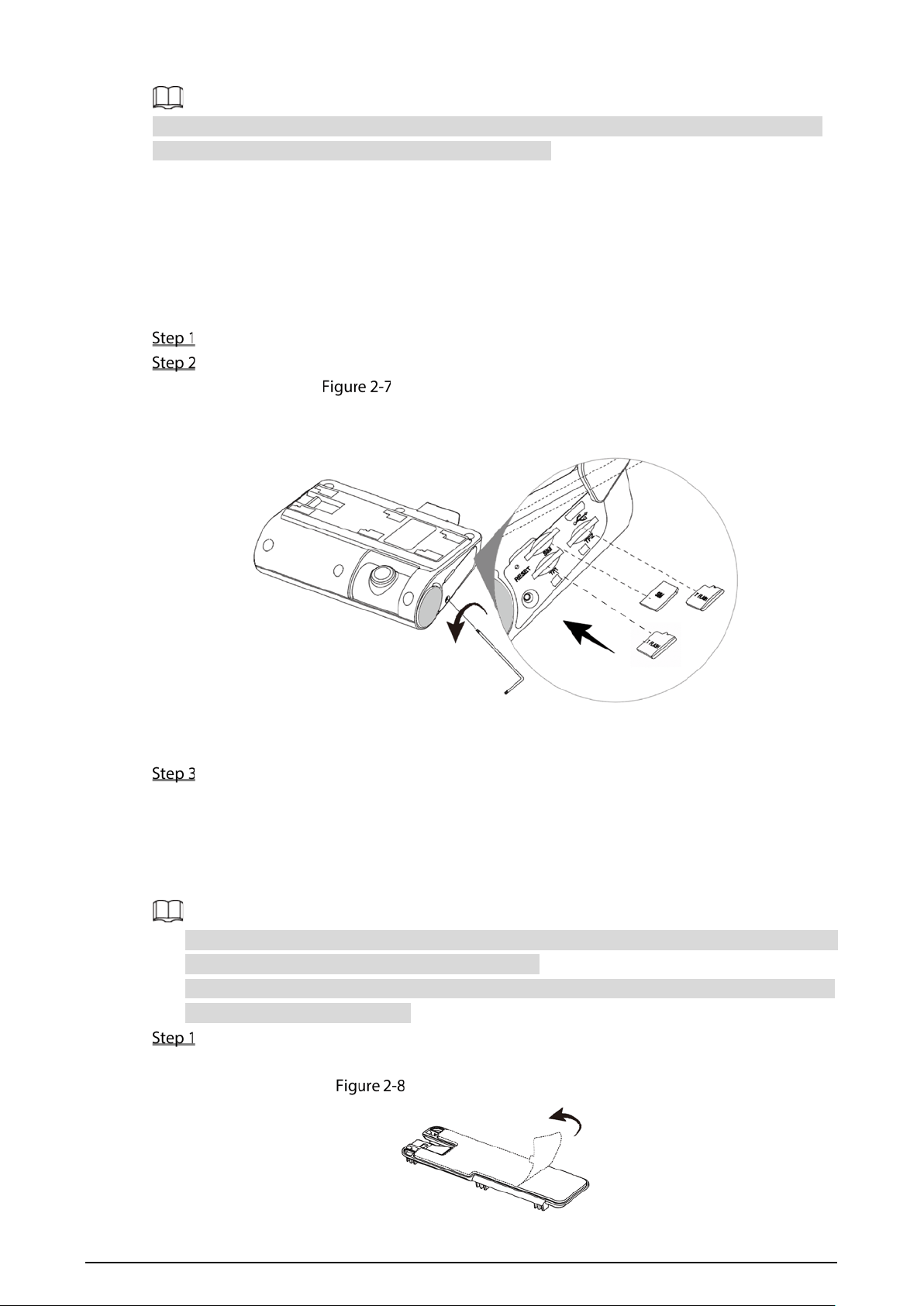
12
Before the installation is completed, make sure the device is disconnected from power, and do not
plug or unplug components when the power is connected.
2.3.1 Installing SIM Card and TF card
The SIM card and TF card are not provided with the device by default. To connect the device to network
through dial-up connection, you need to purchase and install a SIM card. To store recording data, you
need to purchase and install the TF card.
Use the standard T6 wrench to loosen the screws and disassemble the card cover.
Insert the SIM card and TF card into the card slot with corresponding marks.
Installing SIM card and TF card
Close the card cover and tighten the screws with a T6 wrench. SIM card and TF card are
installed.
2.3.2 Installing Camera
The best installation position of the dash camera is near the front windscreen and rear-view mirror,
which is horizontally centered with the windshield.
During installation, please adjust the position of the camera according to the actual situation to
avoid blocking the driver's vision.
Wipe the windshield clean, make sure there is no dust, and remove the backside glue on the
bracket.
Remove the backside glue
Loading ...
Loading ...
Loading ...